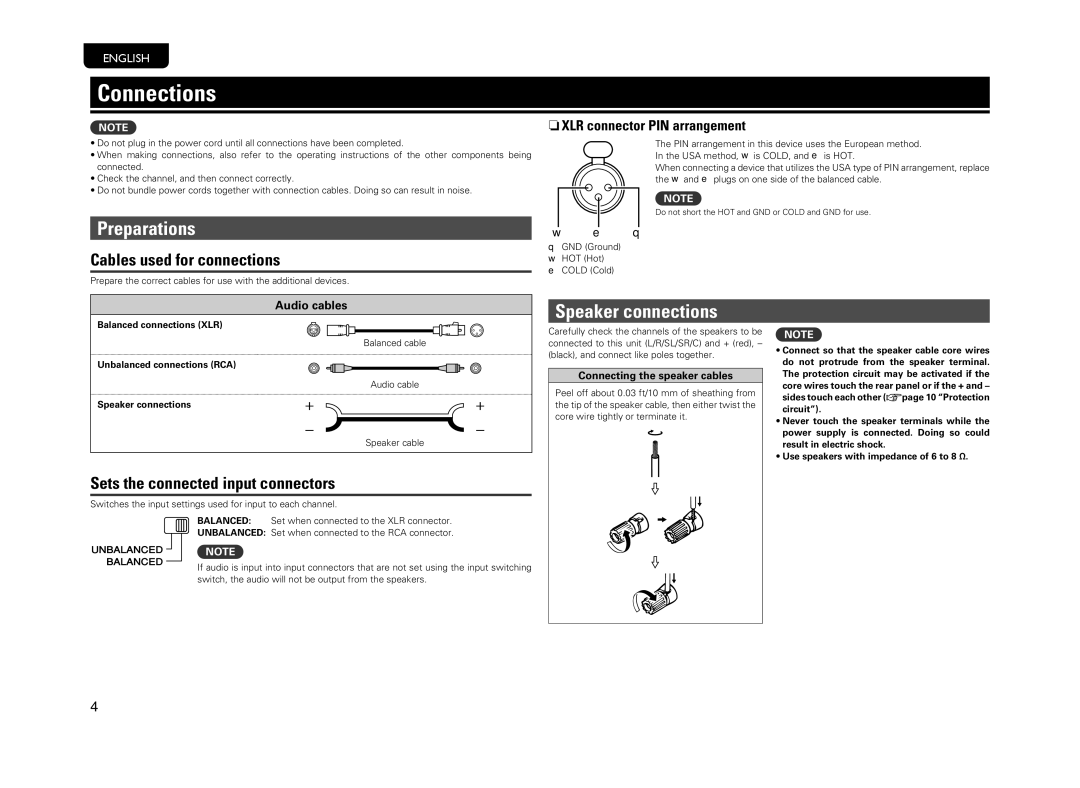ENGLISH
Connections
NOTE
•Do not plug in the power cord until all connections have been completed.
•When making connections, also refer to the operating instructions of the other components being connected.
•Check the channel, and then connect correctly.
•Do not bundle power cords together with connection cables. Doing so can result in noise.
Preparations
Cables used for connections
Prepare the correct cables for use with the additional devices.
nnXLR connector PIN arrangement
The PIN arrangement in this device uses the European method. In the USA method, w is COLD, and e is HOT.
When connecting a device that utilizes the USA type of PIN arrangement, replace the w and e plugs on one side of the balanced cable.
NOTE
Do not short the HOT and GND or COLD and GND for use.
w e q
qGND (Ground) w HOT (Hot) e COLD (Cold)
Audio cables |
Balanced connections (XLR) |
Balanced cable |
Unbalanced connections (RCA) |
Audio cable |
Speaker connections |
Speaker cable |
Sets the connected input connectors
Switches the input settings used for input to each channel.
BALANCED: Set when connected to the XLR connector. UNBALANCED: Set when connected to the RCA connector.
NOTE
If audio is input into input connectors that are not set using the input switching switch, the audio will not be output from the speakers.
Speaker connections
Carefully check the channels of the speakers to be connected to this unit (L/R/SL/SR/C) and + (red), – (black), and connect like poles together.
Connecting the speaker cables
Peel off about 0.03 ft/10 mm of sheathing from the tip of the speaker cable, then either twist the core wire tightly or terminate it.
NOTE
•Connect so that the speaker cable core wires do not protrude from the speaker terminal. The protection circuit may be activated if the core wires touch the rear panel or if the + and – sides touch each other (vpage 10 “Protection circuit”).
•Never touch the speaker terminals while the power supply is connected. Doing so could result in electric shock.
•Use speakers with impedance of 6 to 8 Ω.
4