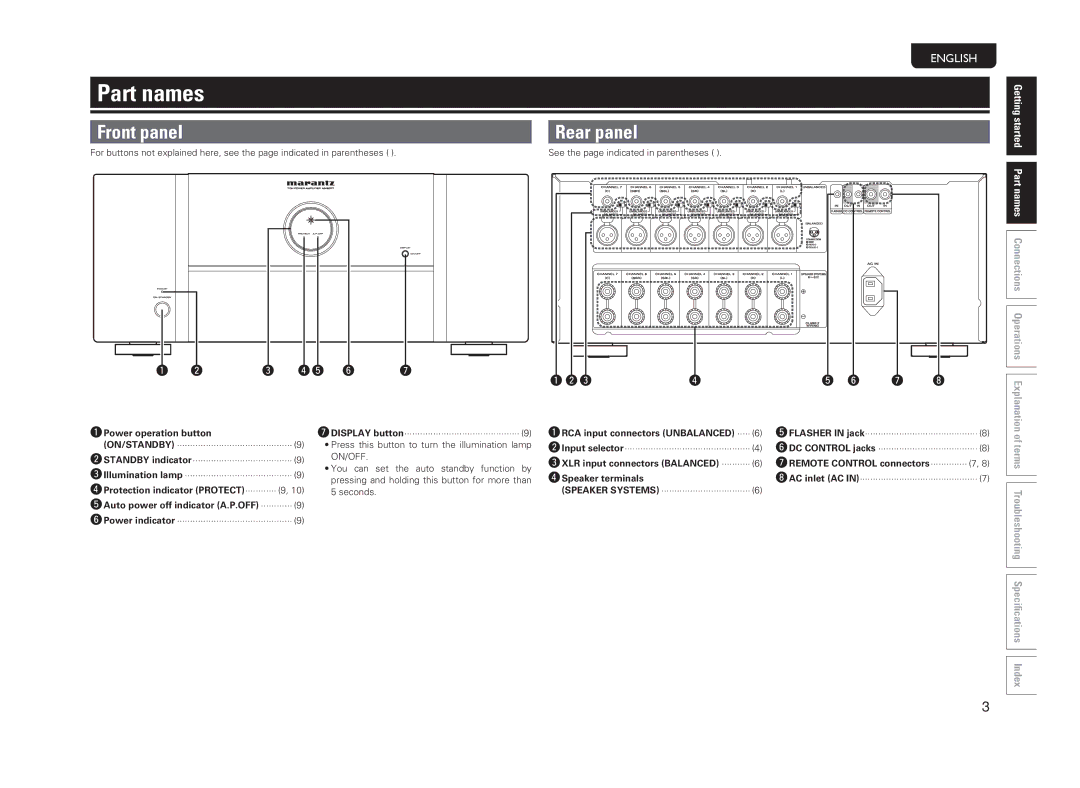ENGLISH
Part names
Front panel | Rear panel |
For buttons not explained here, see the page indicated in parentheses ( ). | See the page indicated in parentheses ( ). |
Getting started Part
q | w | e | rt | y | u |
q we | r | t y | u | i |
names Connections Operations Explanation
qPower operation button (ON/STANDBY)············································· (9)
wSTANDBY indicator······································ (9) eIllumination lamp·········································· (9) rProtection indicator (PROTECT)············ (9, 10) tAuto power off indicator (A.P.OFF)············· (9) yPower indicator············································· (9)
uDISPLAY button············································ (9)
•Press this button to turn the illumination lamp ON/OFF.
•You can set the auto standby function by pressing and holding this button for more than 5 seconds.
qRCA input connectors (UNBALANCED)······ (6) wInput selector················································ (4) eXLR input connectors (BALANCED)············ (6)
rSpeaker terminals
(SPEAKER SYSTEMS)··································· (6)
tFLASHER IN jack··········································· (8) yDC CONTROL jacks······································· (8) uREMOTE CONTROL connectors·············· (7, 8) iAC inlet (AC IN)············································· (7)
of terms Troubleshooting Specifications Index
3