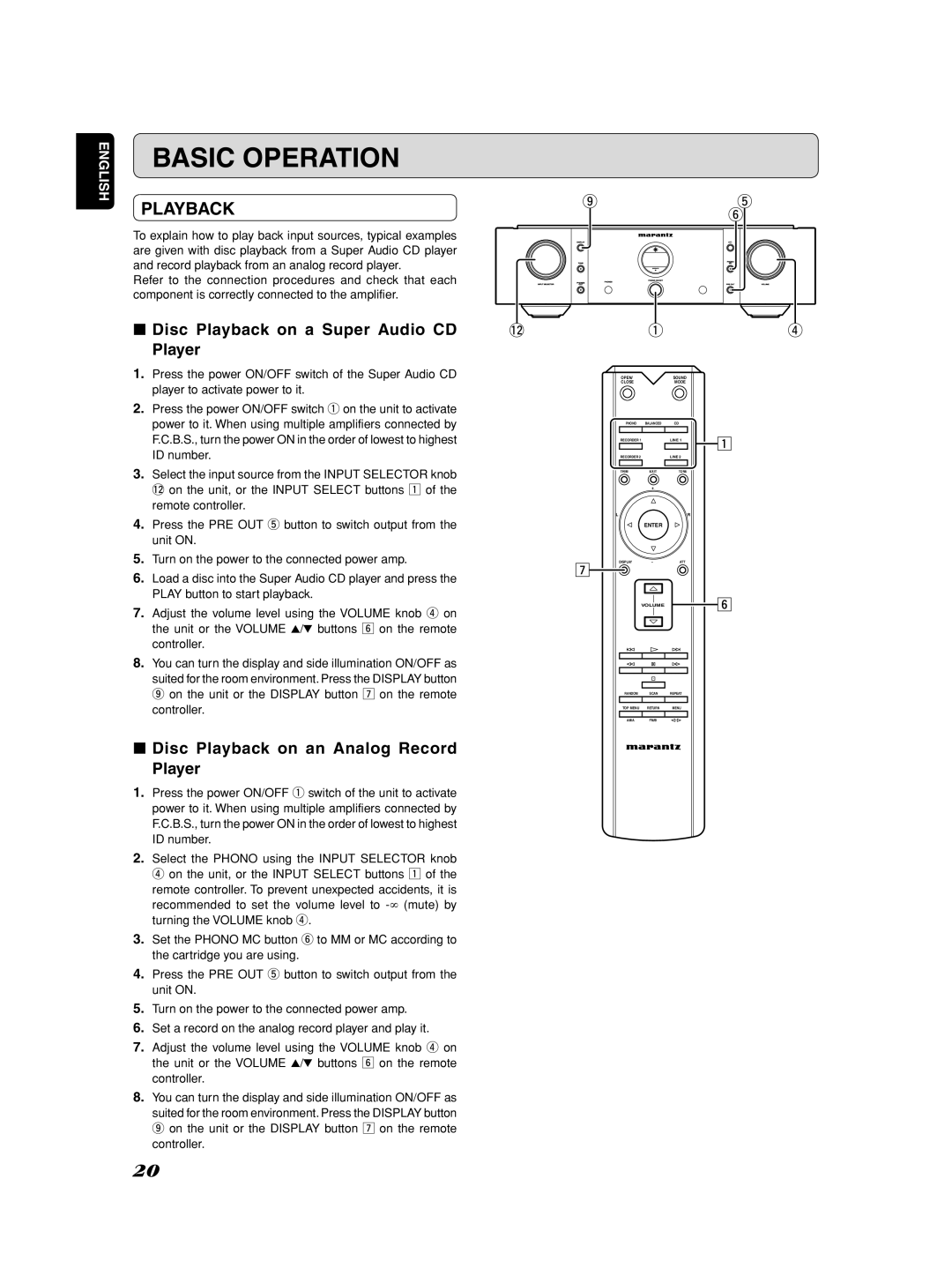ENGLISH
BASIC OPERATION
PLAYBACK
To explain how to play back input sources, typical examples are given with disc playback from a Super Audio CD player and record playback from an analog record player.
Refer to the connection procedures and check that each component is correctly connected to the amplifier.
7Disc Playback on a Super Audio CD Player
1.Press the power ON/OFF switch of the Super Audio CD player to activate power to it.
2.Press the power ON/OFF switch q on the unit to activate power to it. When using multiple amplifiers connected by F.C.B.S., turn the power ON in the order of lowest to highest ID number.
3.Select the input source from the INPUT SELECTOR knob !2on the unit, or the INPUT SELECT buttons z of the remote controller.
4.Press the PRE OUT t button to switch output from the unit ON.
5.Turn on the power to the connected power amp.
6.Load a disc into the Super Audio CD player and press the PLAY button to start playback.
7.Adjust the volume level using the VOLUME knob r on the unit or the VOLUME 3/4 buttons n on the remote controller.
8.You can turn the display and side illumination ON/OFF as suited for the room environment. Press the DISPLAY button o on the unit or the DISPLAY button m on the remote controller.
7Disc Playback on an Analog Record Player
1.Press the power ON/OFF q switch of the unit to activate power to it. When using multiple amplifiers connected by F.C.B.S., turn the power ON in the order of lowest to highest ID number.
2.Select the PHONO using the INPUT SELECTOR knob r on the unit, or the INPUT SELECT buttons z of the remote controller. To prevent unexpected accidents, it is recommended to set the volume level to
3.Set the PHONO MC button y to MM or MC according to the cartridge you are using.
4.Press the PRE OUT t button to switch output from the unit ON.
5.Turn on the power to the connected power amp.
6.Set a record on the analog record player and play it.
7.Adjust the volume level using the VOLUME knob r on the unit or the VOLUME 3/4 buttons n on the remote controller.
8.You can turn the display and side illumination ON/OFF as suited for the room environment. Press the DISPLAY button o on the unit or the DISPLAY button m on the remote controller.
| o |
|
| t |
|
|
|
|
| y |
|
| DISPLAY |
|
| ATT. |
|
|
|
|
| PHONO |
|
| TONE |
|
| MC |
|
|
| PHONES | POWER ON/OFF |
|
|
INPUT SELECTOR | PHONES |
| PRE OUT | VOLUME | |
OUT |
|
| |||
!2 |
|
| q |
| r |
|
| OPEN/ |
| SOUND |
|
|
| CLOSE |
| MODE |
|
|
| PHONO | BALANCED | CD |
|
|
| RECORDER 1 |
| LINE 1 |
|
|
| RECORDER 2 |
| LINE 2 |
|
|
| TRIM | EXIT | TONE |
|
|
|
| + |
|
|
|
| L |
| R |
|
|
|
| ENTER |
|
|
|
| DISPLAY | - | ATT |
|
VOLUME
RANDOM SCAN REPEAT
TOP MENU | RETURN | MENU |
AM/A FM/B
20