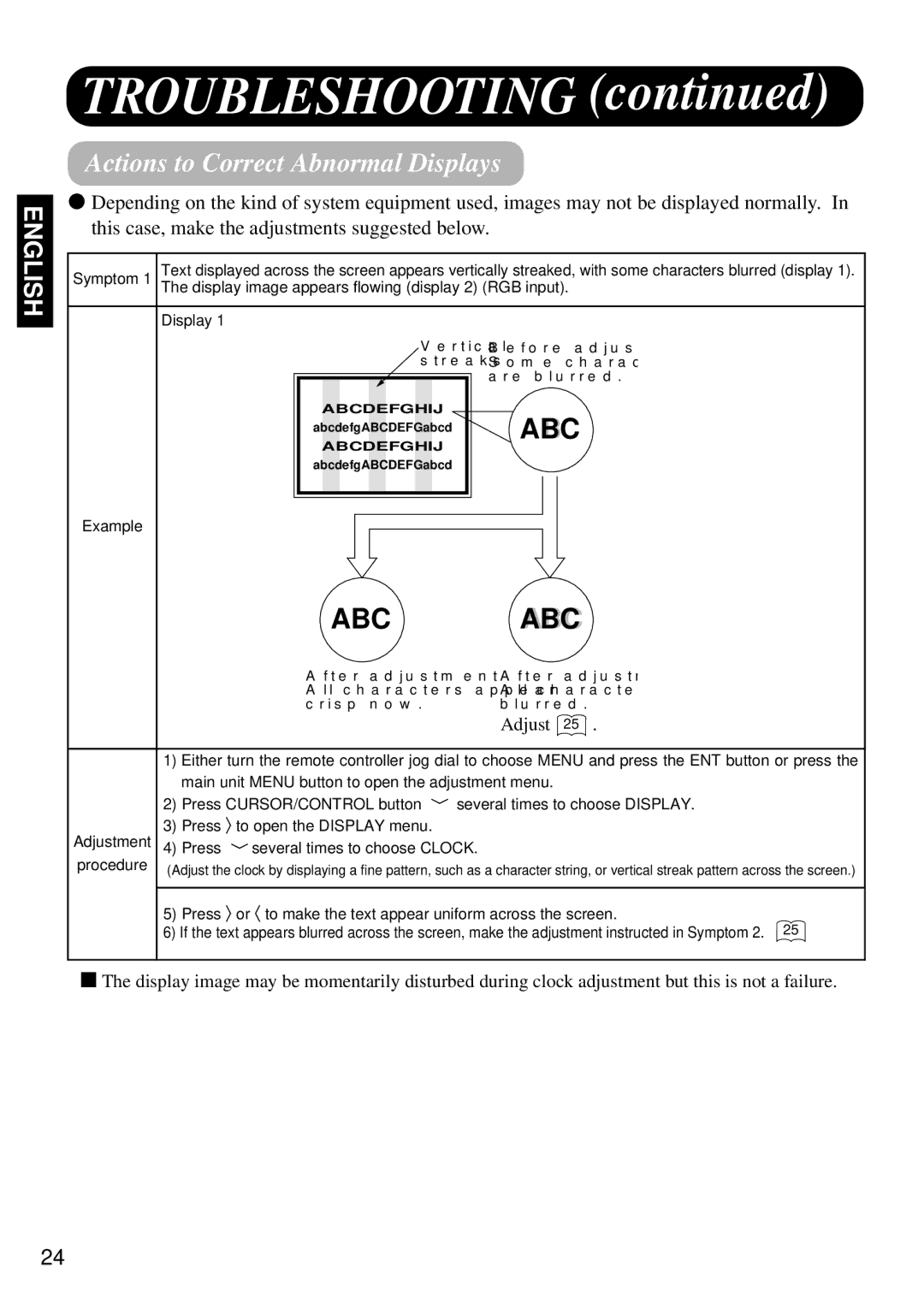ENGLISH
TROUBLESHOOTING (continued)
Actions to Correct Abnormal Displays
●Depending on the kind of system equipment used, images may not be displayed normally. In this case, make the adjustments suggested below.
Symptom 1 | Text displayed across the screen appears vertically streaked, with some characters blurred (display 1). | ||||||
The display image appears flowing (display 2) (RGB input). | |||||||
|
|
| |||||
| Display 1 |
| |||||
|
|
|
|
| V e r t i c aB le f o r e a d j u s | ||
|
|
|
|
| s t r e a k Ss o m e c h a r a c | ||
|
|
|
|
|
|
| a r e b l u r r e d . |
|
|
|
| ABCDEFGHIJ |
|
| ABC |
|
|
|
| abcdefgABCDEFGabcd |
| ||
|
|
|
| ABCDEFGHIJ |
|
| |
|
|
|
| abcdefgABCDEFGabcd |
|
| |
Example |
|
|
|
|
|
|
|
|
|
|
|
|
|
| |
|
|
|
|
|
|
| |
|
|
| ABC | ABC | |||
|
| A f t e r a d j u s t m e n t A f t e r a d j u s t | |||||
|
| A l l c h a r a c t e r s | a p Ap lel ac rh a r a c t e | ||||
|
| c r i s p n o w . | b l u r r e d . | ||||
|
|
|
|
|
|
| Adjust 25 . |
1)Either turn the remote controller jog dial to choose MENU and press the ENT button or press the main unit MENU button to open the adjustment menu.
2) Press CURSOR/CONTROL button | 〉 | several times to choose DISPLAY. |
3) Press 〉 to open the DISPLAY menu.
Adjustment | 4) | Press | 〉several times to choose CLOCK. |
procedure | (Adjust the clock by displaying a fine pattern, such as a character string, or vertical streak pattern across the screen.) | ||
|
|
| |
| 5) | Press 〉 or 〈 to make the text appear uniform across the screen. | |
| 6) If the text appears blurred across the screen, make the adjustment instructed in Symptom 2. 25 | ||
■ The display image may be momentarily disturbed during clock adjustment but this is not a failure.
24