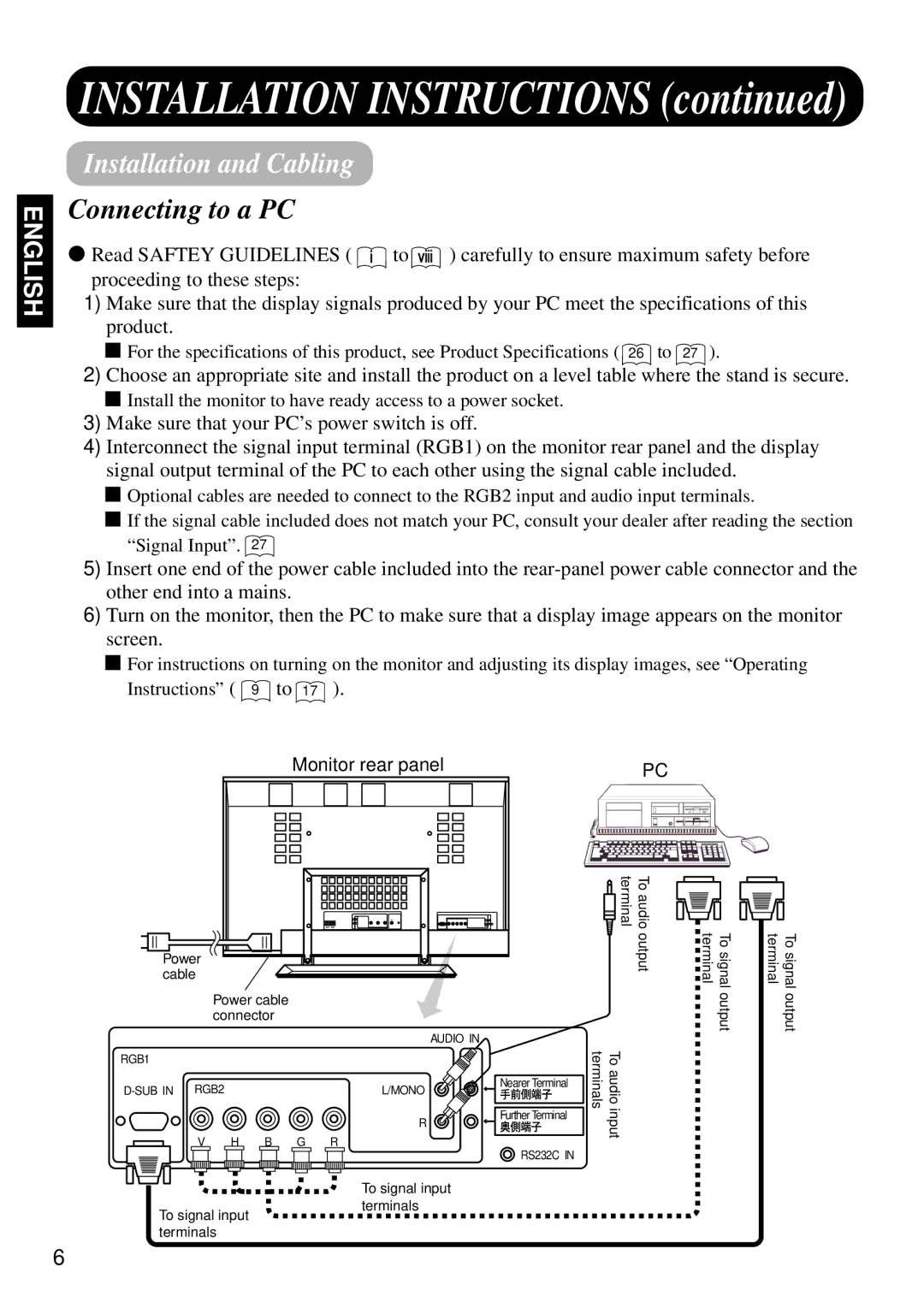ENGLISH
INSTALLATION INSTRUCTIONS (continued)
Installation and Cabling
Connecting to a PC
●Read SAFTEY GUIDELINES ( ![]() to
to ![]() ) carefully to ensure maximum safety before proceeding to these steps:
) carefully to ensure maximum safety before proceeding to these steps:
1)Make sure that the display signals produced by your PC meet the specifications of this product.
■For the specifications of this product, see Product Specifications ( 26 to 27 ).
2)Choose an appropriate site and install the product on a level table where the stand is secure.
■Install the monitor to have ready access to a power socket.
3)Make sure that your PC’s power switch is off.
4)Interconnect the signal input terminal (RGB1) on the monitor rear panel and the display signal output terminal of the PC to each other using the signal cable included.
■Optional cables are needed to connect to the RGB2 input and audio input terminals.
■If the signal cable included does not match your PC, consult your dealer after reading the section “Signal Input”. 27
5)Insert one end of the power cable included into the
6)Turn on the monitor, then the PC to make sure that a display image appears on the monitor screen.
■For instructions on turning on the monitor and adjusting its display images, see “Operating Instructions” ( 9 to 17 ).
Monitor rear panel
Power |
cable |
Power cable |
connector |
AUDIO IN
RGB1
L/MONO | Nearer Terminal | |
| ||
| R | Further Terminal |
|
|
V | H | B | G | R |
|
|
|
| RS232C IN |
PC
| terminal | To audio |
|
|
|
|
|
| output | terminal | To signal | terminal | To signal |
|
|
|
| output |
| output |
terminals | To audio input |
|
|
|
|
|
To signal input terminals
To signal input terminals
6