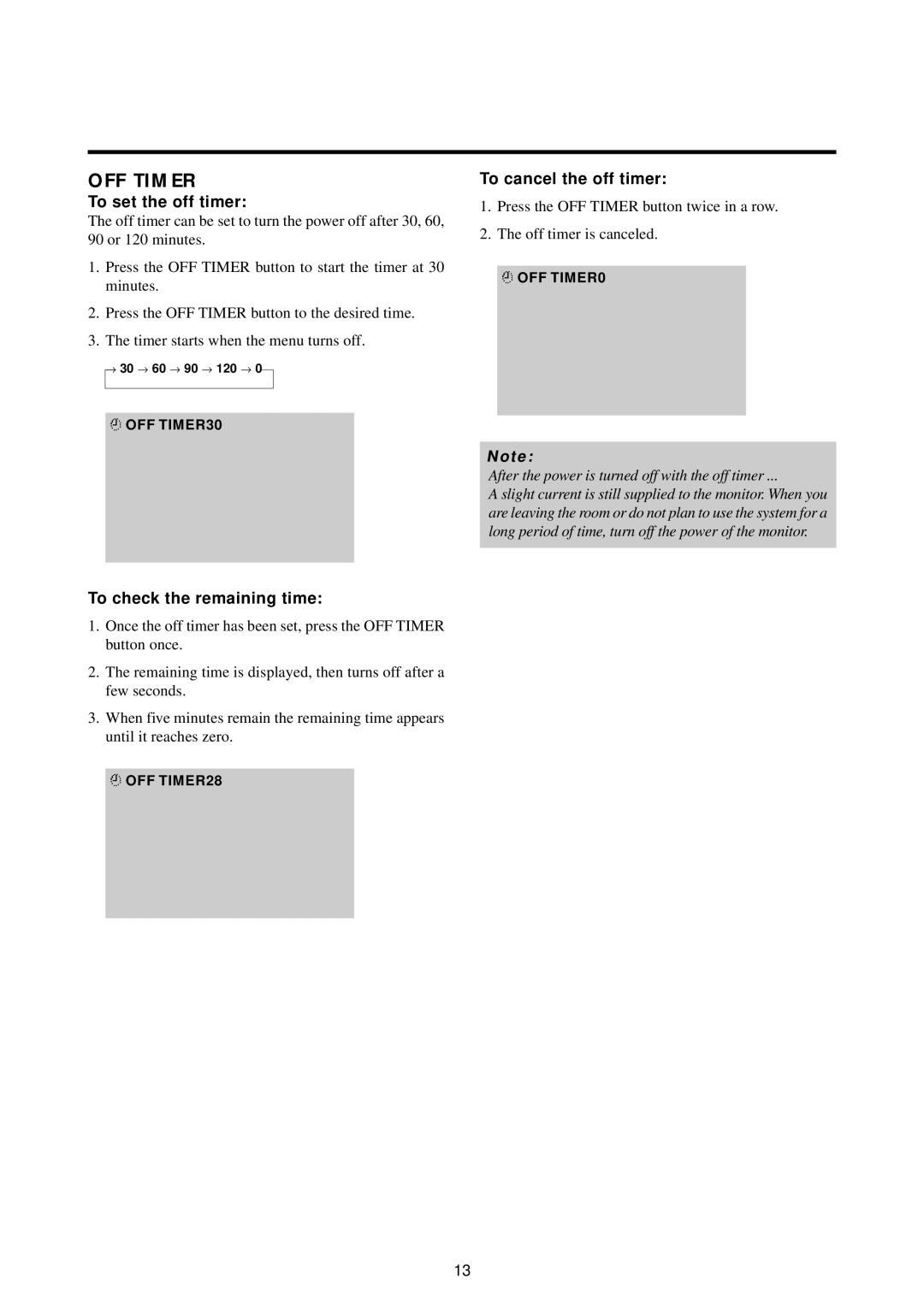OFF TIMER
To set the off timer:
The off timer can be set to turn the power off after 30, 60, 90 or 120 minutes.
1.Press the OFF TIMER button to start the timer at 30 minutes.
2.Press the OFF TIMER button to the desired time.
3.The timer starts when the menu turns off.
→ 30 → 60 → 90 → 120 → 0
OFF TIMER30
To check the remaining time:
1.Once the off timer has been set, press the OFF TIMER button once.
2.The remaining time is displayed, then turns off after a few seconds.
3.When five minutes remain the remaining time appears until it reaches zero.
OFF TIMER28
To cancel the off timer:
1.Press the OFF TIMER button twice in a row.
2.The off timer is canceled.
OFF TIMER0
Note:
After the power is turned off with the off timer ...
A slight current is still supplied to the monitor. When you are leaving the room or do not plan to use the system for a long period of time, turn off the power of the monitor.
13