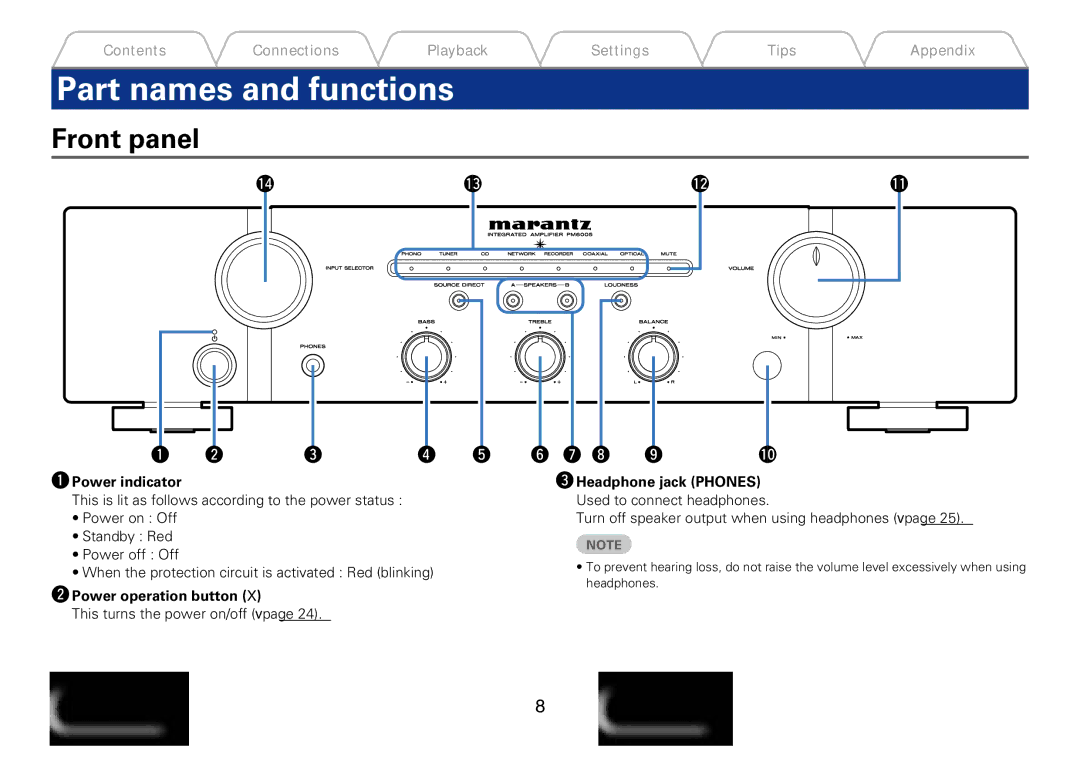Contents | Connections | Playback | Settings | Tips | Appendix |
Part names and functions
Front panel
Q4 | Q3 | Q2 | Q1 |
q | w | e | r | t |
qPower indicator
This is lit as follows according to the power status :
•Power on : Off
•Standby : Red
•Power off : Off
•When the protection circuit is activated : Red (blinking)
wPower operation button (X)
This turns the power on/off (vpage 24).
y u i o | Q0 |
eHeadphone jack (PHONES) Used to connect headphones.
Turn off speaker output when using headphones (vpage 25).
NOTE
•To prevent hearing loss, do not raise the volume level excessively when using headphones.
|
|
|
|
|
|
|
| 8 |
|
|
Front panel |
|
| Rear panel |
|
| Remote |
| Index |
| |
|
|
|
|
|
|
|
|
|
|
|
|
|
|
|
|
|
|
|
|
|
|