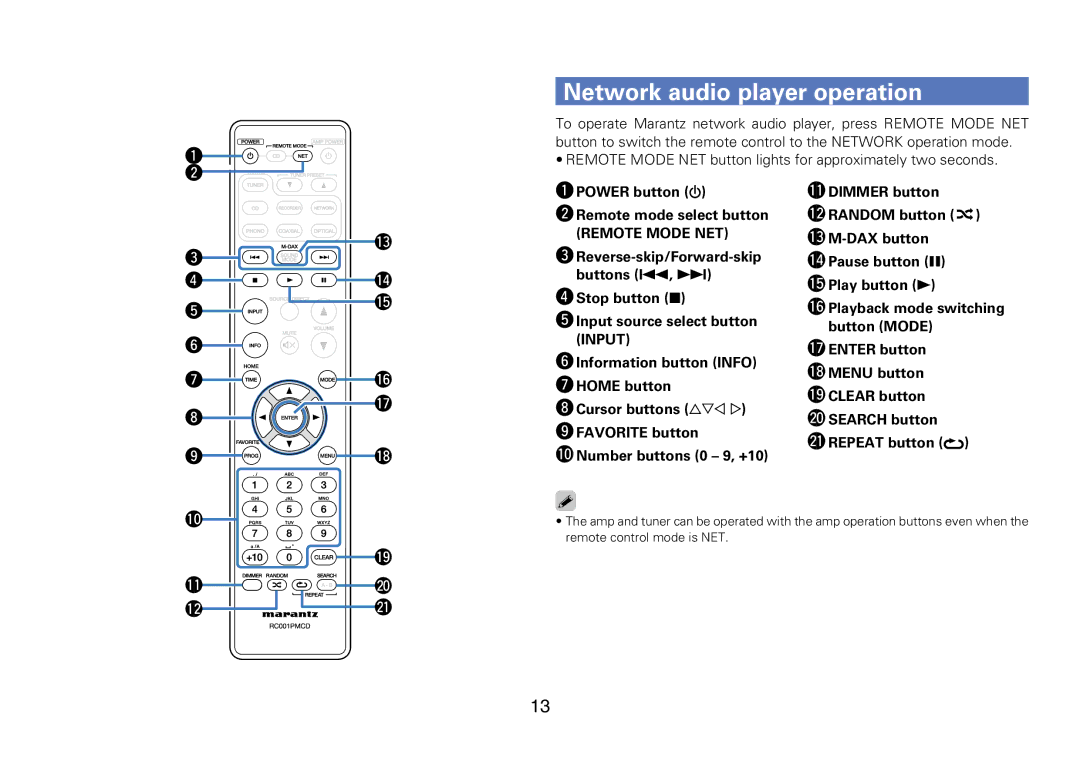Contents | Connections | Playback | Settings | Tips | Appendix |
q![]()
![]()
![]()
![]()
![]()
![]()
![]()
![]() w
w![]()
![]()
![]()
![]()
![]()
![]()
![]()
![]()
![]()
Network audio player operation
To operate Marantz network audio player, press REMOTE MODE NET button to switch the remote control to the NETWORK operation mode.
• REMOTE MODE NET button lights for approximately two seconds.
Q3
e![]()
![]()
![]()
![]()
r![]()
![]()
![]()
![]()
![]() Q4
Q4
t






 Q5 y
Q5 y





u![]()
![]()
![]()
![]()
![]() Q6
Q6
qPOWER button (X)
wRemote mode select button
(REMOTE MODE NET)
e
rStop button (2)
tInput source select button (INPUT)
yInformation button (INFO) uHOME button
Q1DIMMER button
Q2RANDOM button (![]()
![]() )
)
Q4Pause button (3)
Q5Play button (1)
Q6Playback mode switching button (MODE)
Q7ENTER button
Q8MENU button
Q9CLEAR button
i![]()
![]()
![]()
![]()
![]()
![]()
Q7
iCursor buttons (uio p) oFAVORITE button
W0SEARCH button
W1REPEAT button ( )
o![]()
![]()
![]()
![]() Q8
Q8
Q0
Q0Number buttons (0 – 9, +10)
%
•The amp and tuner can be operated with the amp operation buttons even when the remote control mode is NET.
![]()
![]()
![]() Q9
Q9
Q1 


 W0
W0
Q2 ![]()
![]()
![]()
![]() W1
W1
|
|
|
|
|
|
|
| 13 |
|
|
Front panel |
|
| Rear panel |
|
| Remote |
| Index |
| |
|
|
|
|
|
|
|
|
|
|
|
|
|
|
|
|
|
|
|
|
|
|