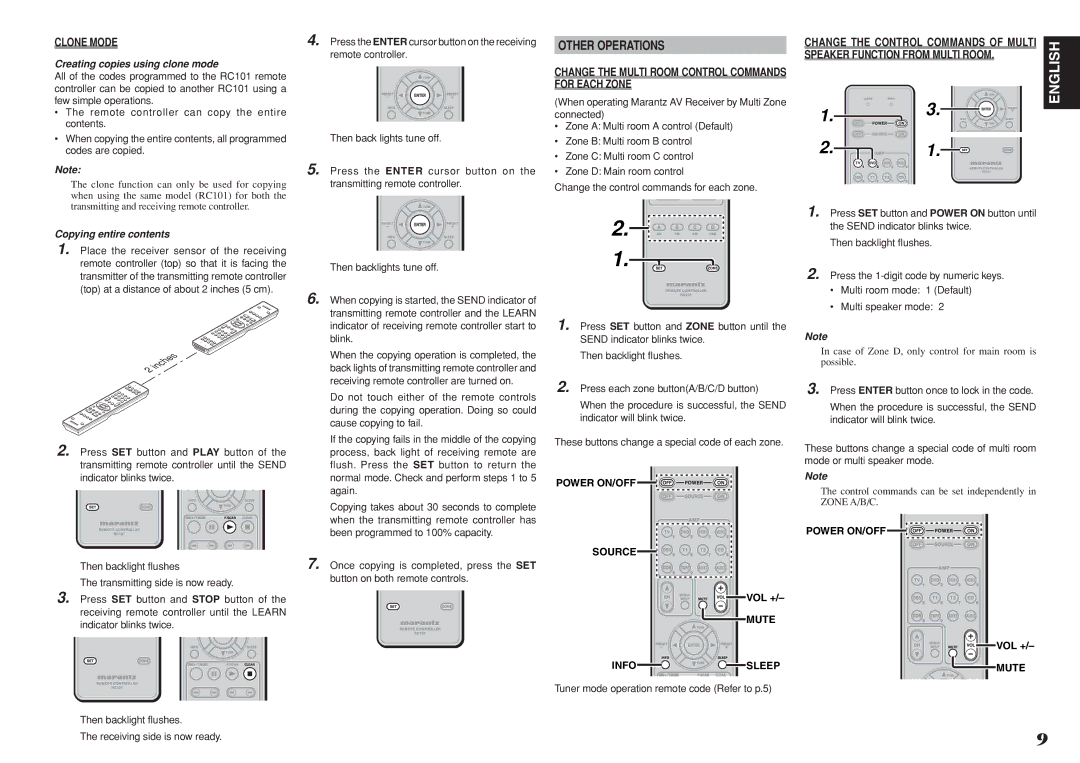CLONE MODE
Creating copies using clone mode
All of the codes programmed to the RC101 remote controller can be copied to another RC101 using a few simple operations.
•The remote controller can copy the entire contents.
•When copying the entire contents, all programmed codes are copied.
Note:
The clone function can only be used for copying when using the same model (RC101) for both the transmitting and receiving remote controller.
Copying entire contents
1. Place the receiver sensor of the receiving remote controller (top) so that it is facing the transmitter of the transmitting remote controller (top) at a distance of about 2 inches (5 cm).
2. Press SET button and PLAY button of the transmitting remote controller until the SEND indicator blinks twice.
Then backlight flushes
The transmitting side is now ready.
3. Press SET button and STOP button of the receiving remote controller until the LEARN indicator blinks twice.
Then backlight flushes.
4. Press the ENTER cursor button on the receiving remote controller.
Then back lights tune off.
5. Press the ENTER cursor button on the transmitting remote controller.
Then backlights tune off.
6. When copying is started, the SEND indicator of transmitting remote controller and the LEARN indicator of receiving remote controller start to blink.
When the copying operation is completed, the back lights of transmitting remote controller and receiving remote controller are turned on.
Do not touch either of the remote controls during the copying operation. Doing so could cause copying to fail.
If the copying fails in the middle of the copying process, back light of receiving remote are flush. Press the SET button to return the normal mode. Check and perform steps 1 to 5 again.
Copying takes about 30 seconds to complete when the transmitting remote controller has been programmed to 100% capacity.
7. Once copying is completed, press the SET button on both remote controls.
OTHER OPERATIONS
CHANGE THE MULTI ROOM CONTROL COMMANDS
FOR EACH ZONE
(When operating Marantz AV Receiver by Multi Zone connected)
•Zone A: Multi room A control (Default)
•Zone B: Multi room B control
•Zone C: Multi room C control
•Zone D: Main room control
Change the control commands for each zone.
2.![]()
![]()
![]()
![]()
![]()
![]() 1.
1.![]()
1. Press SET button and ZONE button until the SEND indicator blinks twice.
Then backlight flushes.
2. Press each zone button(A/B/C/D button)
When the procedure is successful, the SEND indicator will blink twice.
These buttons change a special code of each zone.
POWER ON/OFF ![]()
![]()
![]()
SOURCE![]()
![]()
![]()
![]()
![]()
![]()
![]()
![]()
![]()
![]()
![]()
![]()
![]()
![]()
![]()
![]() VOL +/–
VOL +/–
MUTE
INFO![]()
![]() SLEEP
SLEEP
Tuner mode operation remote code (Refer to p.5)
CHANGE THE CONTROL COMMANDS OF MULTI | ENGLISH | |
SPEAKER FUNCTION FROM MULTI ROOM. | ||
|
1. | 3. |
|
2.![]()
![]() 1.
1.![]()
![]()
![]()
![]()
![]()
1. Press SET button and POWER ON button until the SEND indicator blinks twice.
Then backlight flushes.
2. Press the
•Multi room mode: 1 (Default)
•Multi speaker mode: 2
Note
In case of Zone D, only control for main room is possible.
3. Press ENTER button once to lock in the code.
When the procedure is successful, the SEND indicator will blink twice.
These buttons change a special code of multi room mode or multi speaker mode.
Note
The control commands can be set independently in ZONE A/B/C.
POWER ON/OFF ![]()
![]()
![]()
![]()
![]()
![]()
![]()
![]()
![]()
![]()
![]()
![]() VOL +/–
VOL +/–
MUTE
The receiving side is now ready.
9