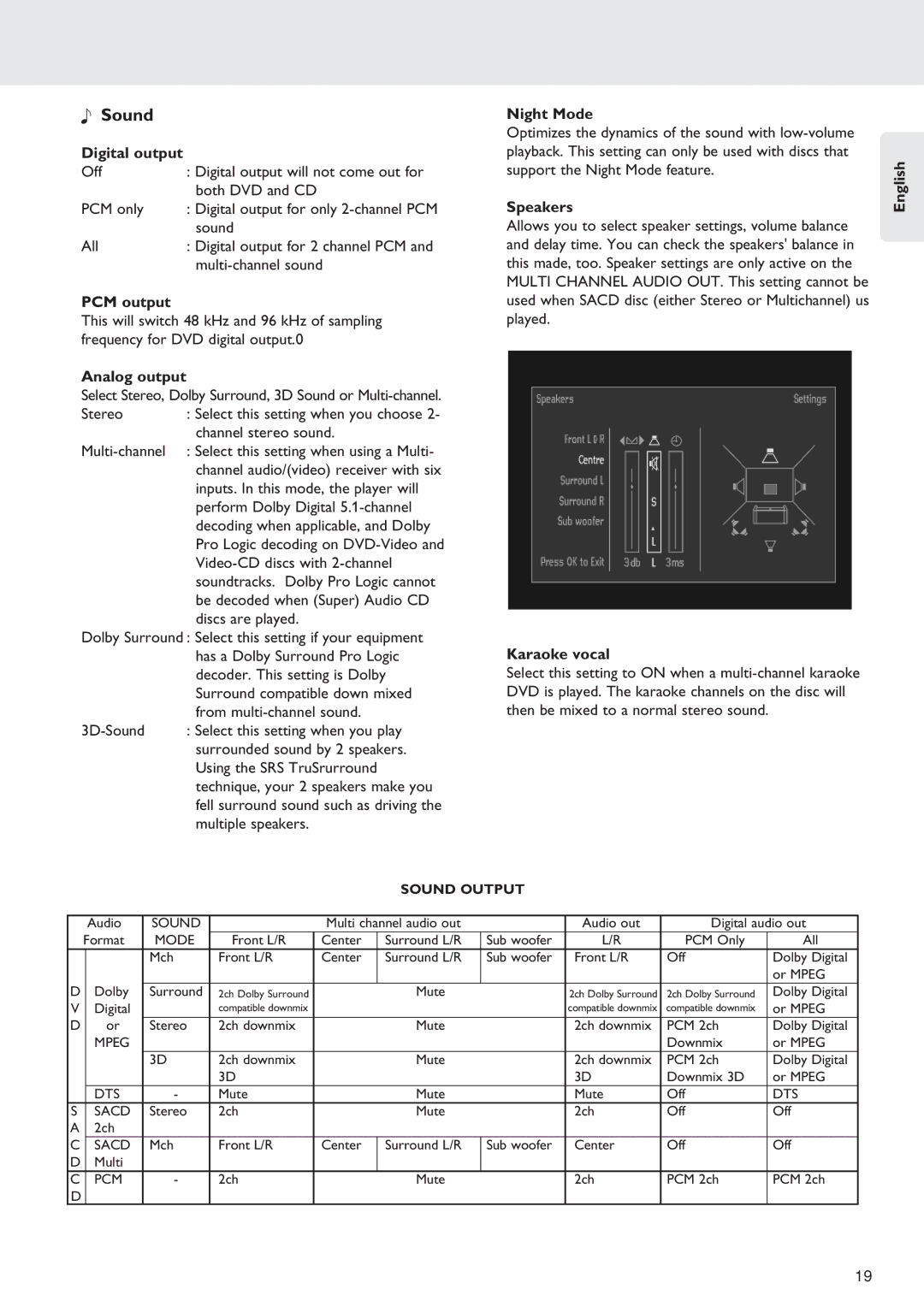SA-12S1 specifications
The Marantz SA-12S1 is a high-end SACD player that reflects the brand's dedication to audio excellence. Built for audiophiles and music enthusiasts, the SA-12S1 epitomizes the fusion of sophisticated technology and elegant design.One of the standout features of the SA-12S1 is its playback capability. This player supports a myriad of formats, including SACD, CD, and various digital audio files. It is equipped with advanced D/A converters that ensure the highest fidelity in sound reproduction. The player utilizes Marantz's proprietary Musical Mastering technology, which enhances audio quality while preserving the nuances of the original recording. The Musical Mastering process includes meticulous upsampling, allowing for an enriched listening experience, making the SA-12S1 a indulgent option for those who cherish musical detail.
The SA-12S1 boasts a robust, high-quality construction that significantly reduces mechanical vibrations. This thoughtful design helps in the retrieval of the most delicate and subtle sounds, offering an inherently clearer sonic profile. The chassis is crafted with reinforced materials that minimize interference, a key feature for high-performance audio equipment.
The unit features a dual-layered copper-plated base, further enhancing its ability to block electromagnetic interference. Additionally, the SA-12S1 incorporates a high-precision clock generator which improves timing and coherence in sound playback. The player is complemented by a high-performance headphone amplifier, allowing for a private listening session without degradation of audio quality, ensuring versatility for personal and shared listening experiences.
Connectivity is another strong suit of the Marantz SA-12S1. It offers balanced outputs via XLR connections in addition to standard RCA outputs, catering to different setups and preferences. Digital inputs are also included, allowing the player to function as a DAC for external devices, making it an invaluable component of any sophisticated home audio system.
The SA-12S1 is dazzling not just in performance but also in its aesthetic appeal, featuring a sleek design that fits seamlessly into any modern audio setup. With an intuitive user interface, the device ensures an enjoyable listening experience is just a touch away.
In conclusion, the Marantz SA-12S1 stands out in the realm of high-fidelity audio equipment. It brings together a suite of advanced technologies, exceptional construction, and versatile capabilities, making it a top choice for discerning listeners who seek nothing less than the best in sound reproduction.