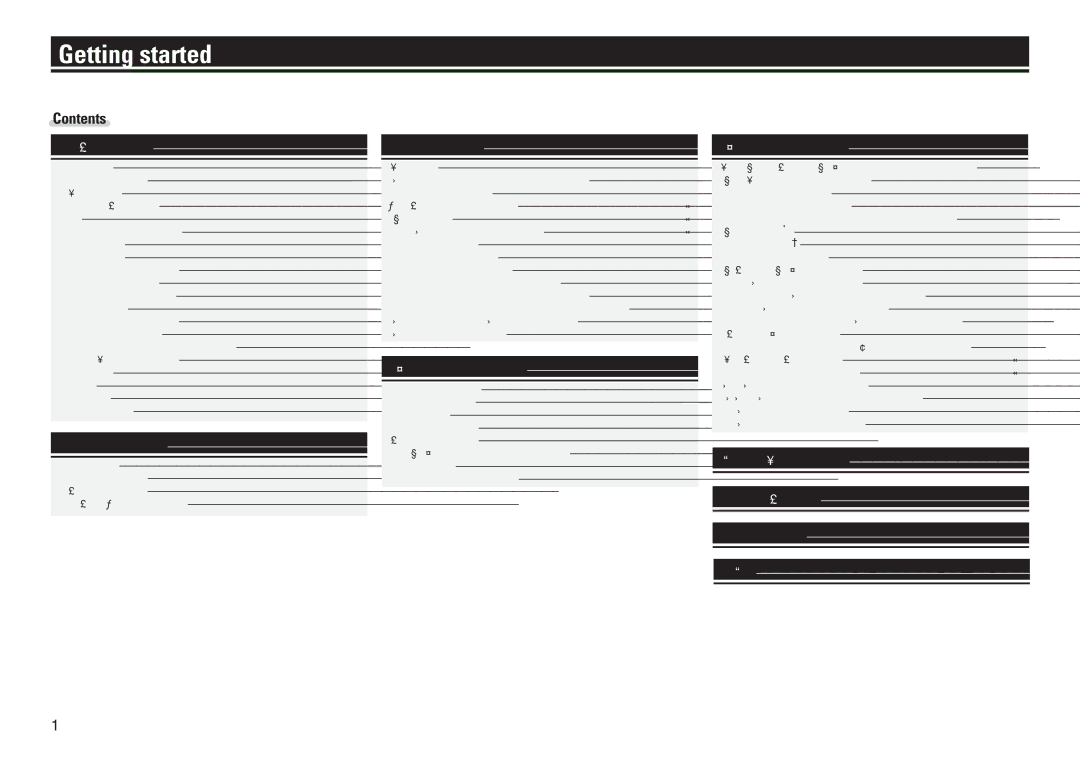| Getting started········································································1 | Basic operation·······································································8 | Advanced operations·························································14 |
| | | |
| Accessories·····················································································2 | Before use·······················································································8 | Before playback using a USB memory device or iPod ············14 |
| About this manual·········································································2 | Switching the sound mode (Playback layer)··································8 | Playback of MP3 and WMA files·················································14 |
| Main features·················································································2 | Turning the power off····································································8 | MP3 and WMA formats······························································14 |
| Cautions on handling····································································3 | Switching the input source···························································9 | Playing MP3 and WMA files·······················································15 |
| Discs································································································3 | Playback CDs··················································································9 | MP3 or WMA playback order of MP3 or WMA files··················15 |
| Discs playable on this unit·····························································3 | Playing Super Audio CDs or CDs··················································9 | Playback iPod® ···········································································16 |
| Holding discs·················································································3 | Turning off display·······································································10 | Playing an iPod®·········································································16 |
| Loading discs·················································································3 | To change time display································································10 | Disconnecting the iPod·······························································16 |
| Cautions on loading discs······························································3 | Listening with headphone···························································10 | Playing a USB memory device···················································17 |
| Cautions on handling·····································································4 | Playing repeatedly (Repeat Playback)··········································10 | Playable USB memory formats···················································17 |
| Cautions on storing discs······························································4 | Playing in random order (Random playback)·······························10 | Playing files stored on USB memory devices·····························17 |
| Cleaning discs···············································································4 | Playing tracks in a specific order (Program playback)··················11 | Removing the USB memory device ···········································18 |
| About the remote control·····························································4 | Searching for a specific track (AMS play)····································11 | Connecting and playing back from a computer (USB)·················18 |
| Inserting the batteries···································································4 | Setting the digital output·····························································11 | Using as a D/A converter····························································18 |
| Operating range of the remote control··········································4 | | Connect and playback from a digital device (Coax/Opt) ·············18 |
| Part names and functions·····························································5 | Advanced connections······················································12 | Performing menu settings··························································19 |
| Front panel····················································································5 | Timer play (Timer play setting)····················································19 |
| Display···························································································5 | Digital audio output·····································································12 | SA-CD (Switching sound mode)··················································20 |
| Rear panel·····················································································6 | USB Setup (USB memory device operation)·······························20 |
| Digital audio input········································································12 |
| Remote control··············································································6 | iPod Setup (iPod operation)·························································21 |
| Preparations·················································································12 |
| | Auto STB (Auto standby mode)···················································22 |
| | Connecting cables·······································································12 |
| | |
| Basic connections··································································7 | Digital connection ·······································································12 | |
| USB memory device/iPod connection·······································13 | Explanation of terms··························································23 |
| Preparations···················································································7 |
| PC connection··············································································13 |
| |
| Connecting cables·········································································7 | Remote control connection························································14 | |
| Analog connection·········································································7 | | Troubleshooting···································································24 |
| Connecting the power cord··························································7 | |
| | |
| | | Specifications·········································································26 |
| | | Index···························································································26 |