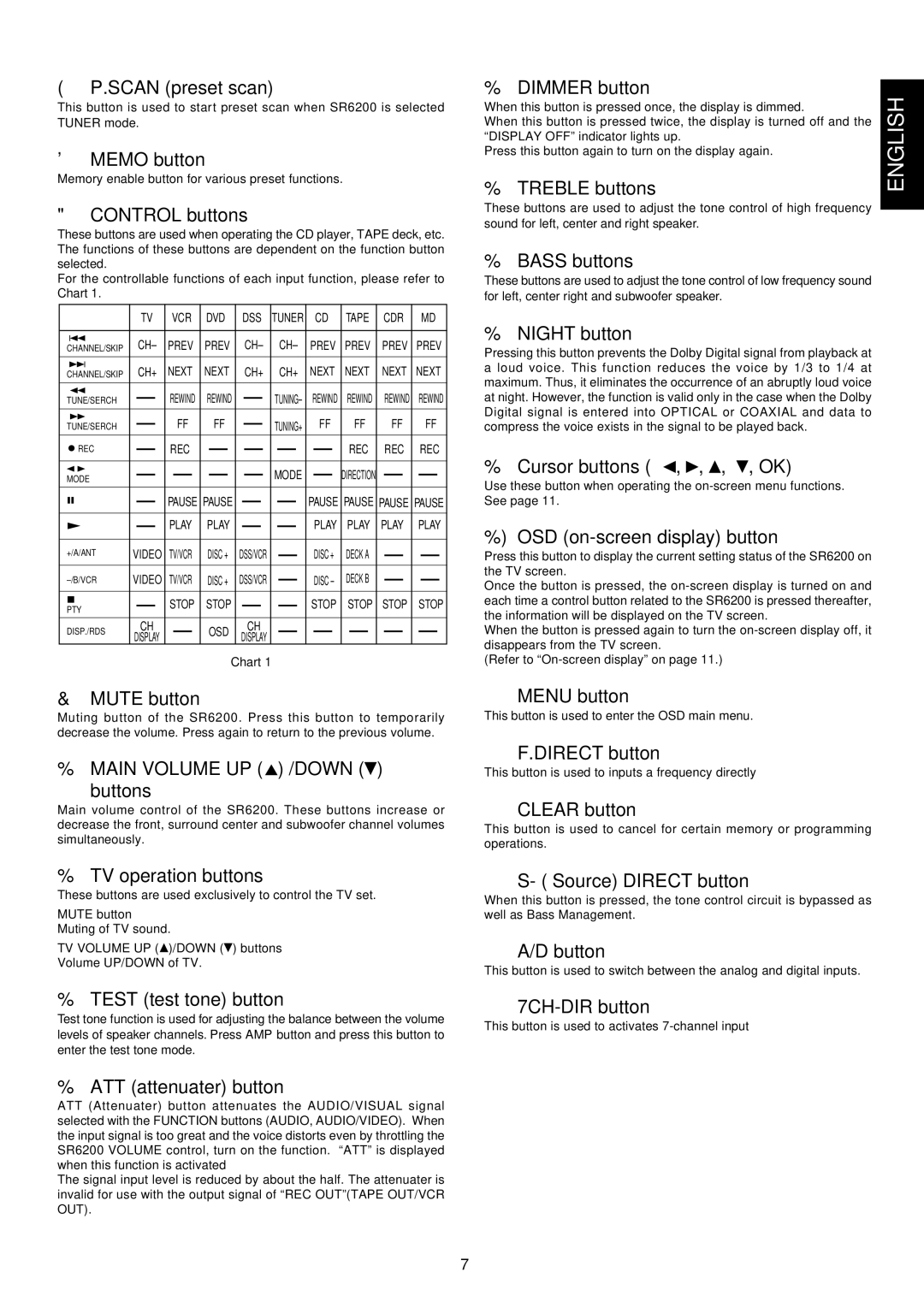SR6200 specifications
The Marantz SR6200 is a feature-rich AV receiver that was well-regarded for its robust performance and versatility in home theater setups. Launched in the early 2000s, this receiver gained popularity among audiophiles and casual listeners alike due to its high-quality sound reproduction and comprehensive connectivity options.One of the standout features of the SR6200 is its 5.1-channel surround sound capability, making it an excellent choice for those setting up a dedicated home theater. With a power output of around 100 watts per channel, it can drive most speakers efficiently, delivering rich and immersive sound that enhances movies, music, and gaming experiences. The receiver supports various surround sound formats, including Dolby Digital and DTS, ensuring that users can enjoy cinematic sound quality.
Marantz is known for its exceptional audio quality, and the SR6200 is no exception. It employs high-grade components and advanced circuitry to provide clean, dynamic audio performance with minimal distortion. The receiver's discrete power amplifier section allows for precise sound staging and clarity, making it a popular choice for discerning listeners.
In terms of connectivity, the SR6200 offers a range of inputs and outputs, including multiple HDMI ports, composite video inputs, and audio inputs for both analog and digital sources. This versatility allows users to connect a wide range of devices, from Blu-ray players to gaming consoles. Additionally, the receiver features a built-in AM/FM tuner, enabling easy access to radio broadcasts.
The SR6200 also includes features aimed at enhancing user convenience and experience. Its multi-zone capability allows for the operation of different audio sources in separate areas of the home. Furthermore, the receiver is equipped with an intuitive remote control and an on-screen display, providing an easy-to-navigate interface for accessing various functions and settings.
Another noteworthy aspect of the Marantz SR6200 is its compatibility with various audio formats, including MP3 and WAV, allowing users to enjoy their digital music collections seamlessly. The receiver's ability to support multiple speaker configurations further adds to its appeal, making it possible to tailor setups to individual preferences and room acoustics.
In summary, the Marantz SR6200 is a versatile and powerful AV receiver that combines quality audio performance with a broad range of features and connectivity options. It remains a popular choice for enthusiasts looking to build a high-quality home theater system, ensuring that it delivers an enjoyable and immersive listening experience for years to come.