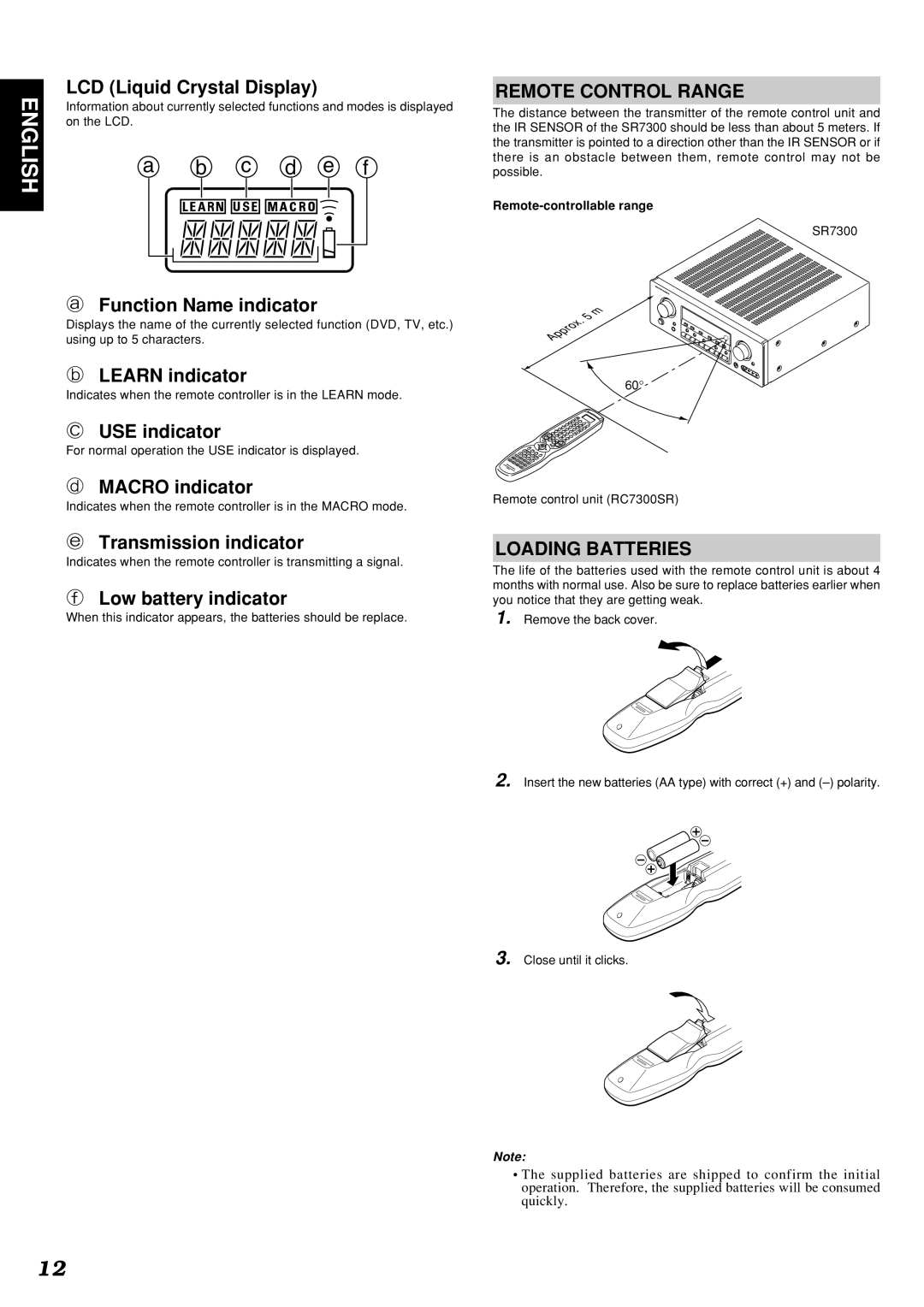Model SR7300 / SR7300OSE User Guide
Risk of Electric Shock
Read Before Operating Equipment
AC Polarized Plug
Page
Table of Contents
Introduction
Precautions
Description
English
Features
Accessories
Front Panel
@0PHONES jack for stereo headphones
3AUX1 input jacks
4INPUT Function Selector buttons AUDIO/ Video
5SPEAKERS A/B button
FL Display
VCR2
Rear Panel
SBR, C
AC Outlets
⁄6AUDIO IN/OUT CD, TAPE, CD-R, TV DVD, VCR1, DSS/VCR2
Names and Functions
⁄7SETUP button
¤3VOLUME / buttons
¤4P.SCAN preset scan button
‹2SLEEP sleep timer button
Remote Control Range
Loading Batteries
AMP Mode
Tuner Mode
General Information of RC7300SR
To SR7300
Connections
Speaker Placement
Height of the Speaker Units
Connecting Speakers
Connecting Speaker Wire
Connecting Banana Plug
Connecting a Subwoofer
Connecting Digital Audio Components
Connecting Audio Components
CD Recorder / MD Deck CD Player Tape Deck
Connecting Video Components
VIDEO, S-VIDEO , Component Jacks
Video jack
Component jack
Advanced Connecting
Connecting Remote Control Jacks
Power Amplifer
CD Recorder
Connecting the Antenna Terminals
Connecting the Supplied Antennas
Connecting AN FM Outdoor Antenna
Connecting AN AM Outdoor Antenna
Connecting for the Multi Room
Multiroom
On Screen Display Menu System
Setup
Unlocked
Speaker Setup
Speaker Size
Speaker Distance
Speakers Level
Select Surround in Setup Main Menu with or
Preference
Surround
Channel Level
Select PRO Logic II in Setup Main Menu with or
PL II PRO Logic II Music Parameter
CS II Circle Surround II Parameter
Multi Room
DC Trigger Setup
Select DC-TRIG Setup in Setup Main Menu with or
You can select Main ROOM, Multi Room or Disable Pressing
CH Input Level
Selecting the Surround Mode
Adjusting the Main Volume English
Adjusting the Tone Bass & Treble Control
Basic Operation Play Back
Night Mode
Using the Sleep Timer
Temporarily Turning OFF the Sound
Surround Mode
Auto
Mode
EX/ES
Circle Surround II CSII-CINEMA, CSII-MUSIC, CSII-MONO
Virtual
Stereo
Source Direct
Auto
Digital
Digital , 2 Surround DTS-ES
PCM
Other Function
Recording AN Analog Source
Speaker A/B
Input selector button
OUT , CD-R/MD OUT, VCR1 OUT, and DSS/VCR2 OUT outputs
CH Input
AUX2 Input
Basic Operation Tuner
Preset Memory
Listening to the Tuner
Manual Preset Memory
Recalling a Preset Station Preset Scan
Clearing Stored Preset Stations
Select the desired preset station by pressing the Tuning or
Sorting Preset Stations
Name Input of the Preset Station
→ B → C ... Z → 1 → 2 → 3 .... → → + → / → Blank → a UP →
← Down
Multi Room Playback Using Multi Room OUT Terminals
Multi Room System
Second Room
General
Remote Controller Operation
Controlling Marantz Components
Controlling a Marantz Tape Deck Tape Mode
Controlling a Marantz MD Deck MD Mode
Deck a B
Learn Mode
Learning Procedure
Erasing Learning Code
Erasing the code by buttons
Programming Macros
Macro Mode
Erasing the all functions
Editing Macros
Using Macros
Confirming Macros
AMP*→ 2 Power on → 3 DVD → 4 AMP*→ 5 8 Virtual → 6 DVD* → 7
Examples of Macro Programs
Example
Play
Adjusting the Interval Time of Macro Operations Transmitting
Clearing Macro Programs
Troubleshooting
Are the power amplifiers and speaker working properly ?
General Malfunction HOW to Reset the Unit
Memory backup
Technical Specifications
Dimension
Is a registered trademark