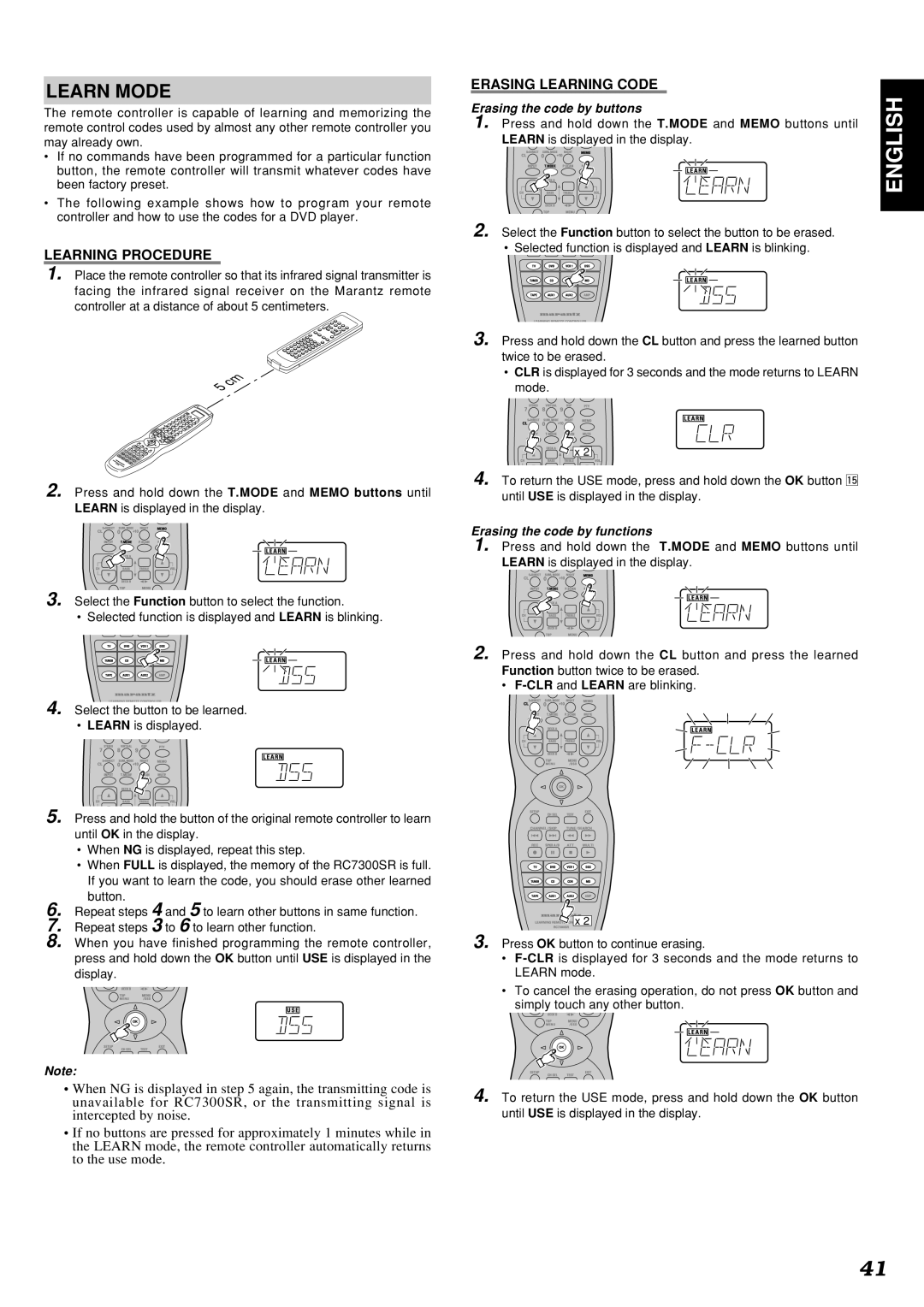LEARN MODE
The remote controller is capable of learning and memorizing the remote control codes used by almost any other remote controller you may already own.
•If no commands have been programmed for a particular function button, the remote controller will transmit whatever codes have been factory preset.
•The following example shows how to program your remote controller and how to use the codes for a DVD player.
LEARNING PROCEDURE
1. Place the remote controller so that its infrared signal transmitter is facing the infrared signal receiver on the Marantz remote controller at a distance of about 5 centimeters.
2. Press and hold down the T.MODE and MEMO buttons until LEARN is displayed in the display.
3. Select the Function button to select the function.
•Selected function is displayed and LEARN is blinking.
4.Select the button to be learned.
•LEARN is displayed.
5.Press and hold the button of the original remote controller to learn until OK in the display.
•When NG is displayed, repeat this step.
•When FULL is displayed, the memory of the RC7300SR is full. If you want to learn the code, you should erase other learned button.
6.Repeat steps 4 and 5 to learn other buttons in same function.
7.Repeat steps 3 to 6 to learn other function.
8.When you have finished programming the remote controller, press and hold down the OK button until USE is displayed in the display.
Note:
•When NG is displayed in step 5 again, the transmitting code is unavailable for RC7300SR, or the transmitting signal is intercepted by noise.
•If no buttons are pressed for approximately 1 minutes while in the LEARN mode, the remote controller automatically returns to the use mode.
ERASING LEARNING CODE
Erasing the code by buttons
1. Press and hold down the T.MODE and MEMO buttons until LEARN is displayed in the display.
2. Select the Function button to select the button to be erased.
•Selected function is displayed and LEARN is blinking.
3.Press and hold down the CL button and press the learned button twice to be erased.
•CLR is displayed for 3 seconds and the mode returns to LEARN mode.
![]()
![]()
![]()
![]() x 2
x 2
4. To return the USE mode, press and hold down the OK button ⁄5 until USE is displayed in the display.
Erasing the code by functions
1. Press and hold down the T.MODE and MEMO buttons until LEARN is displayed in the display.
2. Press and hold down the CL button and press the learned Function button twice to be erased.
•
![]()
![]()
![]()
![]()
![]()
![]() x
x![]() 2
2
3. Press OK button to continue erasing.
•
•To cancel the erasing operation, do not press OK button and simply touch any other button.
4.To return the USE mode, press and hold down the OK button until USE is displayed in the display.
ENGLISH
41