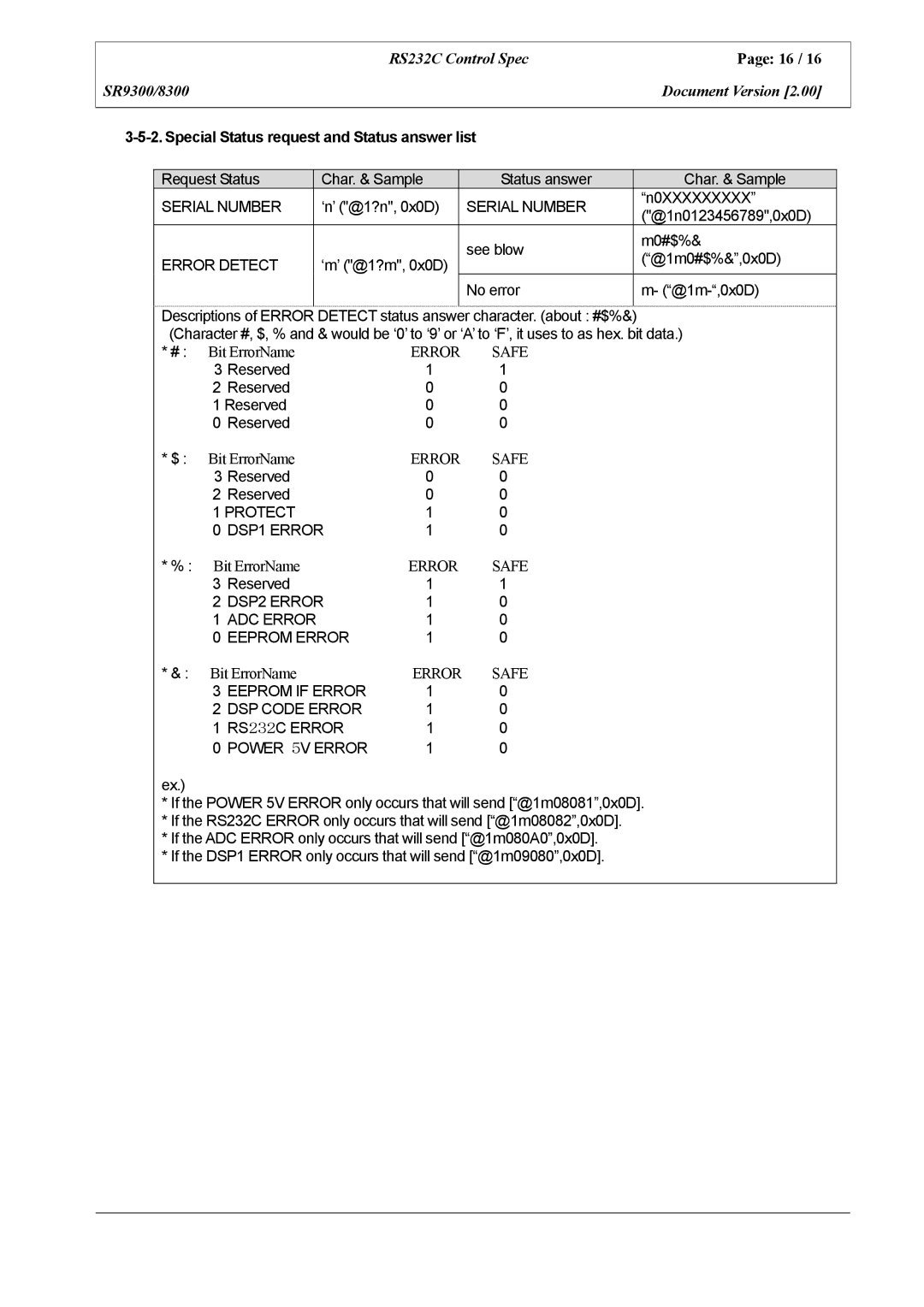SR8300 specifications
The Marantz SR8300 is a flagship surround sound receiver that brings a wealth of features and advanced technology to the home theater experience. This high-performance unit is designed to deliver exceptional audio and video quality, making it a top choice for audiophiles and home theater enthusiasts alike.At the heart of the SR8300 is its powerful amplification system, delivering 110 watts per channel across eight channels. This ensures that every speaker in a multi-channel setup receives ample power to produce clear, dynamic sound, regardless of the volume level. The receiver’s robust power supply and advanced circuit design contribute to its excellent performance, making it capable of handling even the most demanding audio tracks.
One of the standout features of the SR8300 is its support for a wide range of surround sound formats, including Dolby Digital, DTS, and Dolby Pro Logic II. This versatility allows users to enjoy an immersive audio experience whether they are watching movies, playing video games, or listening to music. Moreover, the receiver is equipped with advanced equalization features, allowing users to fine-tune their audio setup to suit their particular room acoustics and personal preferences.
In addition to its impressive audio capabilities, the Marantz SR8300 also excels in video processing. It supports multiple high-definition video formats and includes several input options, including HDMI, component, and composite video connections. This flexibility ensures that users can connect a variety of devices, from Blu-ray players to gaming consoles, while still enjoying high-quality video output.
The SR8300 features Marantz's proprietary HDAM (High Definition Amplification Module) technology, which enhances audio clarity and reduces distortion. This technology is a significant advancement over standard amplification methods, allowing for a more refined listening experience.
Additionally, the SR8300 boasts an intuitive user interface and a well-organized remote control. The graphical user interface guides users through setup and adjustments, making it easy to navigate through the receiver’s extensive features.
With Audyssey MultEQ technology, the SR8300 can optimize sound based on the specific characteristics of your room, providing a personalized audio experience that adapts to your environment.
In conclusion, the Marantz SR8300 stands as a testament to high-quality audio-visual performance, with its powerful amplification, comprehensive format support, and user-friendly controls. Whether for home theater or music listening, it remains a solid choice for those seeking exceptional sound quality.