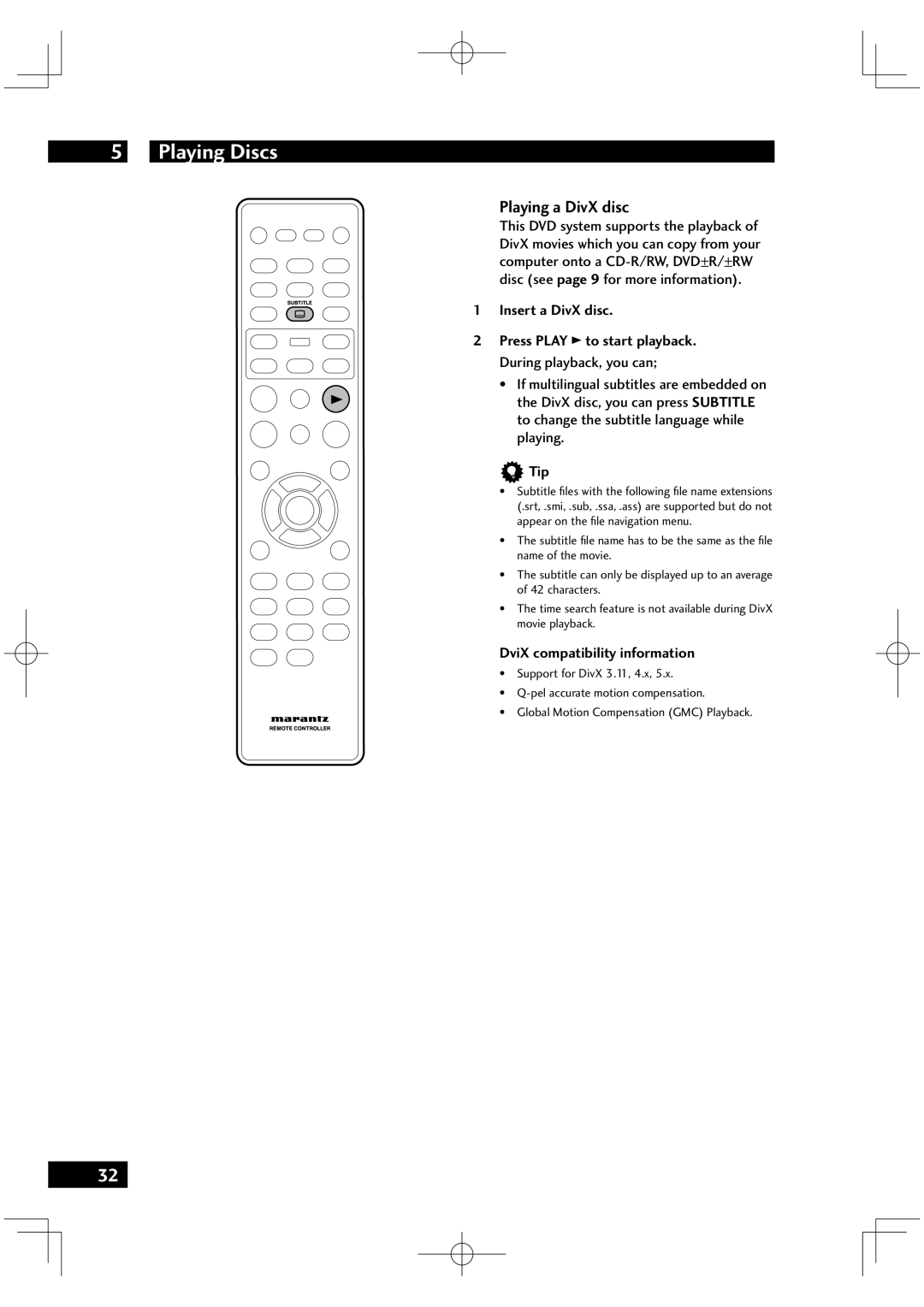5 Playing Discs
Playing a DivX disc
This DVD system supports the playback of DivX movies which you can copy from your computer onto a
1 Insert a DivX disc.
2 Press PLAY 3 to start playback.
During playback, you can;
• If multilingual subtitles are embedded on the DivX disc, you can press SUBTITLE to change the subtitle language while playing.
 Tip
Tip
• Subtitle files with the following file name extensions (.srt, .smi, .sub, .ssa, .ass) are supported but do not appear on the file navigation menu.
• The subtitle file name has to be the same as the file name of the movie.
• The subtitle can only be displayed up to an average of 42 characters.
• The time search feature is not available during DivX movie playback.
DviX compatibility information
• Support for DivX 3.11, 4.x, 5.x.
•
• Global Motion Compensation (GMC) Playback.
32