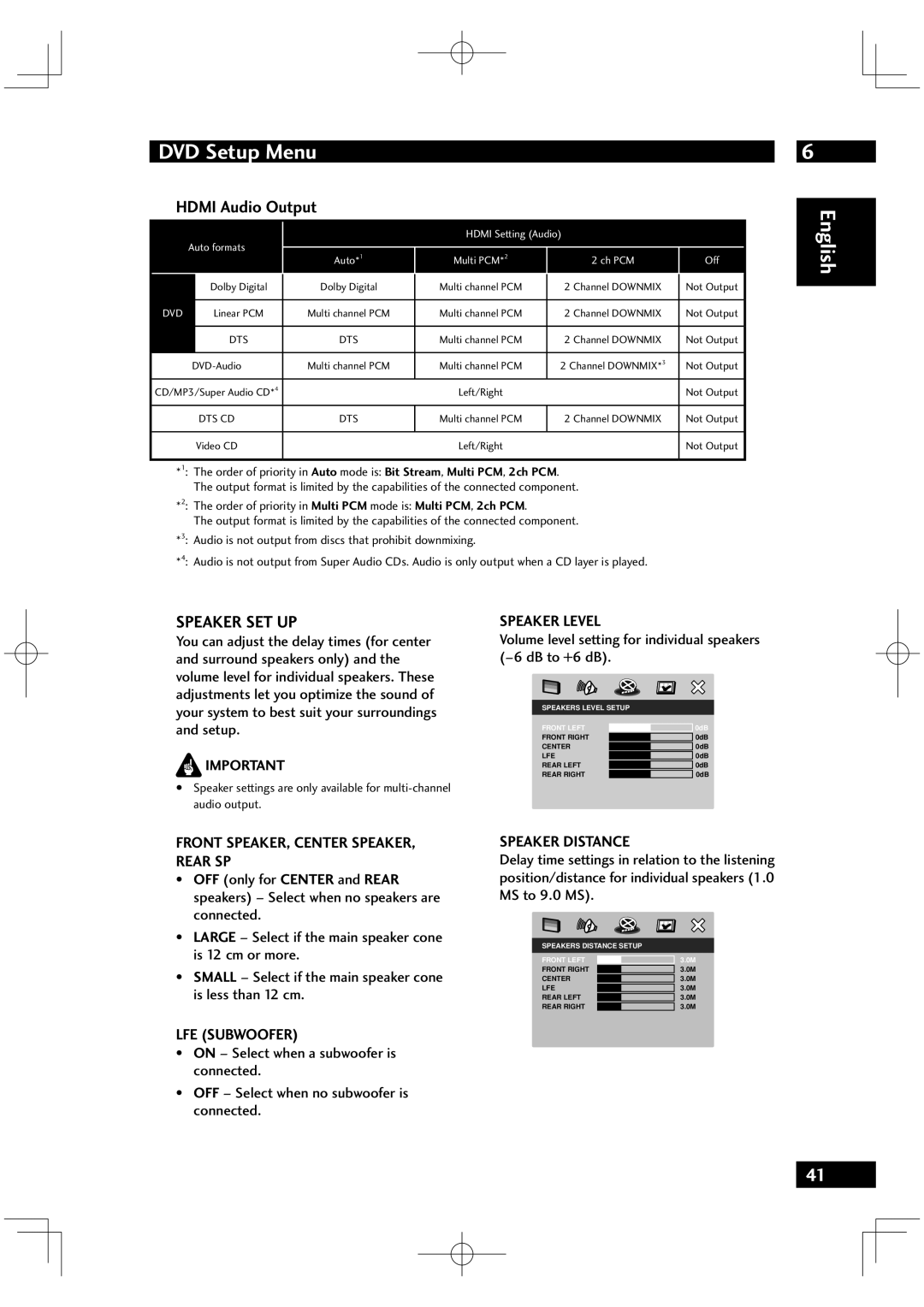DVD Setup Menu |
|
|
|
|
|
|
| ||||
HDMI Audio Output |
|
|
|
|
|
|
| ||||
|
|
|
|
|
|
|
|
|
| ||
|
|
|
|
|
| HDMI Setting (Audio) |
|
|
| ||
| Auto formats |
|
|
|
|
|
|
|
|
| |
|
|
|
| Auto*1 |
| Multi PCM*2 |
| 2 ch PCM |
| Off |
|
|
| Dolby Digital |
| Dolby Digital |
| Multi channel PCM |
| 2 Channel DOWNMIX |
| Not Output |
|
|
|
|
|
|
|
| |||||
|
|
|
|
|
|
|
|
|
|
|
|
DVD |
| Linear PCM |
| Multi channel PCM |
| Multi channel PCM |
| 2 Channel DOWNMIX |
| Not Output |
|
|
|
|
|
|
|
|
|
|
|
|
|
|
| DTS |
| DTS |
| Multi channel PCM |
| 2 Channel DOWNMIX |
| Not Output |
|
|
|
|
|
|
|
|
|
|
|
|
|
|
|
| Multi channel PCM |
| Multi channel PCM |
| 2 Channel DOWNMIX*3 |
| Not Output |
| |
|
|
|
|
|
|
|
|
|
| ||
CD/MP3/Super Audio CD*4 |
|
|
| Left/Right |
|
|
| Not Output |
| ||
|
|
|
|
|
|
|
|
|
|
|
|
|
| DTS CD |
| DTS |
| Multi channel PCM |
| 2 Channel DOWNMIX |
| Not Output |
|
|
|
|
|
|
|
|
|
|
|
|
|
|
| Video CD |
|
|
| Left/Right |
|
|
| Not Output |
|
|
|
|
|
|
|
|
|
|
|
|
|
*1: The order of priority in Auto mode is: Bit Stream, Multi PCM, 2ch PCM. The output format is limited by the capabilities of the connected component.
*2: The order of priority in Multi PCM mode is: Multi PCM, 2ch PCM.
The output format is limited by the capabilities of the connected component. *3: Audio is not output from discs that prohibit downmixing.
*4: Audio is not output from Super Audio CDs. Audio is only output when a CD layer is played.
6
English
SPEAKER SET UP
You can adjust the delay times (for center and surround speakers only) and the volume level for individual speakers. These adjustments let you optimize the sound of your system to best suit your surroundings and setup.
![]() IMPORTANT
IMPORTANT
•Speaker settings are only available for
FRONT SPEAKER, CENTER SPEAKER, REAR SP
•OFF (only for CENTER and REAR speakers) – Select when no speakers are connected.
•LARGE – Select if the main speaker cone is 12 cm or more.
•SMALL – Select if the main speaker cone is less than 12 cm.
LFE (SUBWOOFER)
•ON – Select when a subwoofer is connected.
•OFF – Select when no subwoofer is connected.
SPEAKER LEVEL
Volume level setting for individual speakers (–6 dB to +6 dB).
SPEAKERS LEVEL SETUP |
| |||
FRONT LEFT | 0dB | |||
FRONT RIGHT |
|
|
| 0dB |
CENTER |
| 0dB | ||
LFE |
|
| 0dB | |
|
|
| ||
REAR LEFT |
|
| 0dB | |
|
|
| ||
REAR RIGHT |
|
| 0dB | |
SPEAKER DISTANCE
Delay time settings in relation to the listening position/distance for individual speakers (1.0 MS to 9.0 MS).
SPEAKERS DISTANCE SETUP |
| ||
FRONT LEFT | 3.0M | ||
FRONT RIGHT |
|
| 3.0M |
|
| ||
CENTER |
|
| 3.0M |
LFE |
| 3.0M | |
|
| ||
REAR LEFT |
| 3.0M | |
|
| ||
REAR RIGHT |
| 3.0M | |
|
| ||
41