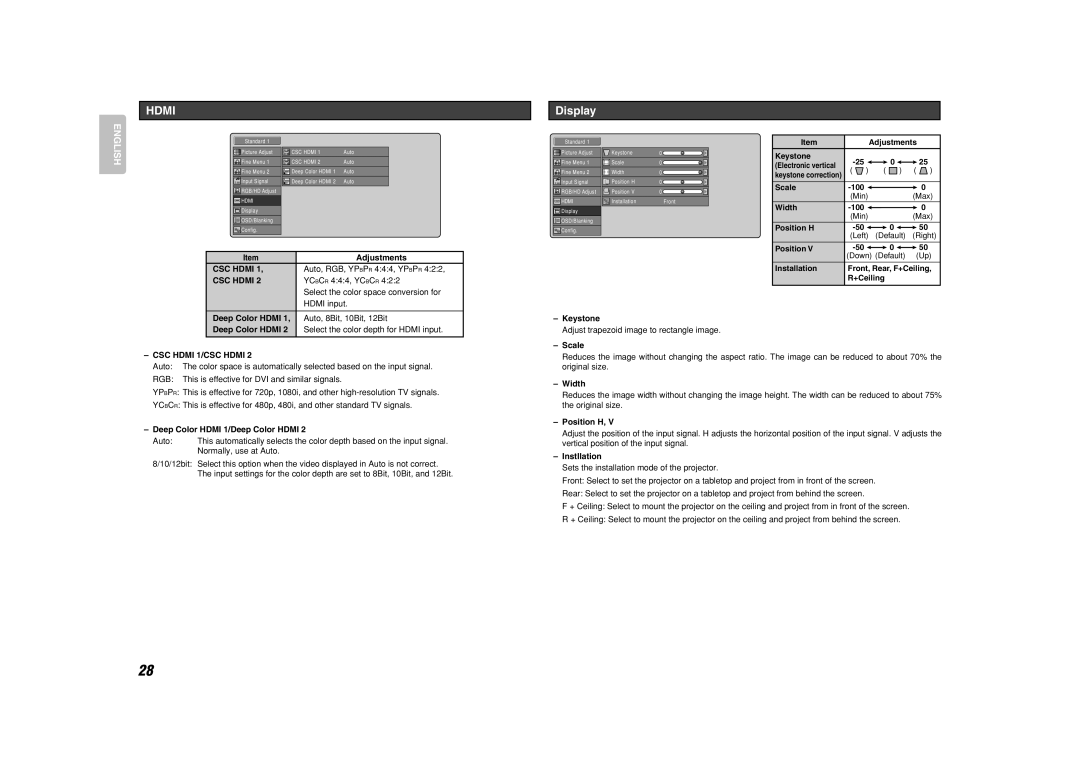VP-15S1 specifications
The Marantz VP-15S1 is a high-performance projector specifically designed for home theater enthusiasts who seek exceptional picture quality and advanced features. With its powerful image processing capabilities and a suite of technologies, the VP-15S1 aims to deliver an immersive cinematic experience.At the heart of the VP-15S1 lies its impressive DLP (Digital Light Processing) technology, which ensures sharp, vibrant images with high contrast ratios. The projector boasts a resolution of 1920x1080 pixels, providing Full HD clarity that's perfect for watching movies, playing video games, or enjoying live sports. The VP-15S1's brightness of 2200 ANSI lumens allows it to perform well in various lighting conditions, ensuring that images remain vivid even in partially lit rooms.
One of the standout features of the VP-15S1 is its advanced color management system. With a wide color gamut, the projector is capable of accurately reproducing a broad spectrum of colors, resulting in lifelike visuals that enhance the viewing experience. The VP-15S1 supports several color modes, allowing users to choose from settings optimized for different content types, from bright and colorful cartoons to darker, more subdued films.
The Marantz VP-15S1 also incorporates cutting-edge video processing technologies, including frame interpolation and motion smoothing, which minimize blurriness and enhance the smoothness of fast-moving scenes. This is particularly beneficial for action-packed movies or sports broadcasts, where quick movements often lead to distracting artifacts.
In terms of connectivity, the VP-15S1 is equipped with multiple input options, including HDMI, composite, and VGA ports. This versatility makes it easy to connect a wide range of devices, from Blu-ray players and gaming consoles to laptops and streaming devices. Additionally, the projector features built-in audio capabilities, providing adequate sound for casual viewing without the need for external speakers.
The design of the Marantz VP-15S1 is both sleek and functional, with adjustable lens shift and zoom capabilities that allow for flexible installation in any home theater setup. The inclusion of a quiet fan ensures that the noise levels remain low, allowing viewers to immerse themselves fully in the film without distractions.
In summary, the Marantz VP-15S1 projector stands out for its combination of advanced DLP technology, vibrant color reproduction, robust connectivity options, and quiet operation, making it an excellent choice for anyone looking to elevate their home viewing experience to the next level. Whether for casual movie nights or serious home theater setups, the VP-15S1 is built to impress.