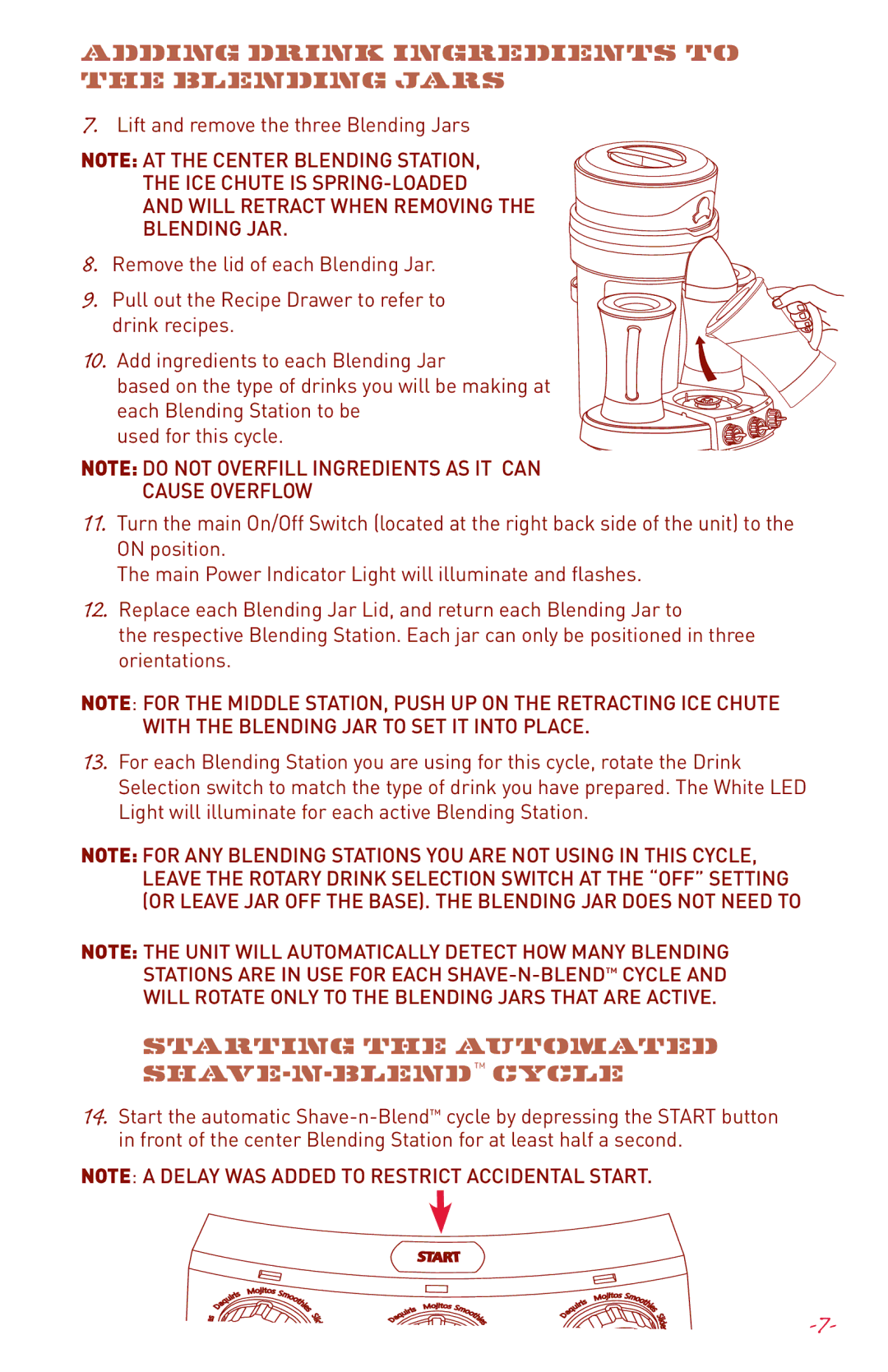Adding Drink Ingredients to the Blending Jars
7. Lift and remove the three Blending Jars
NOTE: AT THE CENTER BLENDING STATION,
THE ICE CHUTE IS
AND WILL RETRACT WHEN REMOVING THE
BLENDING JAR.
8. Remove the lid of each Blending Jar.
9. Pull out the Recipe Drawer to refer to drink recipes.
10. Add ingredients to each Blending Jar
based on the type of drinks you will be making at each Blending Station to be
used for this cycle.
NOTE: DO NOT OVERFILL INGREDIENTS AS IT CAN
CAUSE OVERFLOW
11. Turn the main On/Off Switch (located at the right back side of the unit) to the
ON position.
The main Power Indicator Light will illuminate and flashes.
12. Replace each Blending Jar Lid, and return each Blending Jar to
the respective Blending Station. Each jar can only be positioned in three orientations.
NOTE: FOR THE MIDDLE STATION, PUSH UP ON THE RETRACTING ICE CHUTE WITH THE BLENDING JAR TO SET IT INTO PLACE.
13. For each Blending Station you are using for this cycle, rotate the Drink Selection switch to match the type of drink you have prepared. The White LED Light will illuminate for each active Blending Station.
NOTE: FOR ANY BLENDING STATIONS YOU ARE NOT USING IN THIS CYCLE, LEAVE THE ROTARY DRINK SELECTION SWITCH AT THE “OFF” SETTING (OR LEAVE JAR OFF THE BASE). THE BLENDING JAR DOES NOT NEED TO
NOTE: THE UNIT WILL AUTOMATICALLY DETECT HOW MANY BLENDING STATIONS ARE IN USE FOR EACH
Starting the Automated Shave-n-Blend™ Cycle
14. Start the automatic
NOTE: A DELAY WAS ADDED TO RESTRICT ACCIDENTAL START.