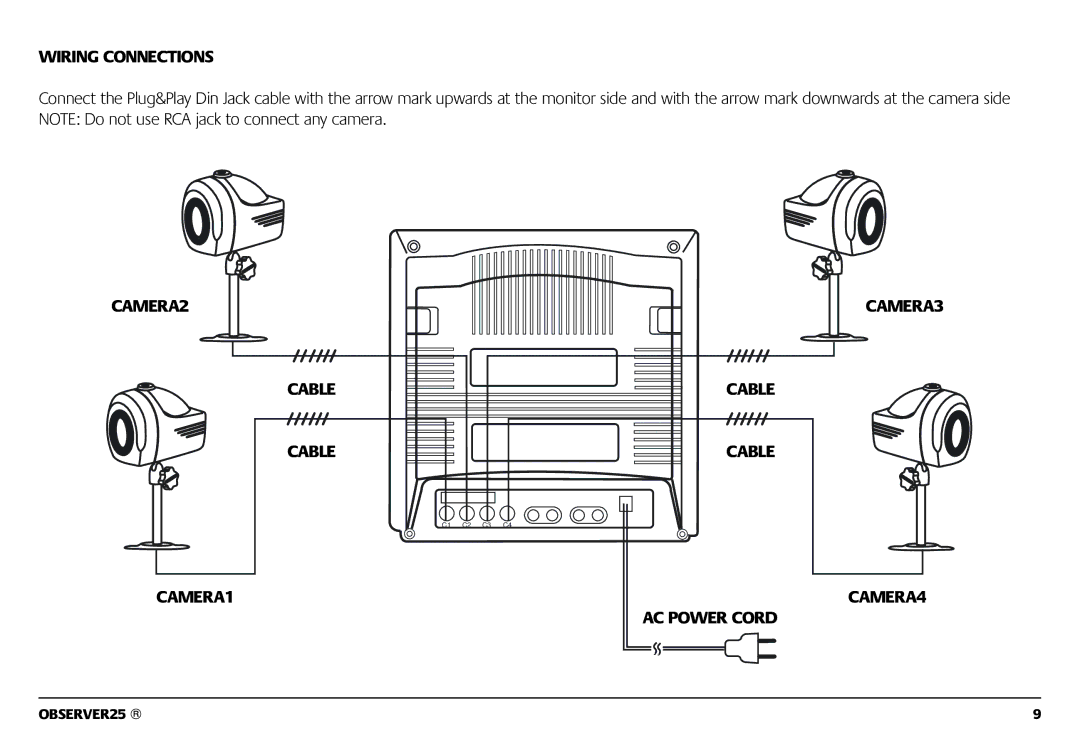1082002 specifications
Marmitek 1082002 is a versatile and innovative device designed to enhance home entertainment experiences by providing a reliable solution for signal transmission. Its main function revolves around audio and video distribution, making it a valuable addition to any home theater or multimedia setup.One of the standout features of the Marmitek 1082002 is its ability to transmit high-definition audio and video signals over long distances without compromising quality. It utilizes advanced technology to ensure that the signals remain strong and clear, delivering an immersive viewing experience. The device supports various formats, including Full HD and even 4K resolutions, making it compatible with modern televisions and media players.
The Marmitek 1082002 employs a user-friendly design that allows for easy installation and setup. It typically includes plug-and-play capabilities, which means users can connect the device without needing extensive technical knowledge. The intuitive interface guides users through the process, ensuring a hassle-free experience right from the outset.
Additionally, the product uses state-of-the-art transmission technologies such as HDMI over Ethernet or wireless streaming capabilities. These technologies allow for flexible placement of devices within a room or across multiple rooms while maintaining high-quality performance. Whether it's streaming movies, gaming, or enjoying music, users can enjoy a seamless experience without worrying about cumbersome cables and connections.
With a focus on durability and build quality, the Marmitek 1082002 is designed to last. The materials used in its construction are sturdy, ensuring longevity and reliability in various environments. The device also features compatibility with a wide range of devices, including gaming consoles, Blu-ray players, and set-top boxes, allowing users to enjoy their favorite media without restriction.
Furthermore, the Marmitek 1082002 is equipped with multiple input and output options, increasing its versatility. Users can easily switch between different source devices, making it an ideal choice for those who own various multimedia equipment. This flexibility is essential in modern homes where content consumption habits are diverse and ever-evolving.
In summary, the Marmitek 1082002 stands out for its robust features, advanced technologies, and user-friendly design. It enhances the functionality of home entertainment systems while ensuring high-quality audio and video distribution, making it a worthwhile investment for anyone looking to elevate their multimedia experience.