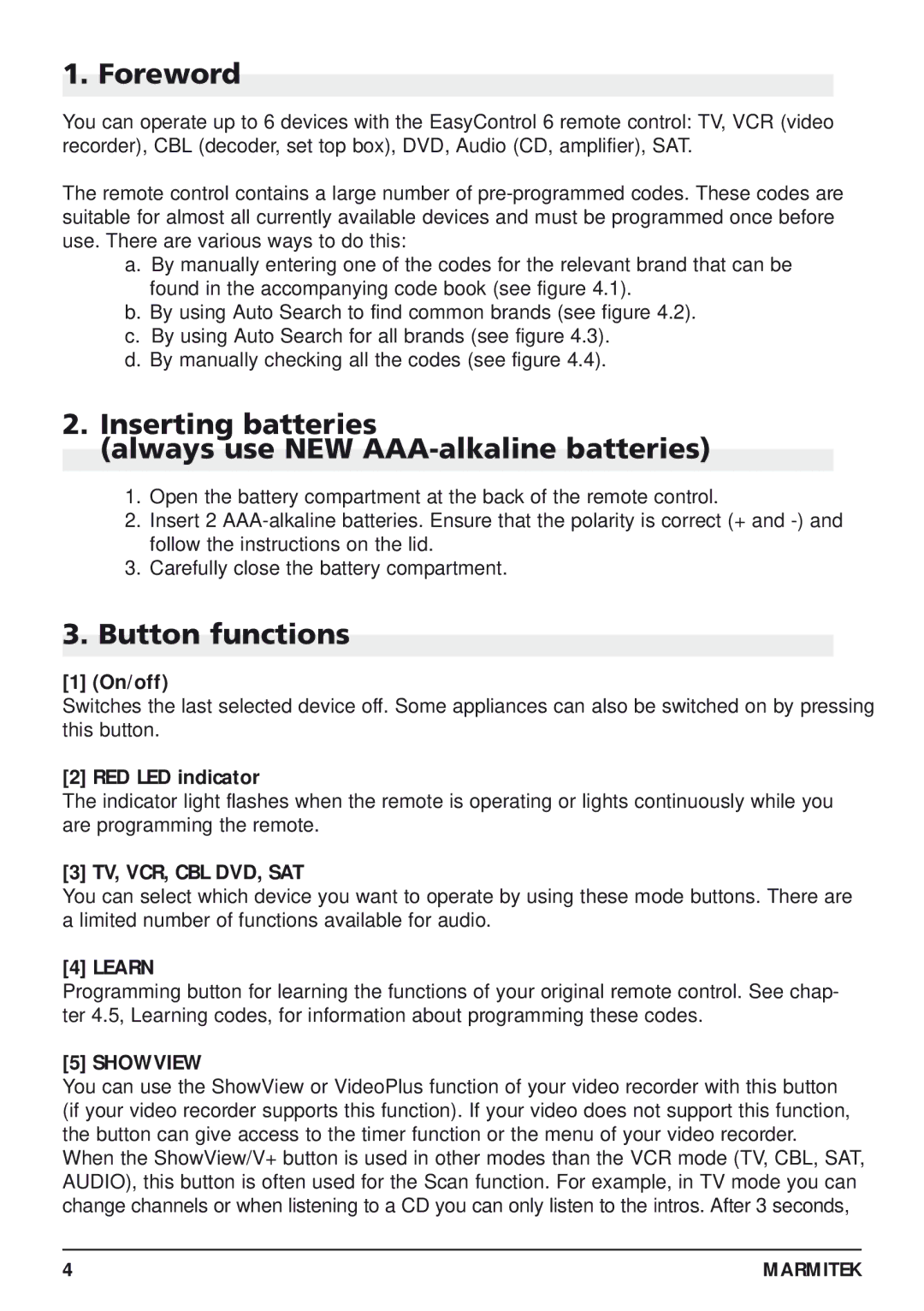20097/130405 specifications
Marmitek 20097/130405 is a highly sought-after device designed to enhance home audio and video experiences. This innovative product is a part of Marmitek's extensive range of multimedia solutions that aim to simplify and elevate how users interact with their electronic devices.One of the key features of the Marmitek 20097/130405 is its ability to transmit high-quality video and audio signals wirelessly. Utilizing advanced wireless technology, it ensures that users can enjoy seamless streaming without the hassle of tangled cables. This feature is particularly advantageous for those who wish to set up home cinemas or entertainment systems in spaces where running wires may be impractical.
The device supports a broad spectrum of formats, accommodating various sources, including Blu-ray players, gaming consoles, and streaming devices. This versatility ensures that no matter what kind of audio or video source you have, the Marmitek 20097/130405 can integrate effectively into your existing setup.
Equipped with the latest HDMI technology, the Marmitek 20097/130405 supports resolutions up to 4K Ultra HD, allowing for crystal-clear images and vibrant colors. The ability to transmit sound formats such as Dolby Digital and DTS ensures that users can experience immersive audio that complements the stunning visuals.
Another notable characteristic of the Marmitek 20097/130405 is its compact design, which allows for easy placement in any room. It is engineered to blend seamlessly with other entertainment devices, making it an attractive option for modern home environments. The simple setup process ensures that even users who may not be tech-savvy can quickly get started without frustration.
Additionally, the Marmitek 20097/130405 is built for robust performance with minimal latency. This characteristic is crucial for activities that demand real-time audio and video synchronization, such as gaming or interactive presentations.
In conclusion, the Marmitek 20097/130405 stands out as an efficient solution for modern home entertainment systems. With its wireless capabilities, support for high-resolution formats, and user-friendly design, it represents a significant advancement in multimedia technology. Whether for casual viewing or an immersive home theater experience, this device delivers on its promise to enhance the audiovisual interaction within the home.