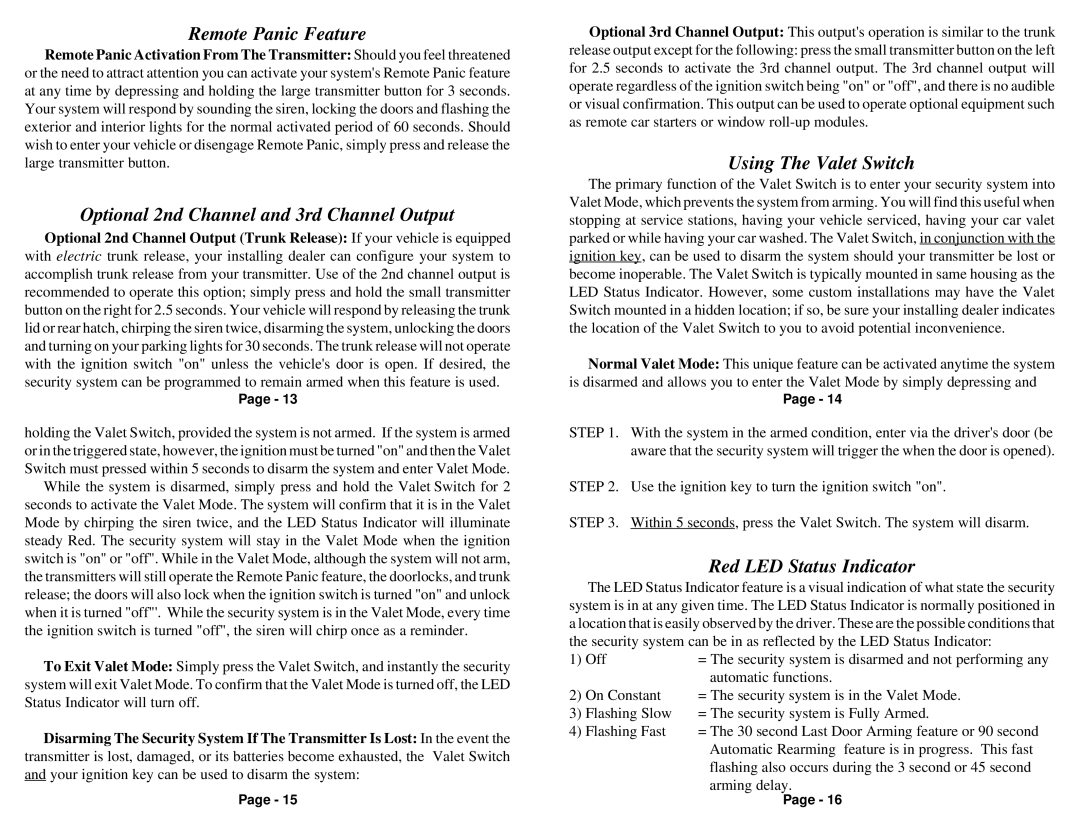AL-900ATV2, AL-1000ATV2 specifications
The Excalibur electronic AL-1000ATV2 and AL-900ATV2 are advanced technology tools designed for outdoor enthusiasts and professional users alike. These units stand out in the market due to their remarkable features, user-friendly technologies, and robust characteristics that cater to a variety of applications.The AL-1000ATV2 and AL-900ATV2 are tailored for ATV riders, off-road enthusiasts, and hunters who require reliable and robust equipment. One of their standout features is the GPS tracking system integrated into both models. This advanced GPS technology allows users to pinpoint their location accurately, which is crucial when exploring unfamiliar terrains or keeping track of off-road routes.
Both models boast high-resolution displays that ensure clear visibility of maps and data, even in bright sunlight. The rugged design is an essential characteristic, as these units are built to withstand harsh outdoor conditions. The durable casing protects the internal components from water, dust, and shock, making them suitable for any adventure.
In terms of connectivity, the Excalibur electronic AL-1000ATV2 and AL-900ATV2 are equipped with Bluetooth capabilities, enabling users to connect their smartphones and other devices easily. This feature allows for hands-free operation and the ability to receive notifications and alerts directly on the device screen.
Battery life is another significant aspect of these models. They are designed with energy-efficient technologies that ensure a long-lasting battery life, providing users with extended usage time during their outdoor activities. The quick-charging capabilities further enhance the user experience by minimizing downtime.
These units also include multiple navigation modes, catering to different types of explorers. Users can choose between trail navigation, road navigation, and even a topographic view, providing flexibility based on personal preferences and environmental conditions.
Moreover, both the AL-1000ATV2 and AL-900ATV2 offer a variety of pre-loaded maps and routes, facilitating immediate use out of the box. This feature is particularly beneficial for users who may not have extensive mapping knowledge or are unfamiliar with the area they are exploring.
In conclusion, the Excalibur electronic AL-1000ATV2 and AL-900ATV2 are commendable tools equipped with state-of-the-art features designed for navigation, safety, and connectivity in challenging environments. Their rugged design, extended battery life, and user-friendly technologies make them the ideal companion for adventurers and outdoor enthusiasts alike.