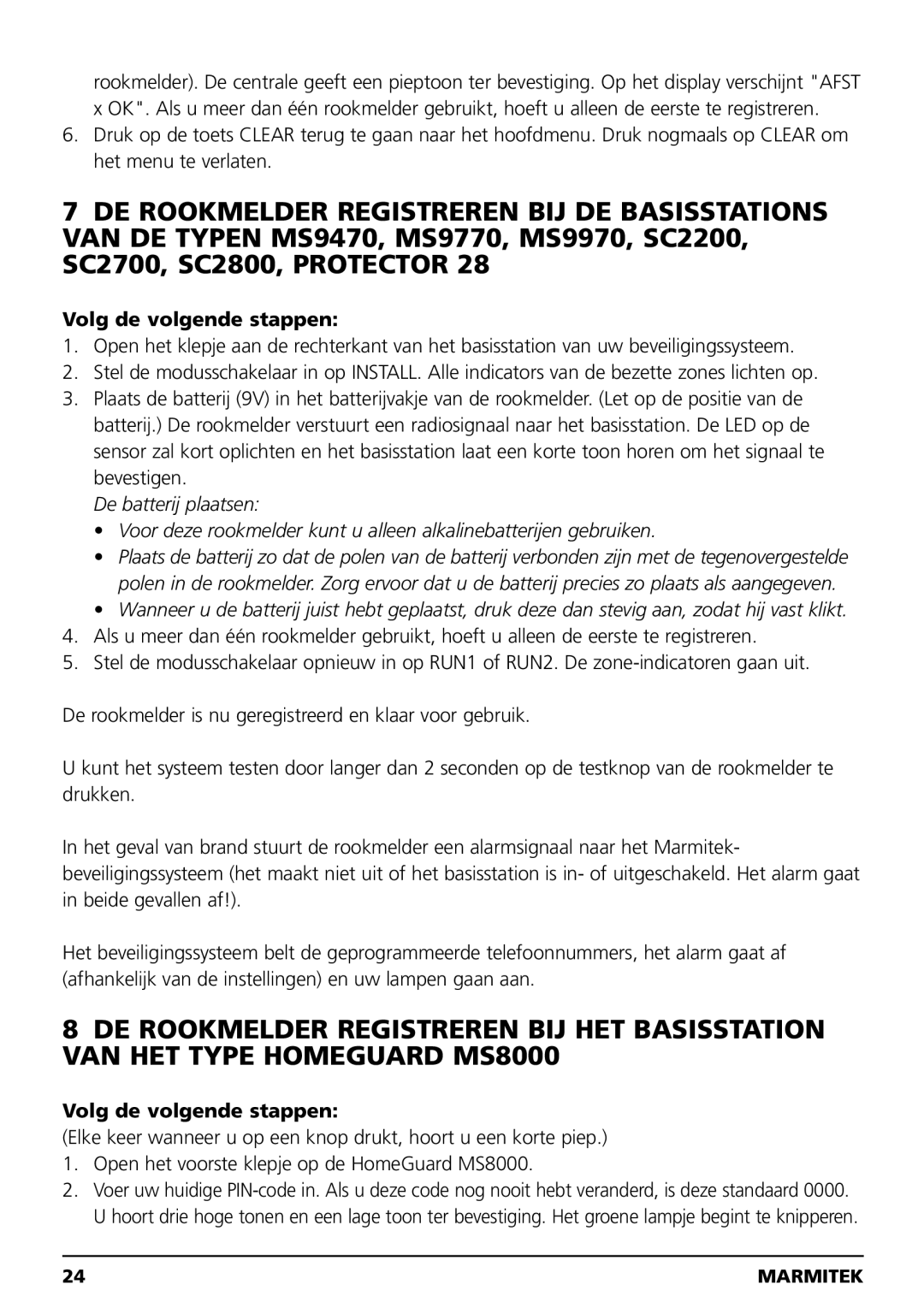SD10 specifications
The Marmitek SD10 is an innovative device designed to enhance home entertainment systems through seamless HDMI signal transmission over a long range. This product stands out for its ability to deliver high-definition video and audio with superior quality, making it a favorite among home theater enthusiasts.One of the key features of the Marmitek SD10 is its ability to support resolutions up to 1080p. This high-definition capability ensures that users can enjoy their favorite movies, games, and television shows in stunning clarity. The device operates on the principle of HDMI over Ethernet, allowing for transmission distances of up to 50 meters, which is impressive compared to traditional HDMI cables that typically have a limited range.
In terms of technology, the Marmitek SD10 utilizes advanced signal compression methods to maintain audio and video integrity over long distances. This ensures that there is minimal lag or distortion, providing a smooth viewing experience without interruptions. The unit is also equipped with a built-in Ethernet switch, which allows users to connect additional devices without needing extra cables.
Another notable characteristic of the SD10 is its plug-and-play design, which makes installation straightforward and hassle-free. Users can simply connect their source device, such as a Blu-ray player or gaming console, to the transmitter, and then connect the receiver to their display, be it a TV or projector. This user-friendly aspect makes it an ideal choice even for those who may not be tech-savvy.
The Marmitek SD10 also features infrared (IR) remote control capabilities, enabling users to operate source devices from the receiver location. This adds an extra layer of convenience, as users can control their media playback without needing to be physically near the equipment.
Additionally, the device is designed to be compatible with various HDMI formats, including 3D video support, ensuring that it meets the demands of modern multimedia content. Its robust build quality and reliable performance make it a worthwhile investment for anyone looking to enhance their home entertainment experience.
In summary, the Marmitek SD10 is a powerful HDMI extender that combines high-definition video and audio transmission with user-friendly features and advanced technology, making it an essential component for modern home theaters.