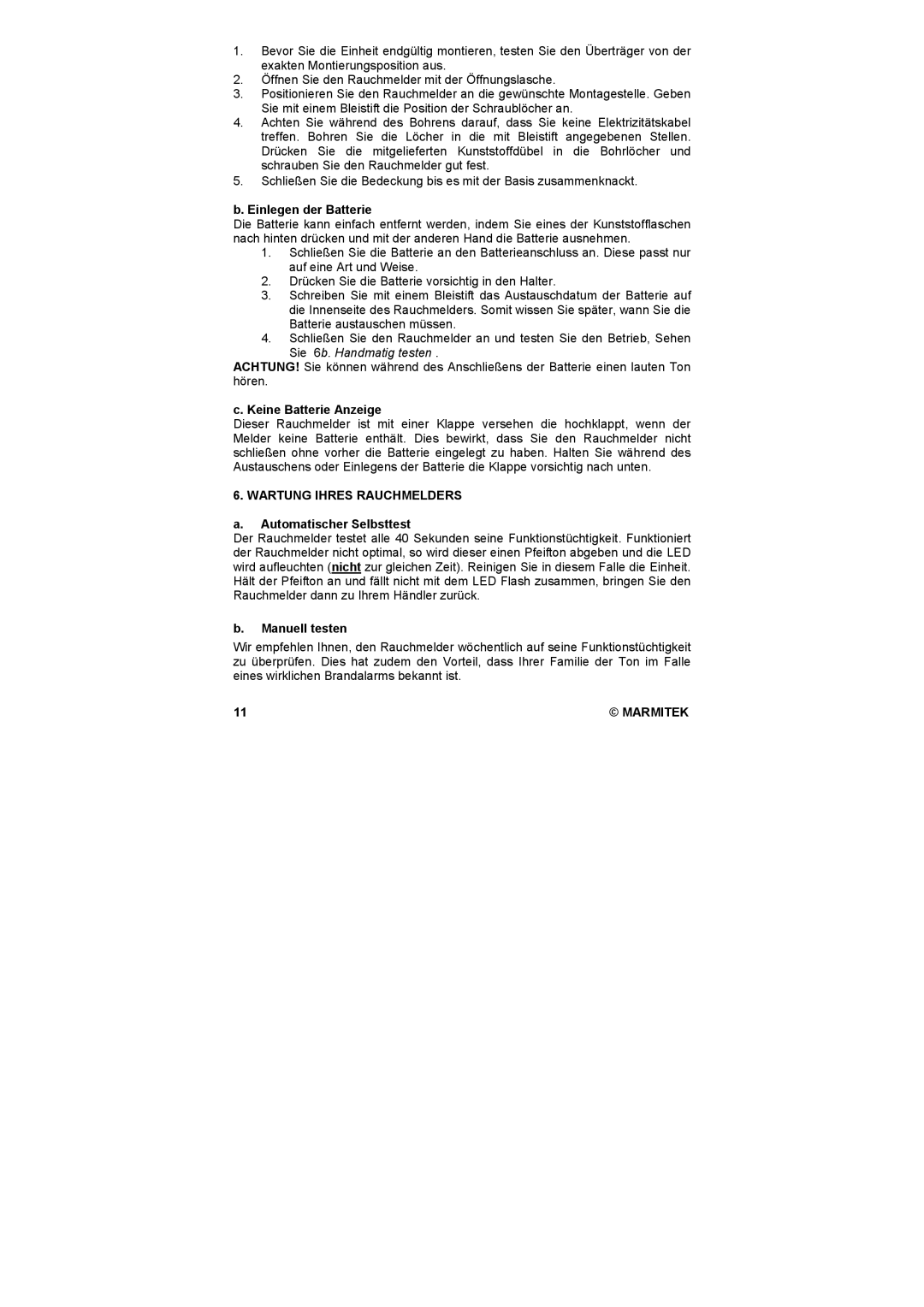SD833 specifications
The Marmitek SD833 is an innovative device designed to enhance the experience of audiovisual content delivery. Targeting both residential and commercial markets, this product stands out due to its comprehensive features and advanced technologies, making it a favored choice among users seeking seamless connectivity and high-quality audio-visual performance.One of the main features of the Marmitek SD833 is its ability to transmit HDMI signals over long distances without compromising video quality. Utilizing HDBaseT technology, the device can send high-definition multimedia signals up to 100 meters through a single CAT5e/6 cable. This is particularly advantageous in settings where the HDMI source and display are located far apart, such as in large homes, conference rooms, or educational environments.
The SD833 supports various resolutions up to 4K UHD (3840x2160) at 60Hz, ensuring that users enjoy crystal-clear images with vibrant color. This makes it ideal for those who want to stream high-definition movies, play video games, or utilize professional presentation tools that require superior visual fidelity. Additionally, it supports multiple audio formats, including DTS-HD and Dolby TrueHD, delivering an immersive audio experience that perfectly complements the high-definition visuals.
Another significant characteristic of the Marmitek SD833 is its compatibility with various devices. It features HDMI inputs and outputs, making it easy to connect a wide array of devices such as Blu-ray players, gaming consoles, and streaming devices. This versatility ensures that users can integrate the SD833 into their existing setups without the need for complex configurations.
The device also includes features like IR control, which allows users to manage their devices remotely without needing to be in direct line of sight. This is a practical addition for those who seek convenience while operating their home theater systems or presentations.
In terms of build quality, the Marmitek SD833 is constructed with durability in mind. Its compact and sleek design ensures it can fit seamlessly into any setup, while also being robust enough to handle regular use.
Overall, the Marmitek SD833 is an exemplary product that combines cutting-edge technology with user-friendly features. Its ability to deliver high-quality audio and video over long distances, combined with its versatile compatibility and ease of use, makes it a standout choice for anyone looking to elevate their audio-visual experience. Whether in a home theater, office, or educational context, the SD833 provides a reliable and high-performance solution for modern audiovisual needs.