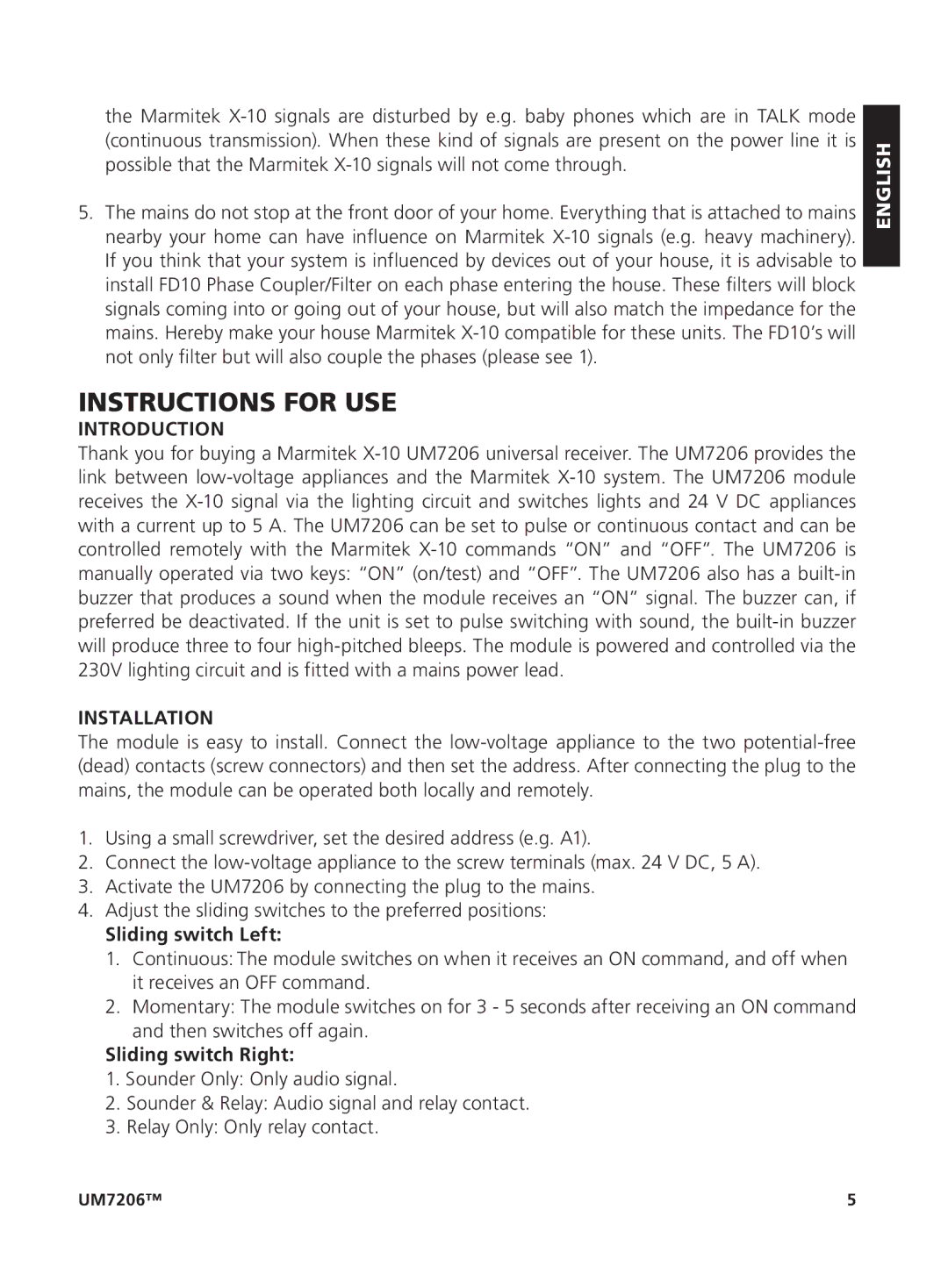the Marmitek X-10 signals are disturbed by e.g. baby phones which are in TALK mode (continuous transmission). When these kind of signals are present on the power line it is possible that the Marmitek X-10 signals will not come through.
5.The mains do not stop at the front door of your home. Everything that is attached to mains nearby your home can have influence on Marmitek X-10 signals (e.g. heavy machinery). If you think that your system is influenced by devices out of your house, it is advisable to install FD10 Phase Coupler/Filter on each phase entering the house. These filters will block signals coming into or going out of your house, but will also match the impedance for the mains. Hereby make your house Marmitek X-10 compatible for these units. The FD10’s will not only filter but will also couple the phases (please see 1).
INSTRUCTIONS FOR USE
INTRODUCTION
Thank you for buying a Marmitek X-10 UM7206 universal receiver. The UM7206 provides the link between low-voltage appliances and the Marmitek X-10 system. The UM7206 module receives the X-10 signal via the lighting circuit and switches lights and 24 V DC appliances with a current up to 5 A. The UM7206 can be set to pulse or continuous contact and can be controlled remotely with the Marmitek X-10 commands “ON” and “OFF”. The UM7206 is manually operated via two keys: “ON” (on/test) and “OFF”. The UM7206 also has a built-in buzzer that produces a sound when the module receives an “ON” signal. The buzzer can, if preferred be deactivated. If the unit is set to pulse switching with sound, the built-in buzzer will produce three to four high-pitched bleeps. The module is powered and controlled via the 230V lighting circuit and is fitted with a mains power lead.
INSTALLATION
The module is easy to install. Connect the low-voltage appliance to the two potential-free (dead) contacts (screw connectors) and then set the address. After connecting the plug to the mains, the module can be operated both locally and remotely.
1.Using a small screwdriver, set the desired address (e.g. A1).
2.Connect the low-voltage appliance to the screw terminals (max. 24 V DC, 5 A).
3.Activate the UM7206 by connecting the plug to the mains.
4.Adjust the sliding switches to the preferred positions:
Sliding switch Left:
1.Continuous: The module switches on when it receives an ON command, and off when it receives an OFF command.
2.Momentary: The module switches on for 3 - 5 seconds after receiving an ON command and then switches off again.
Sliding switch Right:
1.Sounder Only: Only audio signal.
2.Sounder & Relay: Audio signal and relay contact.
3.Relay Only: Only relay contact.