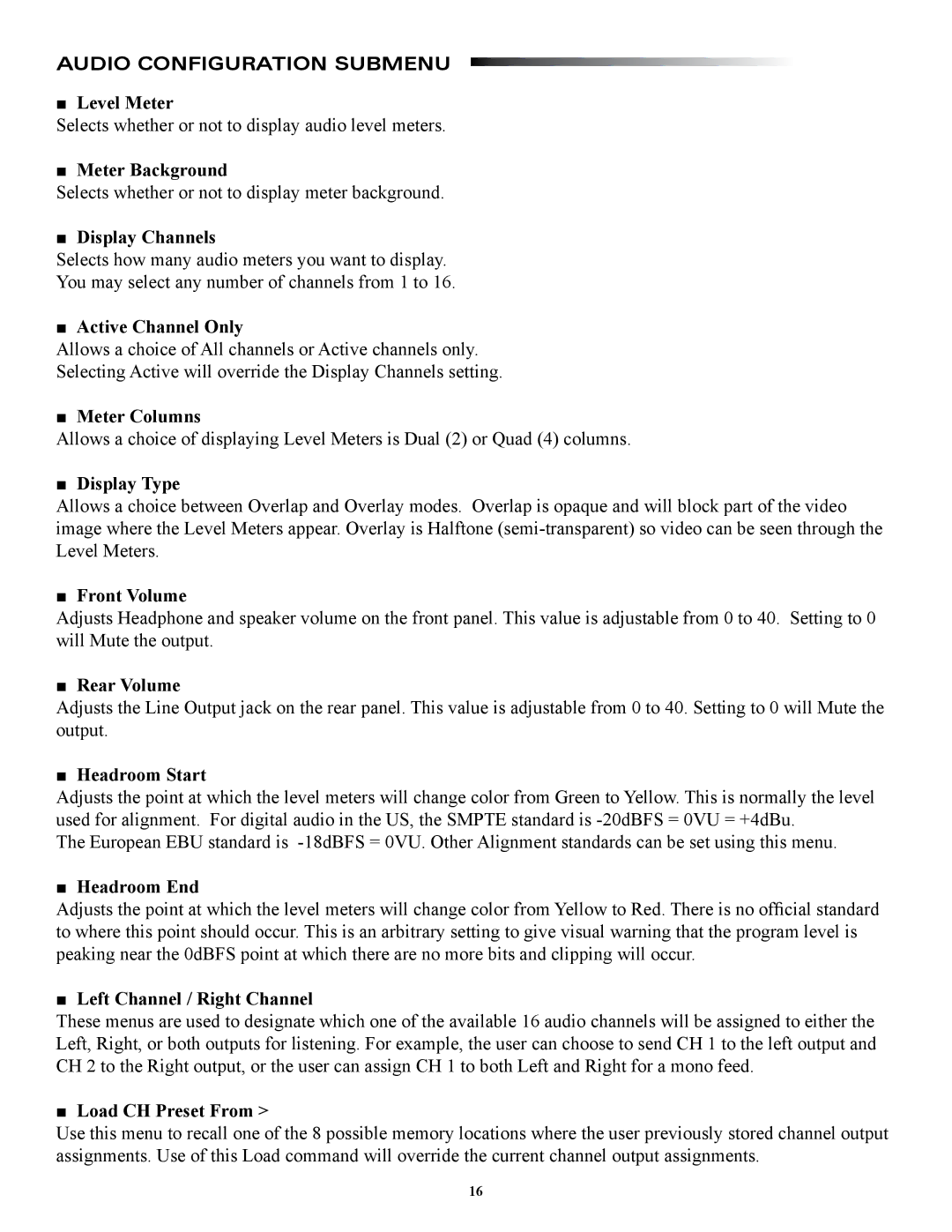AUDIO CONFIGURATION SUBMENU
■Level Meter
Selects whether or not to display audio level meters.
■Meter Background
Selects whether or not to display meter background.
■Display Channels
Selects how many audio meters you want to display.
You may select any number of channels from 1 to 16.
■Active Channel Only
Allows a choice of All channels or Active channels only.
Selecting Active will override the Display Channels setting.
■Meter Columns
Allows a choice of displaying Level Meters is Dual (2) or Quad (4) columns.
■Display Type
Allows a choice between Overlap and Overlay modes. Overlap is opaque and will block part of the video image where the Level Meters appear. Overlay is Halftone
■Front Volume
Adjusts Headphone and speaker volume on the front panel. This value is adjustable from 0 to 40. Setting to 0 will Mute the output.
■Rear Volume
Adjusts the Line Output jack on the rear panel. This value is adjustable from 0 to 40. Setting to 0 will Mute the output.
■Headroom Start
Adjusts the point at which the level meters will change color from Green to Yellow. This is normally the level used for alignment. For digital audio in the US, the SMPTE standard is
The European EBU standard is
■Headroom End
Adjusts the point at which the level meters will change color from Yellow to Red. There is no official standard to where this point should occur. This is an arbitrary setting to give visual warning that the program level is peaking near the 0dBFS point at which there are no more bits and clipping will occur.
■Left Channel / Right Channel
These menus are used to designate which one of the available 16 audio channels will be assigned to either the Left, Right, or both outputs for listening. For example, the user can choose to send CH 1 to the left output and CH 2 to the Right output, or the user can assign CH 1 to both Left and Right for a mono feed.
■Load CH Preset From >
Use this menu to recall one of the 8 possible memory locations where the user previously stored channel output assignments. Use of this Load command will override the current channel output assignments.
16