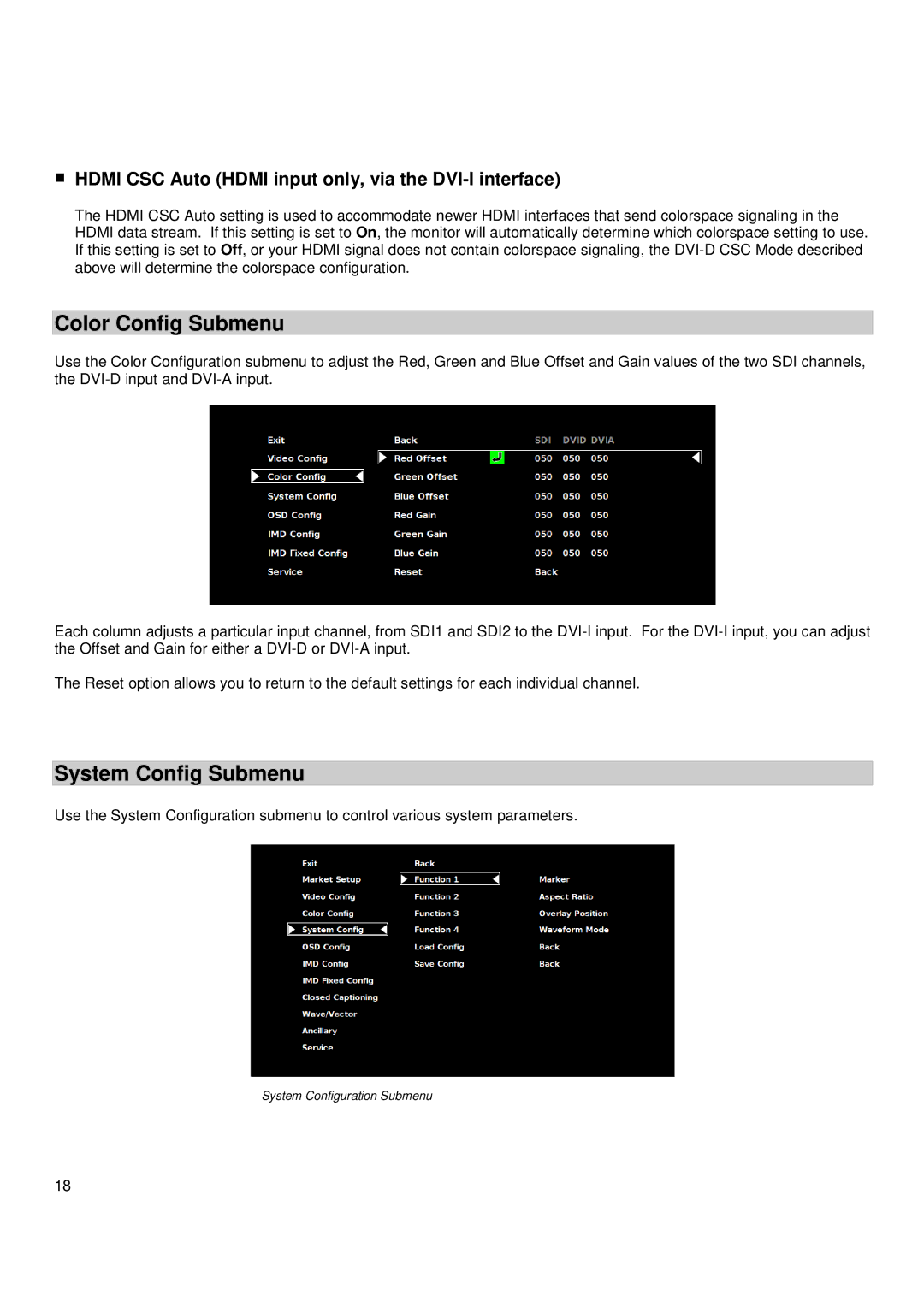■HDMI CSC Auto (HDMI input only, via the DVI-I interface)
The HDMI CSC Auto setting is used to accommodate newer HDMI interfaces that send colorspace signaling in the HDMI data stream. If this setting is set to On, the monitor will automatically determine which colorspace setting to use. If this setting is set to Off, or your HDMI signal does not contain colorspace signaling, the
Color Config Submenu
Use the Color Configuration submenu to adjust the Red, Green and Blue Offset and Gain values of the two SDI channels, the
Each column adjusts a particular input channel, from SDI1 and SDI2 to the
The Reset option allows you to return to the default settings for each individual channel.
System Config Submenu
Use the System Configuration submenu to control various system parameters.
System Configuration Submenu
18