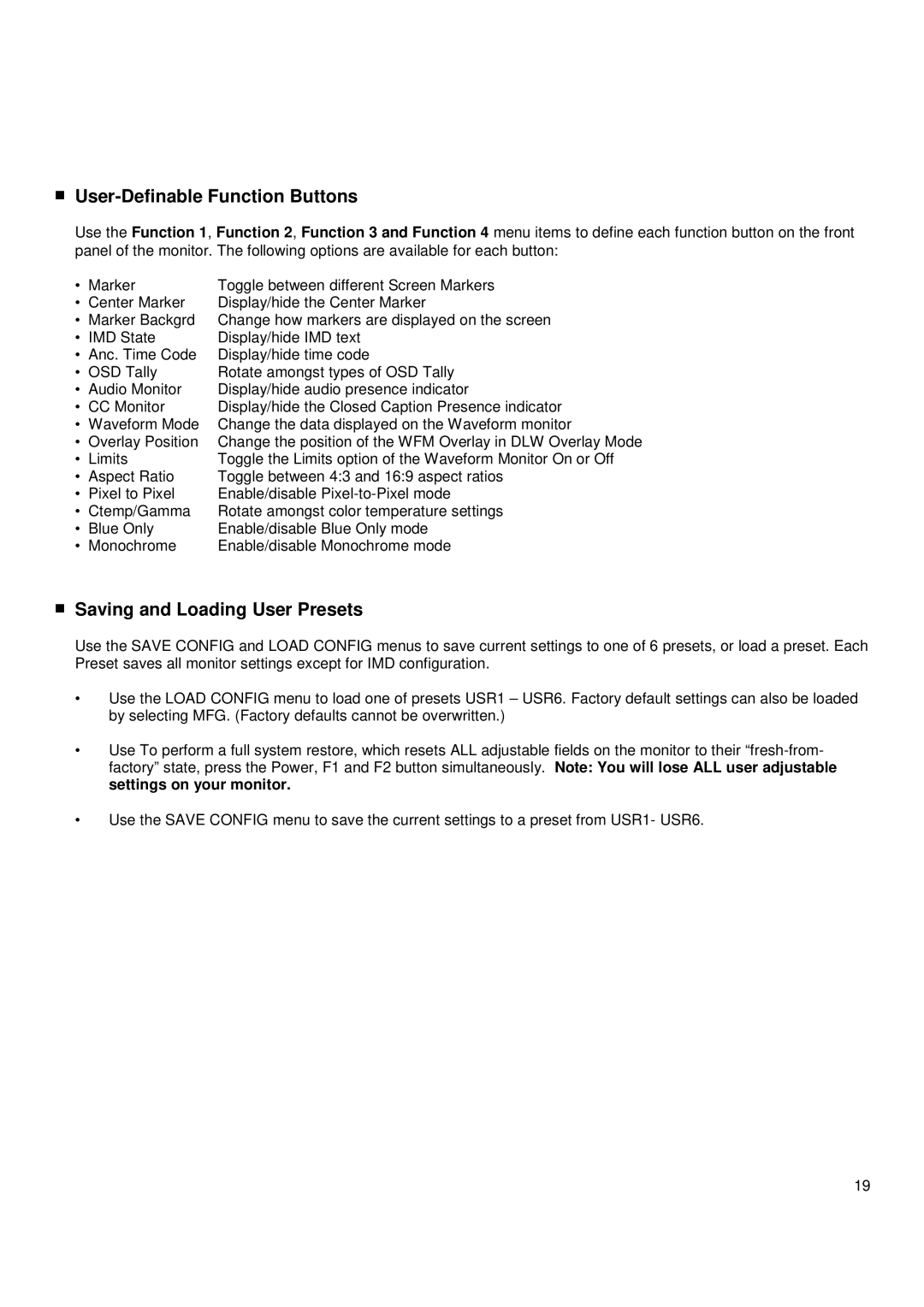■User-Definable Function Buttons
Use the Function 1, Function 2, Function 3 and Function 4 menu items to define each function button on the front panel of the monitor. The following options are available for each button:
• | Marker | Toggle between different Screen Markers |
• | Center Marker | Display/hide the Center Marker |
• Marker Backgrd | Change how markers are displayed on the screen | |
• | IMD State | Display/hide IMD text |
• | Anc. Time Code | Display/hide time code |
• OSD Tally | Rotate amongst types of OSD Tally | |
• | Audio Monitor | Display/hide audio presence indicator |
• | CC Monitor | Display/hide the Closed Caption Presence indicator |
• Waveform Mode | Change the data displayed on the Waveform monitor | |
• Overlay Position | Change the position of the WFM Overlay in DLW Overlay Mode | |
• | Limits | Toggle the Limits option of the Waveform Monitor On or Off |
• | Aspect Ratio | Toggle between 4:3 and 16:9 aspect ratios |
• | Pixel to Pixel | Enable/disable |
• Ctemp/Gamma | Rotate amongst color temperature settings | |
• | Blue Only | Enable/disable Blue Only mode |
• Monochrome | Enable/disable Monochrome mode | |
■Saving and Loading User Presets
Use the SAVE CONFIG and LOAD CONFIG menus to save current settings to one of 6 presets, or load a preset. Each Preset saves all monitor settings except for IMD configuration.
•Use the LOAD CONFIG menu to load one of presets USR1 – USR6. Factory default settings can also be loaded by selecting MFG. (Factory defaults cannot be overwritten.)
•Use To perform a full system restore, which resets ALL adjustable fields on the monitor to their
•Use the SAVE CONFIG menu to save the current settings to a preset from USR1- USR6.
19