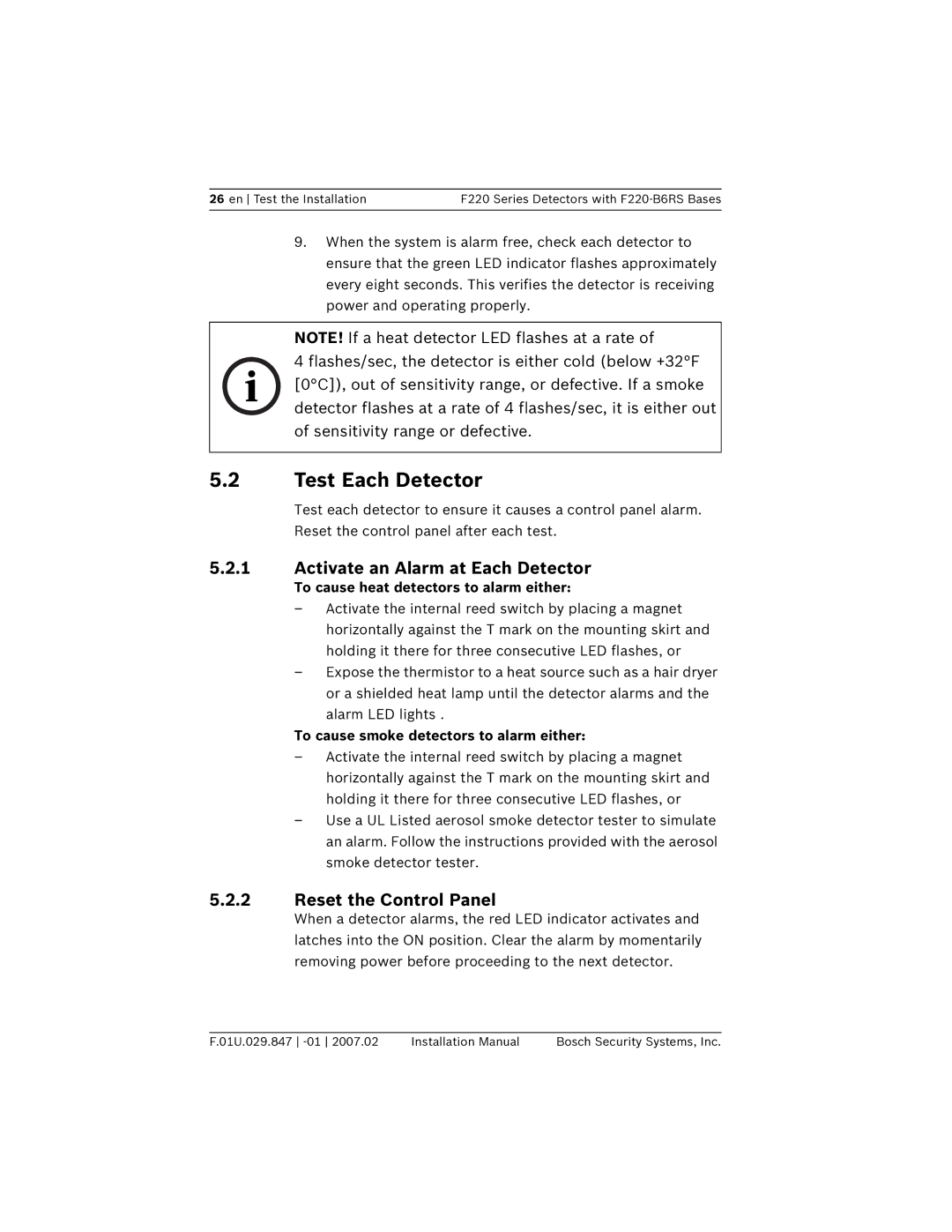26 en Test the Installation | F220 Series Detectors with |
|
|
9.When the system is alarm free, check each detector to ensure that the green LED indicator flashes approximately every eight seconds. This verifies the detector is receiving power and operating properly.
NOTE! If a heat detector LED flashes at a rate of
4 flashes/sec, the detector is either cold (below +32°F
i [0°C]), out of sensitivity range, or defective. If a smoke detector flashes at a rate of 4 flashes/sec, it is either out of sensitivity range or defective.
5.2Test Each Detector
Test each detector to ensure it causes a control panel alarm. Reset the control panel after each test.
5.2.1Activate an Alarm at Each Detector
To cause heat detectors to alarm either:
–Activate the internal reed switch by placing a magnet horizontally against the T mark on the mounting skirt and holding it there for three consecutive LED flashes, or
–Expose the thermistor to a heat source such as a hair dryer or a shielded heat lamp until the detector alarms and the
alarm LED lights .
To cause smoke detectors to alarm either:
–Activate the internal reed switch by placing a magnet horizontally against the T mark on the mounting skirt and holding it there for three consecutive LED flashes, or
–Use a UL Listed aerosol smoke detector tester to simulate an alarm. Follow the instructions provided with the aerosol smoke detector tester.
5.2.2Reset the Control Panel
When a detector alarms, the red LED indicator activates and latches into the ON position. Clear the alarm by momentarily removing power before proceeding to the next detector.
F.01U.029.847 | Installation Manual | Bosch Security Systems, Inc. |