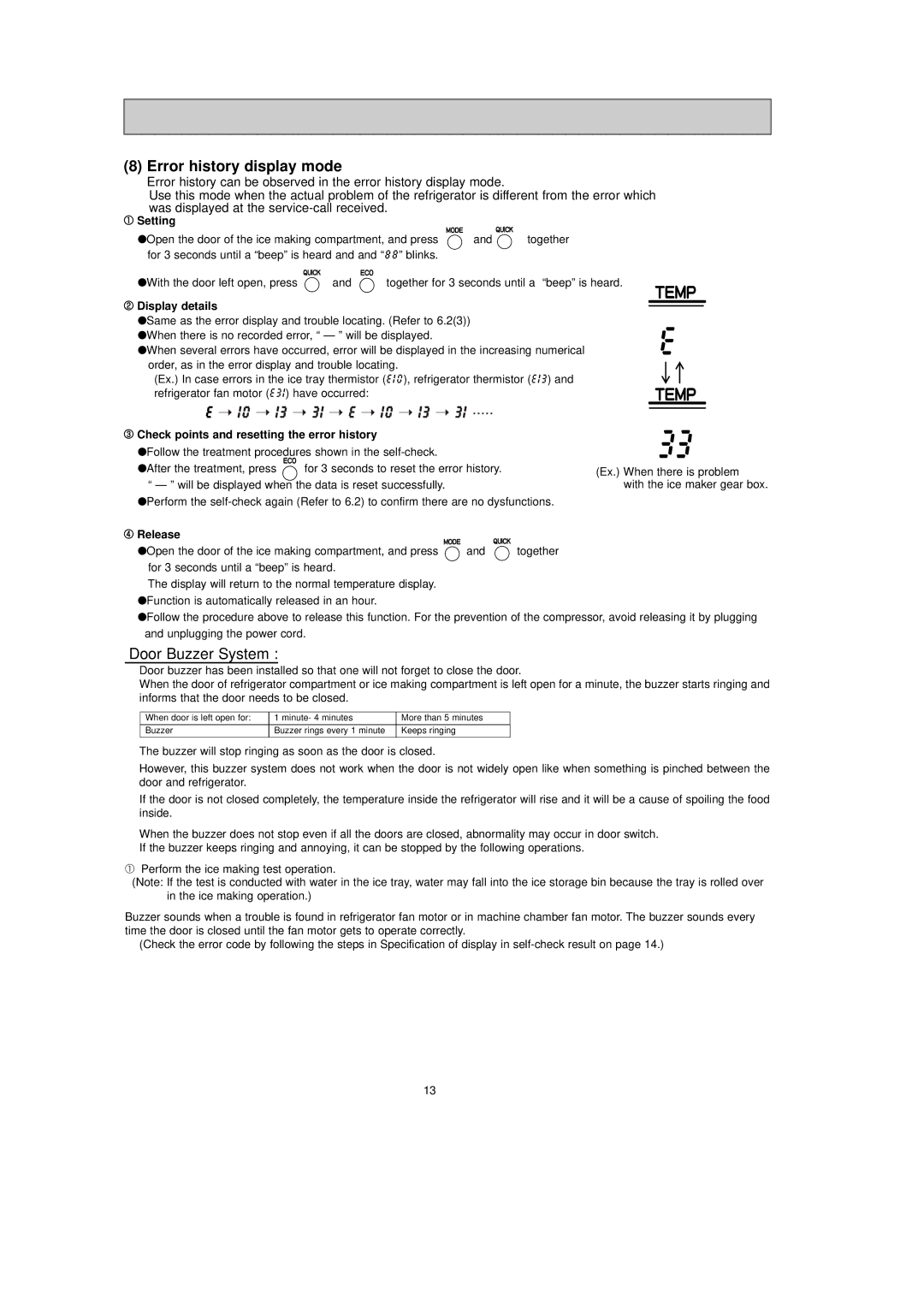(8) Error history display mode
Error history can be observed in the error history display mode.
Use this mode when the actual problem of the refrigerator is different from the error which was displayed at the
1Setting
●Open the door of the ice making compartment, and press | and | together | ||
for 3 seconds until a “beep” is heard and and “88” blinks. |
|
| ||
●With the door left open, press | and | together for 3 seconds until a “beep” is heard. | ||
2Display details
●Same as the error display and trouble locating. (Refer to 6.2(3)) ●When there is no recorded error, “ — ” will be displayed.
●When several errors have occurred, error will be displayed in the increasing numerical
order, as in the error display and trouble locating.
(Ex.) In case errors in the ice tray thermistor (e10), refrigerator thermistor (e13) and refrigerator fan motor (e31) have occurred:
e ➝ 10 ➝ 13 ➝ 31 ➝ e ➝ 10 ➝ 13 ➝ 31 ·····
3Check points and resetting the error history
●Follow the treatment procedures shown in the
●After the treatment, press ![]() for 3 seconds to reset the error history. “ — ” will be displayed when the data is reset successfully.
for 3 seconds to reset the error history. “ — ” will be displayed when the data is reset successfully.
●Perform the
(Ex.) When there is problem with the ice maker gear box.
4Release
●Open the door of the ice making compartment, and press ![]() and
and ![]() together for 3 seconds until a “beep” is heard.
together for 3 seconds until a “beep” is heard.
The display will return to the normal temperature display.
●Function is automatically released in an hour.
●Follow the procedure above to release this function. For the prevention of the compressor, avoid releasing it by plugging and unplugging the power cord.
Door Buzzer System :
Door buzzer has been installed so that one will not forget to close the door.
When the door of refrigerator compartment or ice making compartment is left open for a minute, the buzzer starts ringing and informs that the door needs to be closed.
When door is left open for: | 1 minute- 4 minutes | More than 5 minutes |
Buzzer | Buzzer rings every 1 minute | Keeps ringing |
|
|
|
The buzzer will stop ringing as soon as the door is closed.
However, this buzzer system does not work when the door is not widely open like when something is pinched between the door and refrigerator.
If the door is not closed completely, the temperature inside the refrigerator will rise and it will be a cause of spoiling the food inside.
When the buzzer does not stop even if all the doors are closed, abnormality may occur in door switch. If the buzzer keeps ringing and annoying, it can be stopped by the following operations.
1Perform the ice making test operation.
(Note: If the test is conducted with water in the ice tray, water may fall into the ice storage bin because the tray is rolled over in the ice making operation.)
Buzzer sounds when a trouble is found in refrigerator fan motor or in machine chamber fan motor. The buzzer sounds every time the door is closed until the fan motor gets to operate correctly.
(Check the error code by following the steps in Specification of display in
13