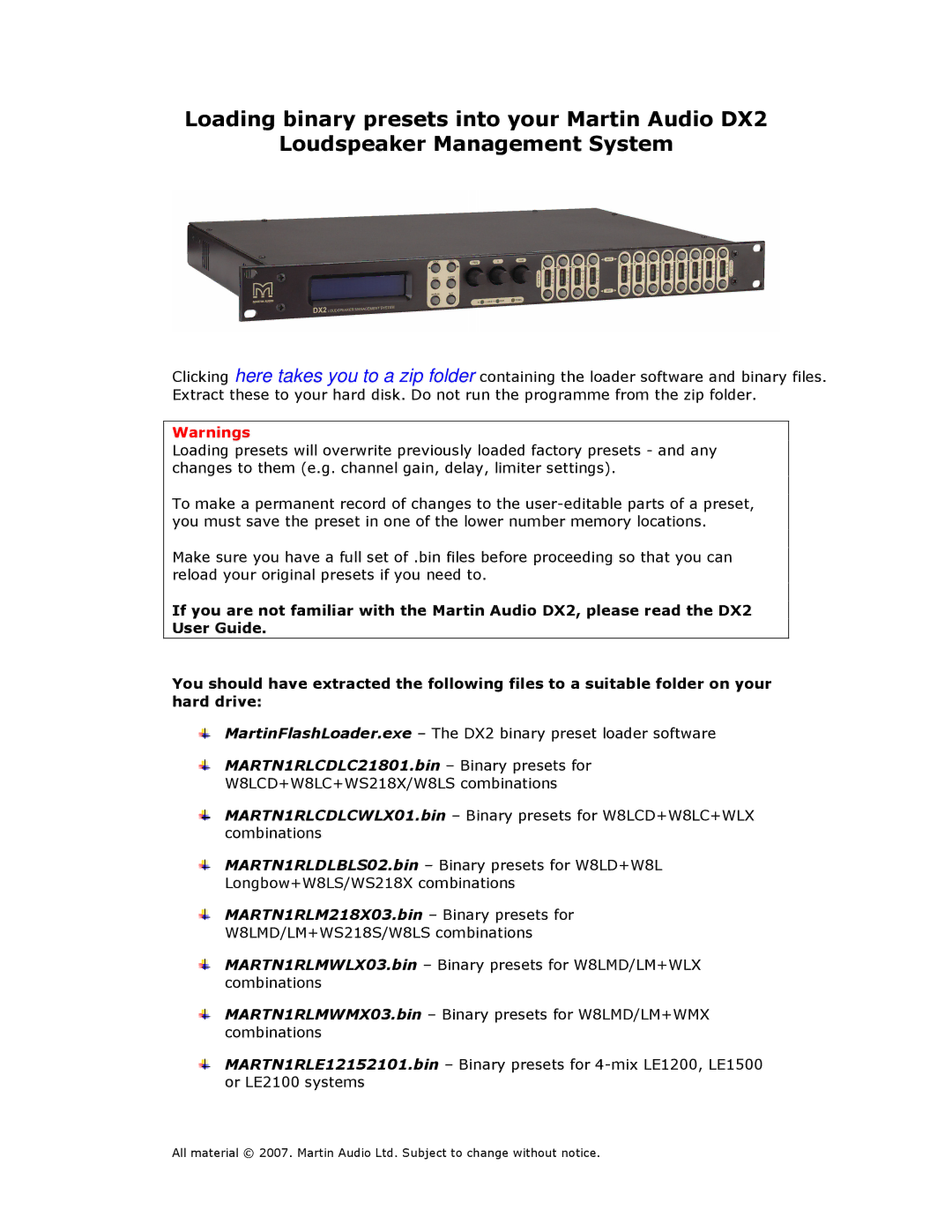Loading binary presets into your Martin Audio DX2
Loudspeaker Management System
Clicking here takes you to a zip folder containing the loader software and binary files. Extract these to your hard disk. Do not run the programme from the zip folder.
Warnings
Loading presets will overwrite previously loaded factory presets - and any changes to them (e.g. channel gain, delay, limiter settings).
To make a permanent record of changes to the
Make sure you have a full set of .bin files before proceeding so that you can reload your original presets if you need to.
If you are not familiar with the Martin Audio DX2, please read the DX2 User Guide.
You should have extracted the following files to a suitable folder on your hard drive:
MartinFlashLoader.exe – The DX2 binary preset loader software
MARTN1RLCDLC21801.bin – Binary presets for
W8LCD+W8LC+WS218X/W8LS combinations
MARTN1RLCDLCWLX01.bin – Binary presets for W8LCD+W8LC+WLX combinations
MARTN1RLDLBLS02.bin – Binary presets for W8LD+W8L
Longbow+W8LS/WS218X combinations
MARTN1RLM218X03.bin – Binary presets for
W8LMD/LM+WS218S/W8LS combinations
MARTN1RLMWLX03.bin – Binary presets for W8LMD/LM+WLX combinations
MARTN1RLMWMX03.bin – Binary presets for W8LMD/LM+WMX combinations
MARTN1RLE12152101.bin – Binary presets for
All material © 2007. Martin Audio Ltd. Subject to change without notice.