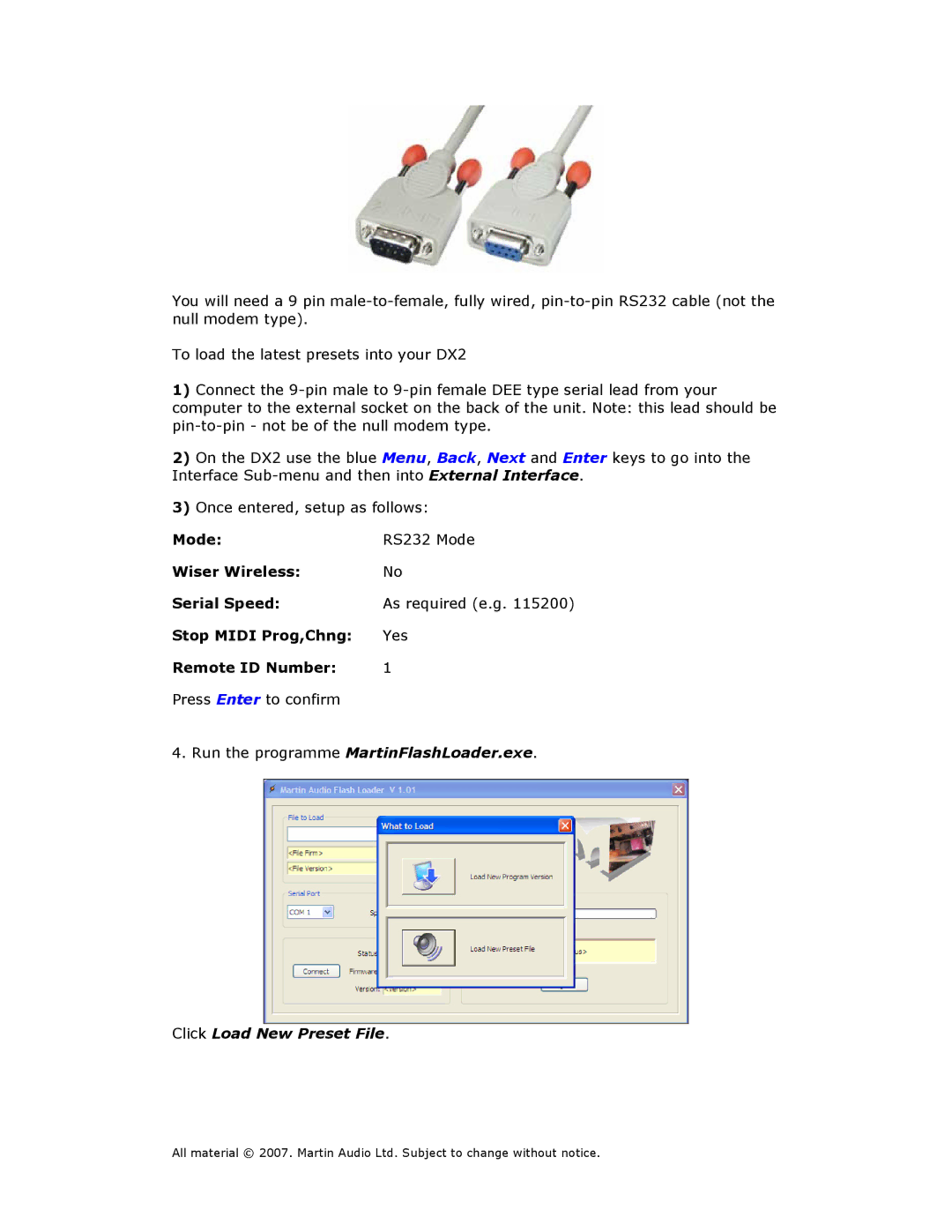You will need a 9 pin
To load the latest presets into your DX2
1)Connect the
2)On the DX2 use the blue Menu, Back, Next and Enter keys to go into the Interface
3)Once entered, setup as follows:
Mode: | RS232 Mode |
Wiser Wireless: | No |
Serial Speed: | As required (e.g. 115200) |
Stop MIDI Prog,Chng: | Yes |
Remote ID Number: | 1 |
Press Enter to confirm |
|
4.Run the programme MartinFlashLoader.exe.
Click Load New Preset File.
All material © 2007. Martin Audio Ltd. Subject to change without notice.