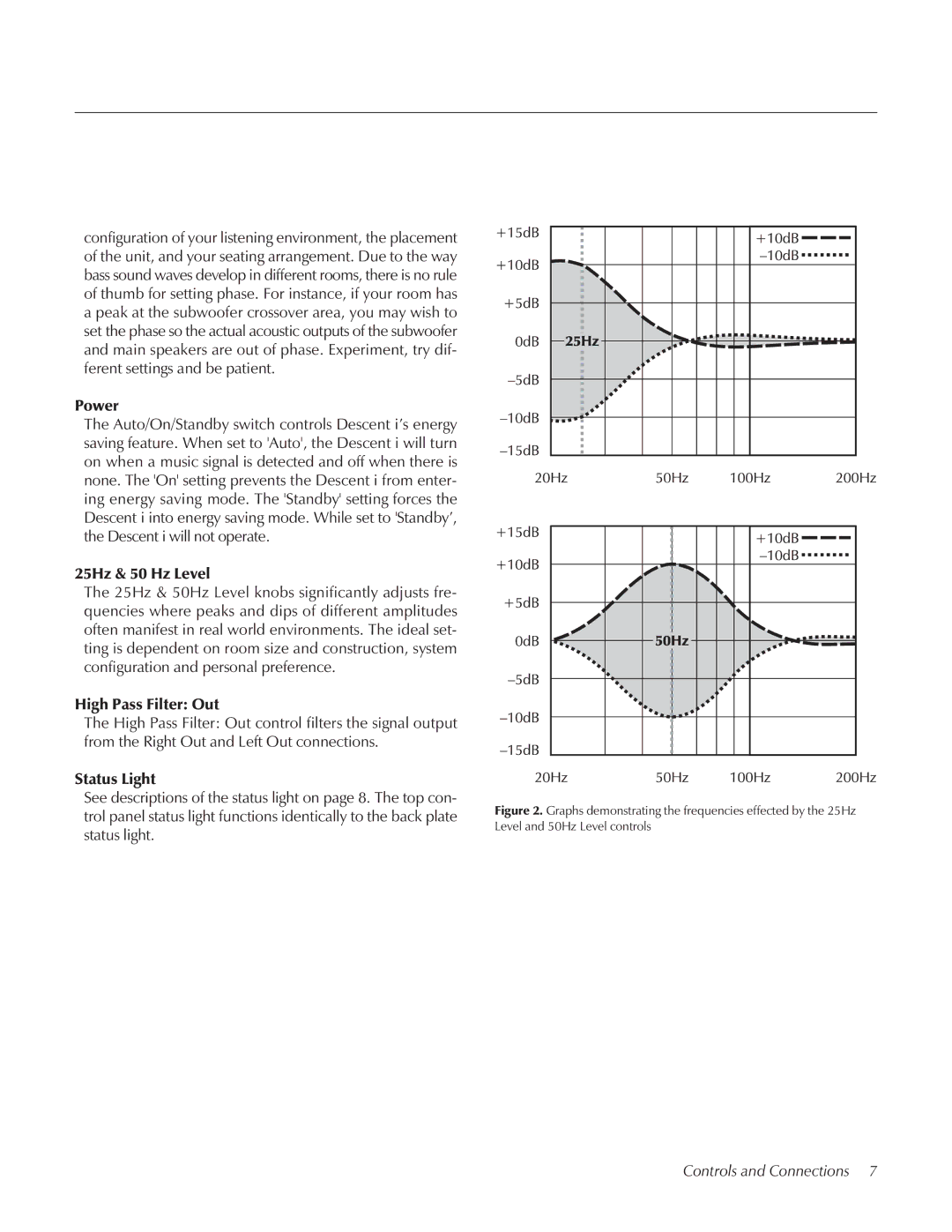configuration of your listening environment, the placement of the unit, and your seating arrangement. Due to the way bass sound waves develop in different rooms, there is no rule of thumb for setting phase. For instance, if your room has a peak at the subwoofer crossover area, you may wish to set the phase so the actual acoustic outputs of the subwoofer and main speakers are out of phase. Experiment, try dif- ferent settings and be patient.
Power
The Auto/On/Standby switch controls Descent i’s energy saving feature. When set to 'Auto', the Descent i will turn on when a music signal is detected and off when there is none. The 'On' setting prevents the Descent i from enter- ing energy saving mode. The 'Standby' setting forces the Descent i into energy saving mode. While set to 'Standby’, the Descent i will not operate.
25Hz & 50 Hz Level
The 25Hz & 50Hz Level knobs significantly adjusts fre- quencies where peaks and dips of different amplitudes often manifest in real world environments. The ideal set- ting is dependent on room size and construction, system configuration and personal preference.
High Pass Filter: Out
The High Pass Filter: Out control filters the signal output from the Right Out and Left Out connections.
Status Light
See descriptions of the status light on page 8. The top con- trol panel status light functions identically to the back plate status light.