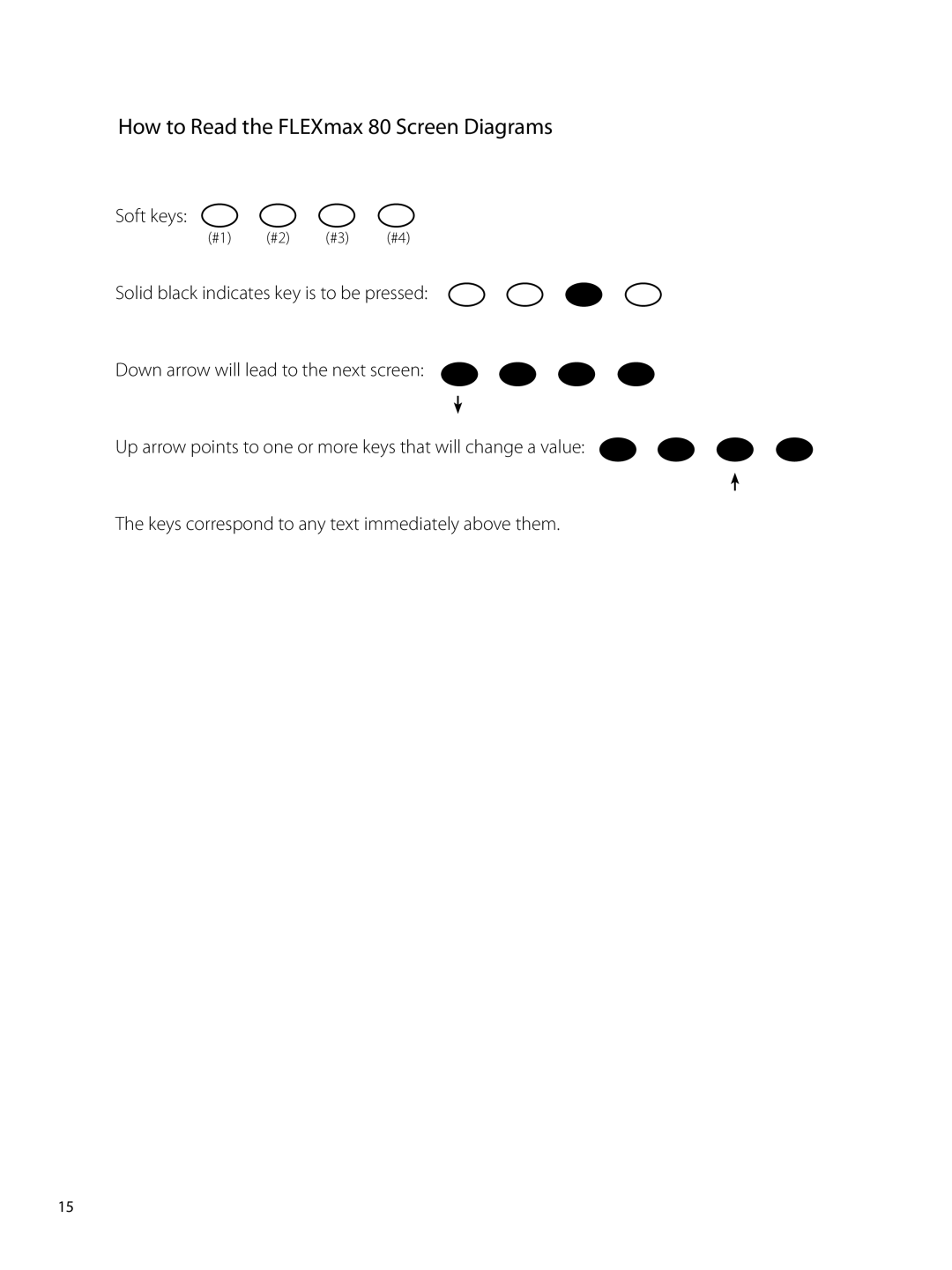How to Read the FLEXmax 80 Screen Diagrams
Soft keys:
(#1) (#2) (#3) (#4)
Solid black indicates key is to be pressed:
Down arrow will lead to the next screen:
Up arrow points to one or more keys that will change a value:
The keys correspond to any text immediately above them.
15