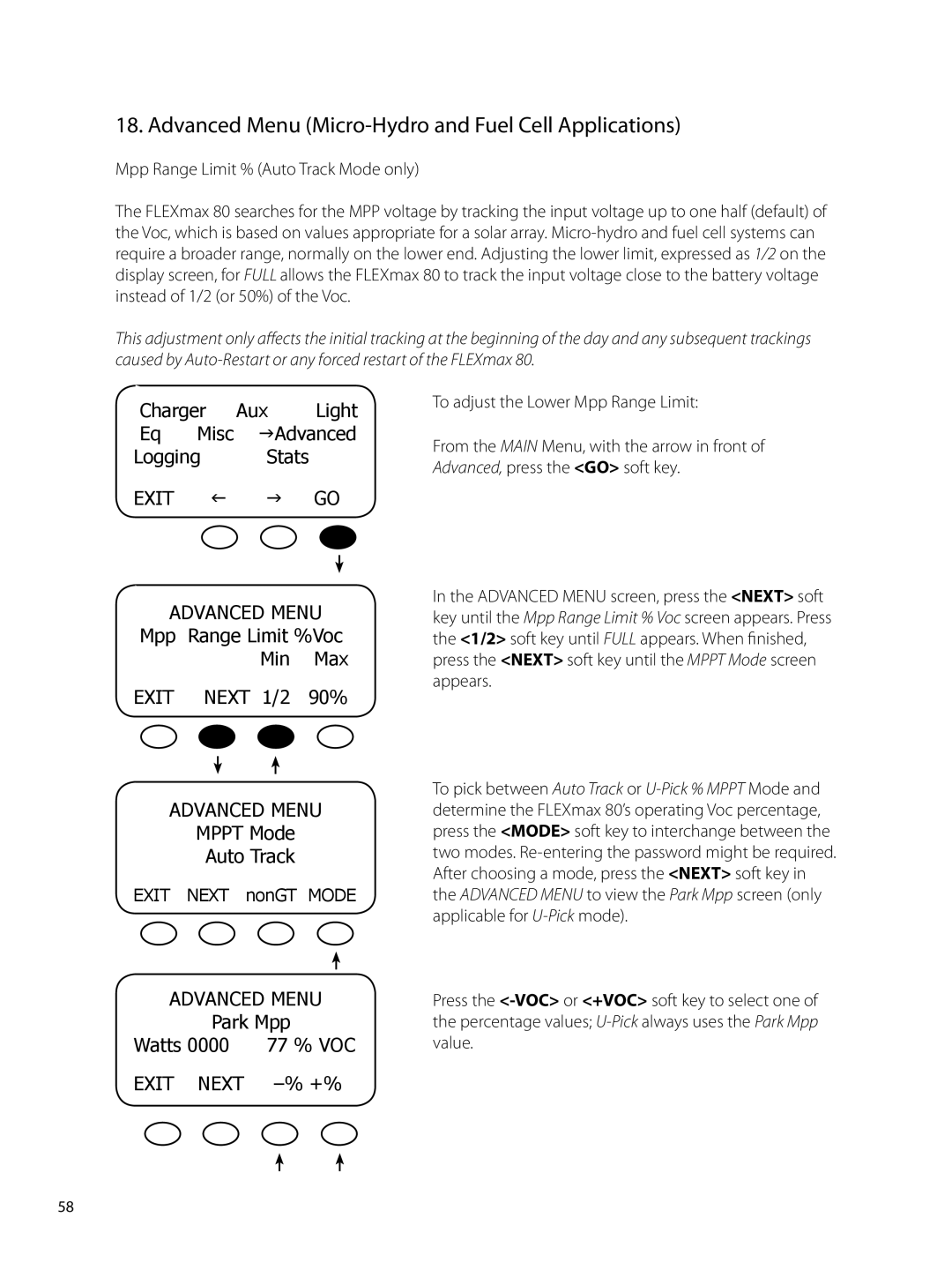18. Advanced Menu (Micro-Hydro and Fuel Cell Applications)
Mpp Range Limit % (Auto Track Mode only)
The FLEXmax 80 searches for the MPP voltage by tracking the input voltage up to one half (default) of the Voc, which is based on values appropriate for a solar array.
This adjustment only affects the initial tracking at the beginning of the day and any subsequent trackings caused by
Charger | Aux | Light | |
Eq | Misc | GAdvanced | |
Logging | Stats |
| |
EXIT | F | G | GO |
ADVANCED MENU
Mpp Range Limit %Voc
Min Max
EXIT NEXT 1/2 90%
ADVANCED MENU
MPPT Mode
Auto Track
EXIT NEXT nonGT MODE
ADVANCED MENU
Park Mpp
Watts 0000 | 77 % VOC |
EXIT NEXT |
To adjust the Lower Mpp Range Limit:
From the MAIN Menu, with the arrow in front of Advanced, press the <GO> soft key.
In the ADVANCED MENU screen, press the <NEXT> soft key until the Mpp Range Limit % Voc screen appears. Press the <1/2> soft key until FULL appears. When finished, press the <NEXT> soft key until the MPPT Mode screen appears.
To pick between Auto Track or
Press the
58