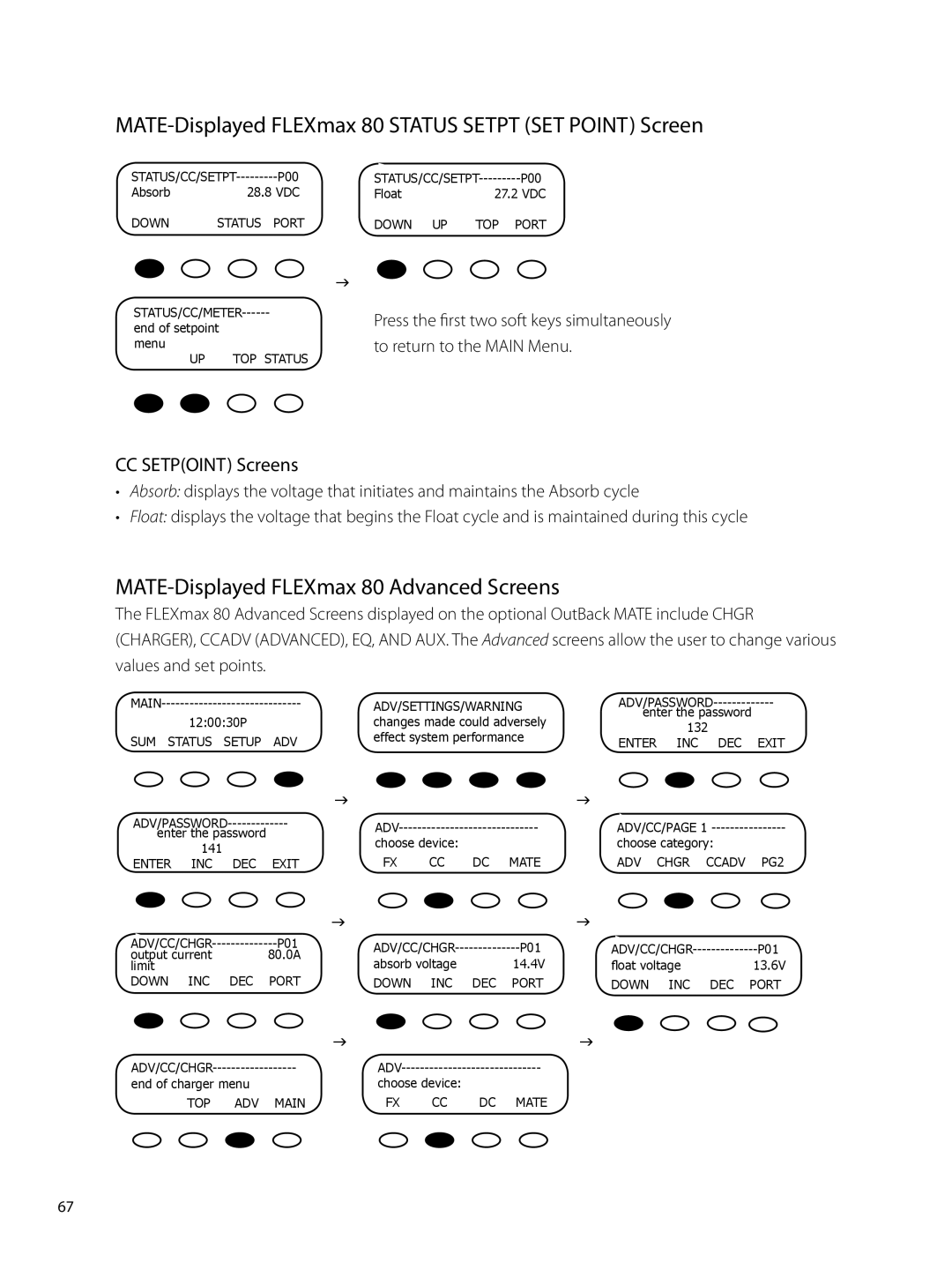MATE-Displayed FLEXmax 80 STATUS SETPT (SET POINT) Screen
P00 | P00 | ||||
Absorb | 28.8 VDC | Float | 27.2 VDC | ||
DOWN | STATUS | PORT | DOWN UP | TOP | PORT |
end of setpoint
menu |
|
UP | TOP STATUS |
G
Press the first two soft keys simultaneously to return to the MAIN Menu.
CC SETP(OINT) Screens
•Absorb: displays the voltage that initiates and maintains the Absorb cycle
•Float: displays the voltage that begins the Float cycle and is maintained during this cycle
MATE-Displayed FLEXmax 80 Advanced Screens
The FLEXmax 80 Advanced Screens displayed on the optional OutBack MATE include CHGR (CHARGER), CCADV (ADVANCED), EQ, AND AUX. The Advanced screens allow the user to change various values and set points.
ADV/SETTINGS/WARNING | |||
12:00:30P | changes made could adversely | enter the password | |
132 | |||
SUM STATUS SETUP ADV | effect system performance | ||
ENTER INC DEC EXIT | |||
|
| G |
|
| G | |
| ADV/CC/PAGE 1 | ||||
enter the password |
| ||||
choose device: |
| choose category: | |||
141 |
| ||||
FX | CC | DC MATE | ADV CHGR CCADV PG2 | ||
ENTER INC DEC EXIT | |||||
|
| G |
| G |
| |
P01 | P01 | P01 | ||||
output current | 80.0A | |||||
absorb voltage | 14.4V | float voltage | 13.6V | |||
limit |
| |||||
DOWN INC | DEC PORT | DOWN INC | DEC PORT | DOWN INC | DEC PORT |
| G |
|
| G |
| ||||
end of charger menu | choose device: |
| ||
TOP | ADV MAIN | FX | CC | DC MATE |
67