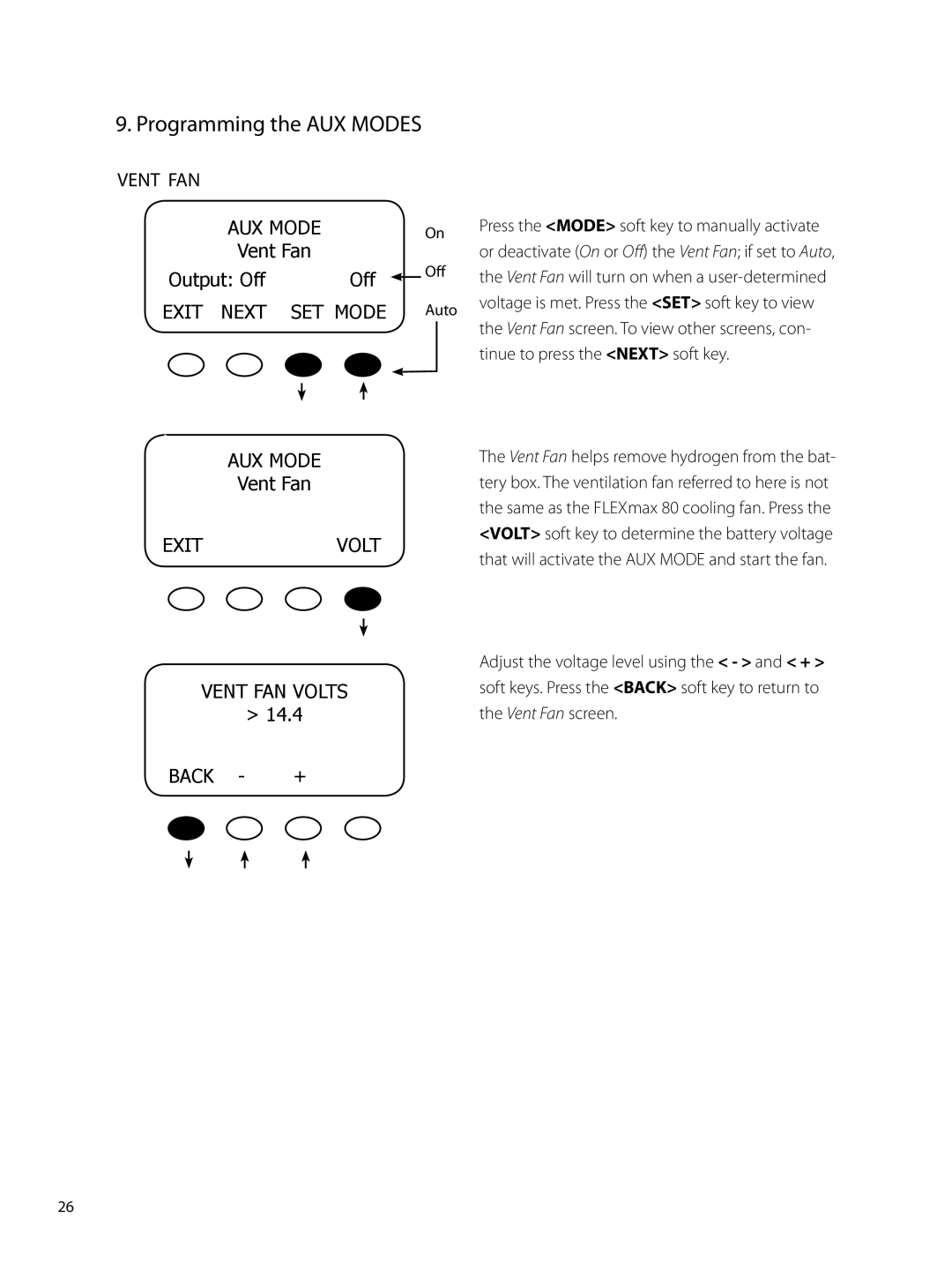9. Programming the AUX MODES
VENT FAN
AUX MODE |
| On | |
Vent Fan |
|
| |
Output: Off | Off |
| Off |
|
| ||
EXIT NEXT | SET MODE |
| Auto |
Press the <MODE> soft key to manually activate or deactivate (On or Off) the Vent Fan; if set to Auto, the Vent Fan will turn on when a
AUX MODE
Vent Fan
EXITVOLT
VENT FAN VOLTS
>14.4
BACK - +
The Vent Fan helps remove hydrogen from the bat- tery box. The ventilation fan referred to here is not the same as the FLEXmax 80 cooling fan. Press the <VOLT> soft key to determine the battery voltage that will activate the AUX MODE and start the fan.
Adjust the voltage level using the < - > and < + > soft keys. Press the <BACK> soft key to return to the Vent Fan screen.
26