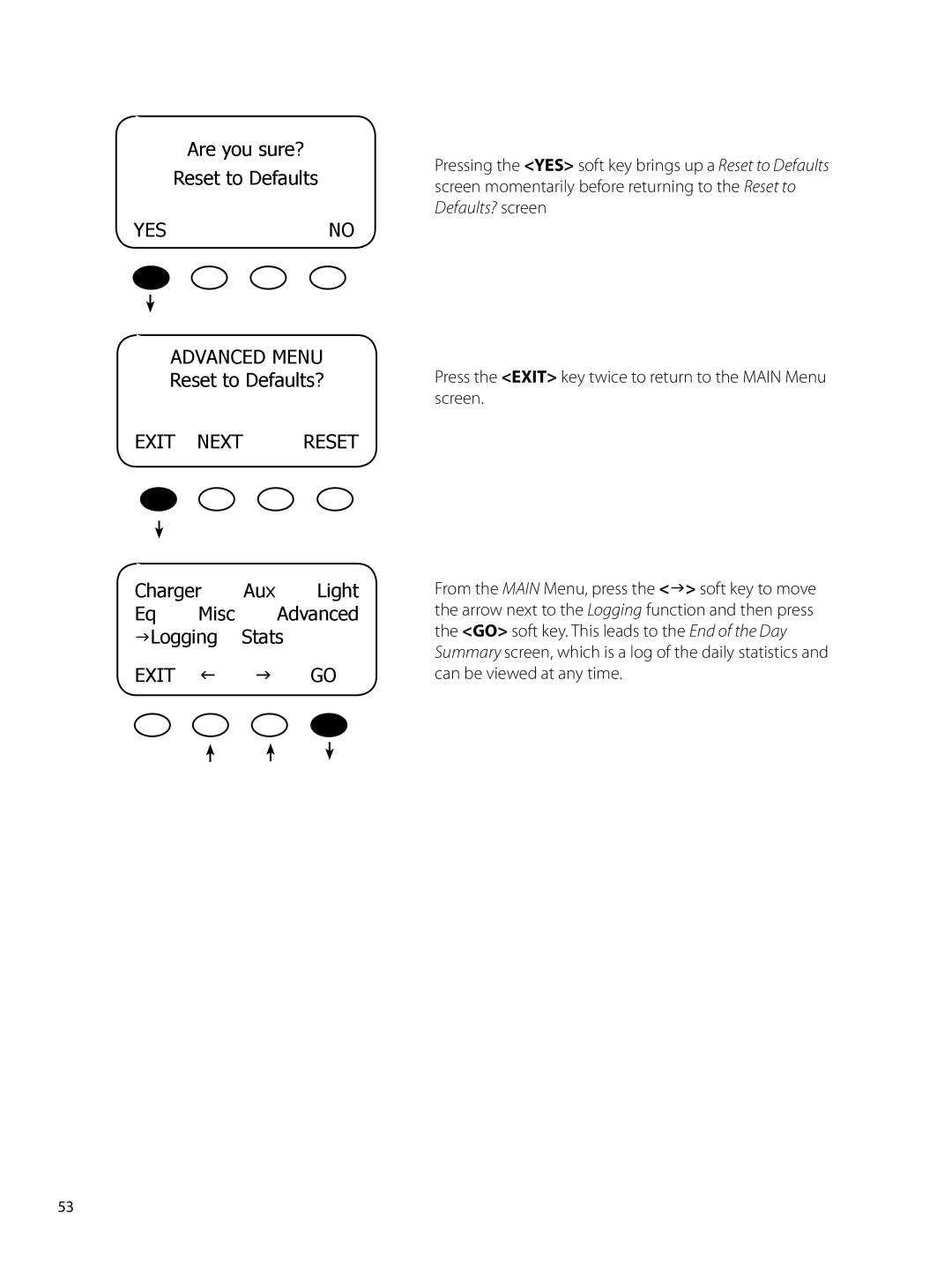Are you sure?
Reset to Defaults
YESNO
ADVANCED MENU
Reset to Defaults?
EXIT NEXT | RESET |
Charger | Aux | Light | |
Eq | Misc |
| Advanced |
GLogging | Stats | ||
EXIT | F | G | GO |
Pressing the <YES> soft key brings up a Reset to Defaults screen momentarily before returning to the Reset to Defaults? screen
Press the <EXIT> key twice to return to the MAIN Menu screen.
From the MAIN Menu, press the <G> soft key to move the arrow next to the Logging function and then press the <GO> soft key. This leads to the End of the Day Summary screen, which is a log of the daily statistics and can be viewed at any time.
53