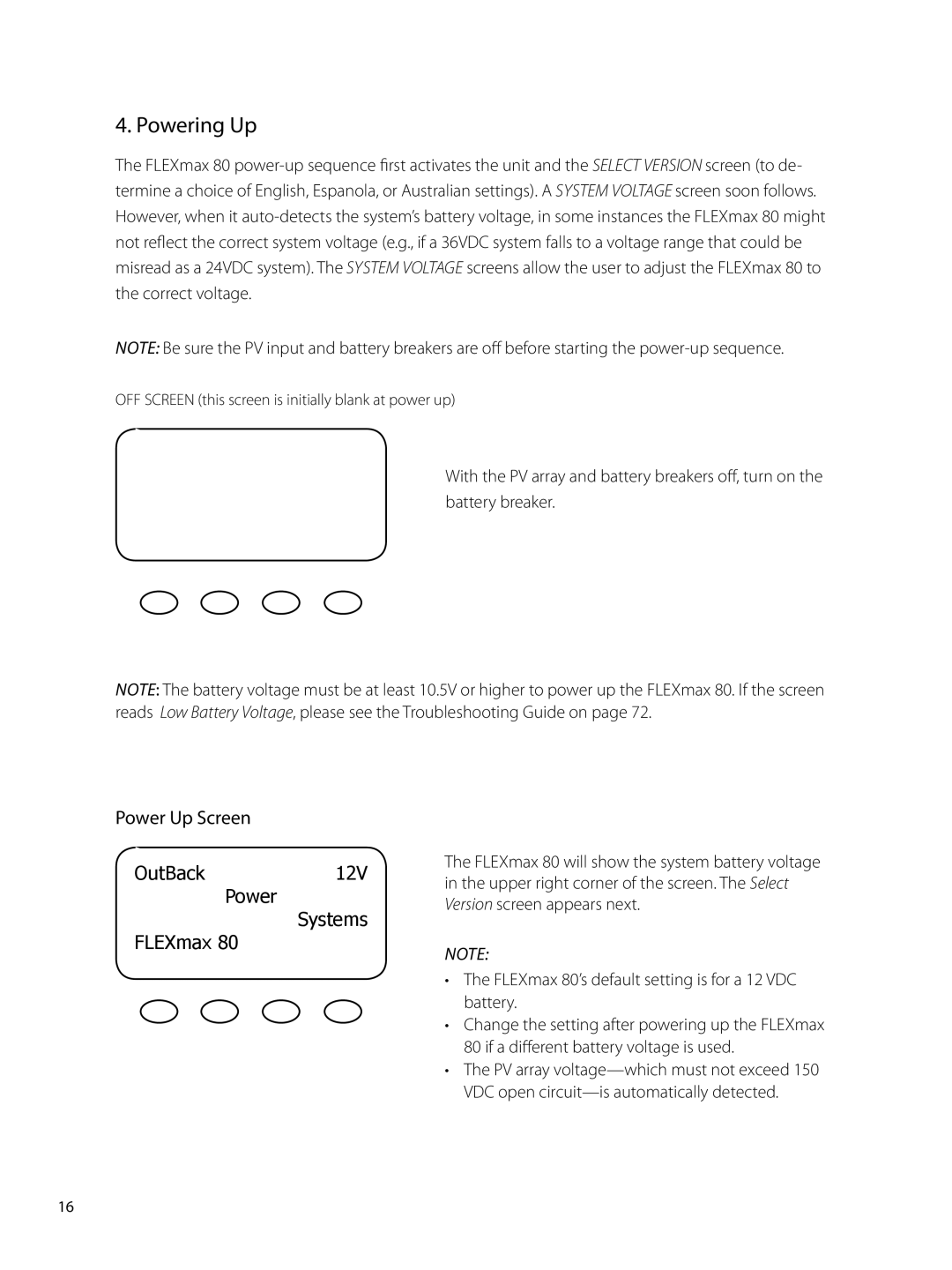4. Powering Up
The FLEXmax 80
Note: Be sure the PV input and battery breakers are off before starting the
OFF SCREEN (this screen is initially blank at power up)
With the PV array and battery breakers off, turn on the battery breaker.
Note: The battery voltage must be at least 10.5V or higher to power up the FLEXmax 80. If the screen reads Low Battery Voltage, please see the Troubleshooting Guide on page 72.
Power Up Screen
OutBack12V
Power
Systems
FLEXmax 80
The FLEXmax 80 will show the system battery voltage in the upper right corner of the screen. The Select Version screen appears next.
NOTE:
•The FLEXmax 80’s default setting is for a 12 VDC battery.
•Change the setting after powering up the FLEXmax 80 if a different battery voltage is used.
•The PV array
16