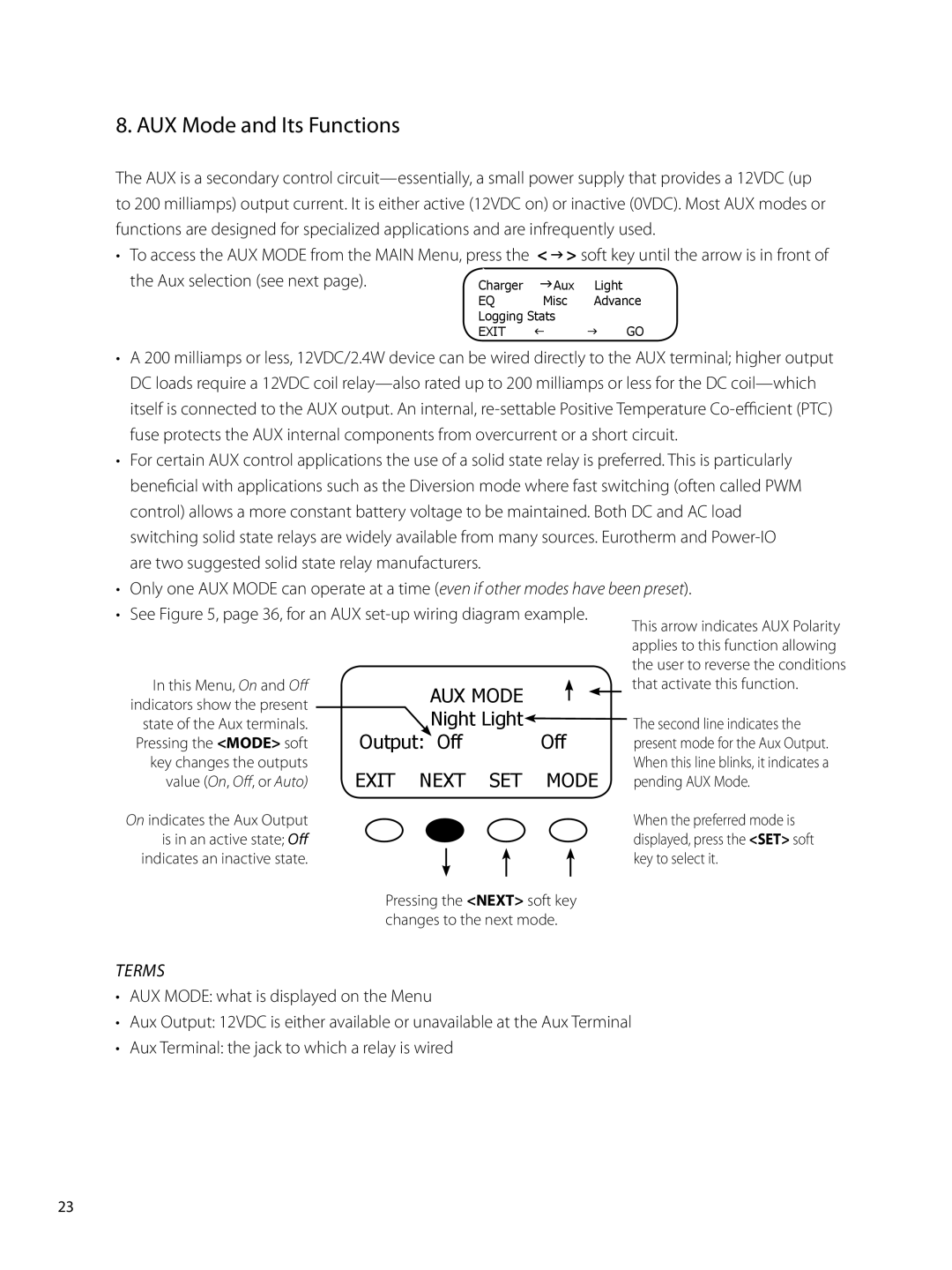8. AUX Mode and Its Functions
The AUX is a secondary control
• To access the AUX MODE from the MAIN Menu, press the <![]() > soft key until the arrow is in front of
> soft key until the arrow is in front of
the Aux selection (see next page).Charger GAux
EQ Misc
Logging Stats
EXIT F
•A 200 milliamps or less, 12VDC/2.4W device can be wired directly to the AUX terminal; higher output DC loads require a 12VDC coil
•For certain AUX control applications the use of a solid state relay is preferred. This is particularly
beneficial with applications such as the Diversion mode where fast switching (often called PWM control) allows a more constant battery voltage to be maintained. Both DC and AC load switching solid state relays are widely available from many sources. Eurotherm and
•Only one AUX MODE can operate at a time (even if other modes have been preset).
•See Figure 5, page 36, for an AUX set-up wiring diagram example.
In this Menu, On and Off indicators show the present state of the Aux terminals. Pressing the <MODE> soft key changes the outputs value (On, Off, or Auto)
On indicates the Aux Output is in an active state; Off indicates an inactive state.
AUX MODE |
|
|
|
|
|
| |
|
|
| |
Night Light |
|
|
|
Output: Off | Off | ||
EXIT NEXT SET | MODE | ||
Pressing the <NEXT> soft key changes to the next mode.
Terms
•AUX MODE: what is displayed on the Menu
•Aux Output: 12VDC is either available or unavailable at the Aux Terminal
•Aux Terminal: the jack to which a relay is wired
23