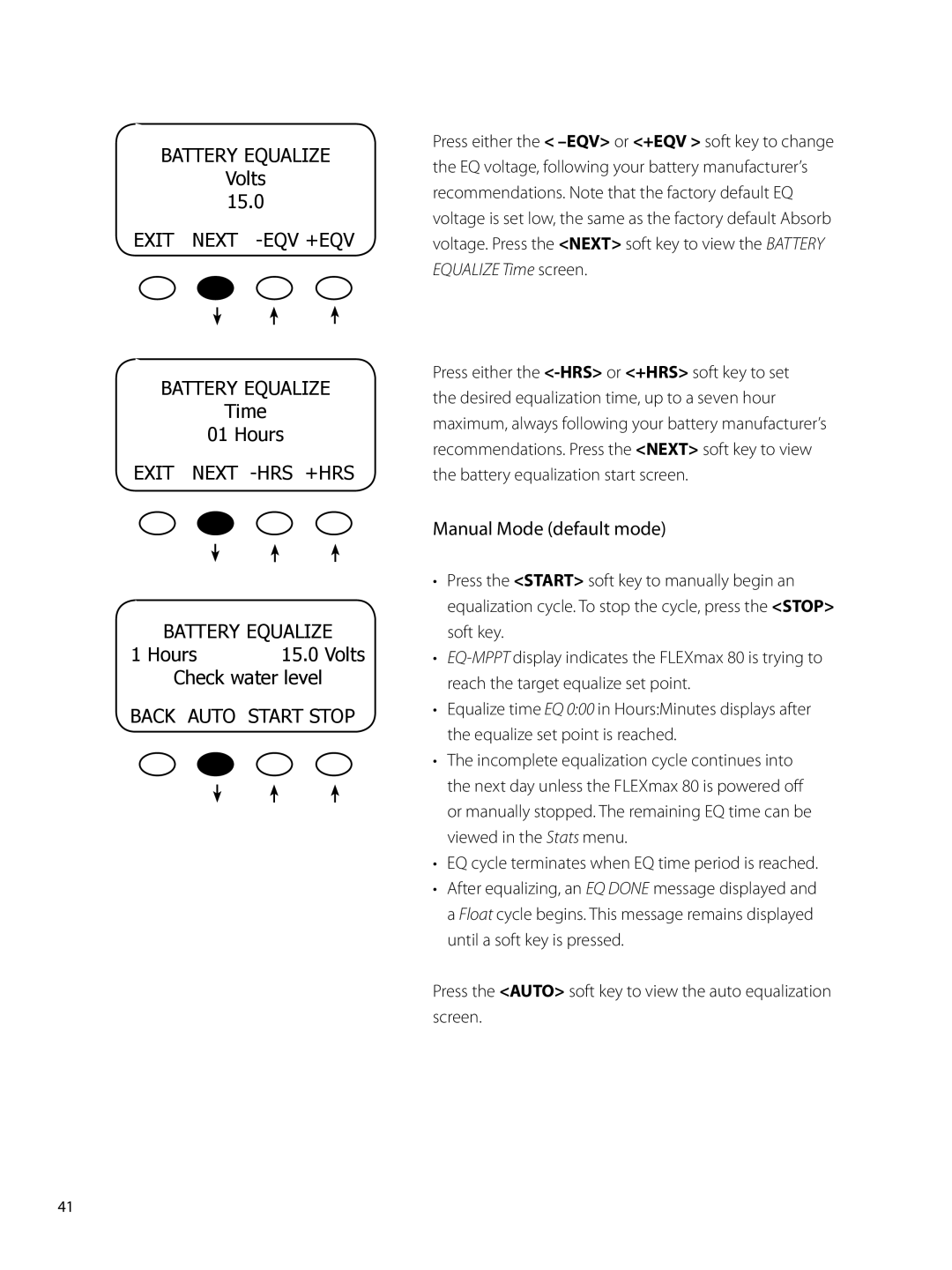BATTERY EQUALIZE
Volts 15.0
EXIT NEXT -EQV +EQV
BATTERY EQUALIZE
Time
01 Hours
EXIT NEXT -HRS +HRS
BATTERY EQUALIZE
1 Hours 15.0 Volts
Check water level
BACK AUTO START STOP
Press either the <
Press either the
Manual Mode (default mode)
•Press the <START> soft key to manually begin an equalization cycle. To stop the cycle, press the <STOP> soft key.
•
•Equalize time EQ 0:00 in Hours:Minutes displays after the equalize set point is reached.
•The incomplete equalization cycle continues into the next day unless the FLEXmax 80 is powered off or manually stopped. The remaining EQ time can be viewed in the Stats menu.
•EQ cycle terminates when EQ time period is reached.
•After equalizing, an EQ DONE message displayed and a Float cycle begins. This message remains displayed until a soft key is pressed.
Press the <AUTO> soft key to view the auto equalization screen.
41