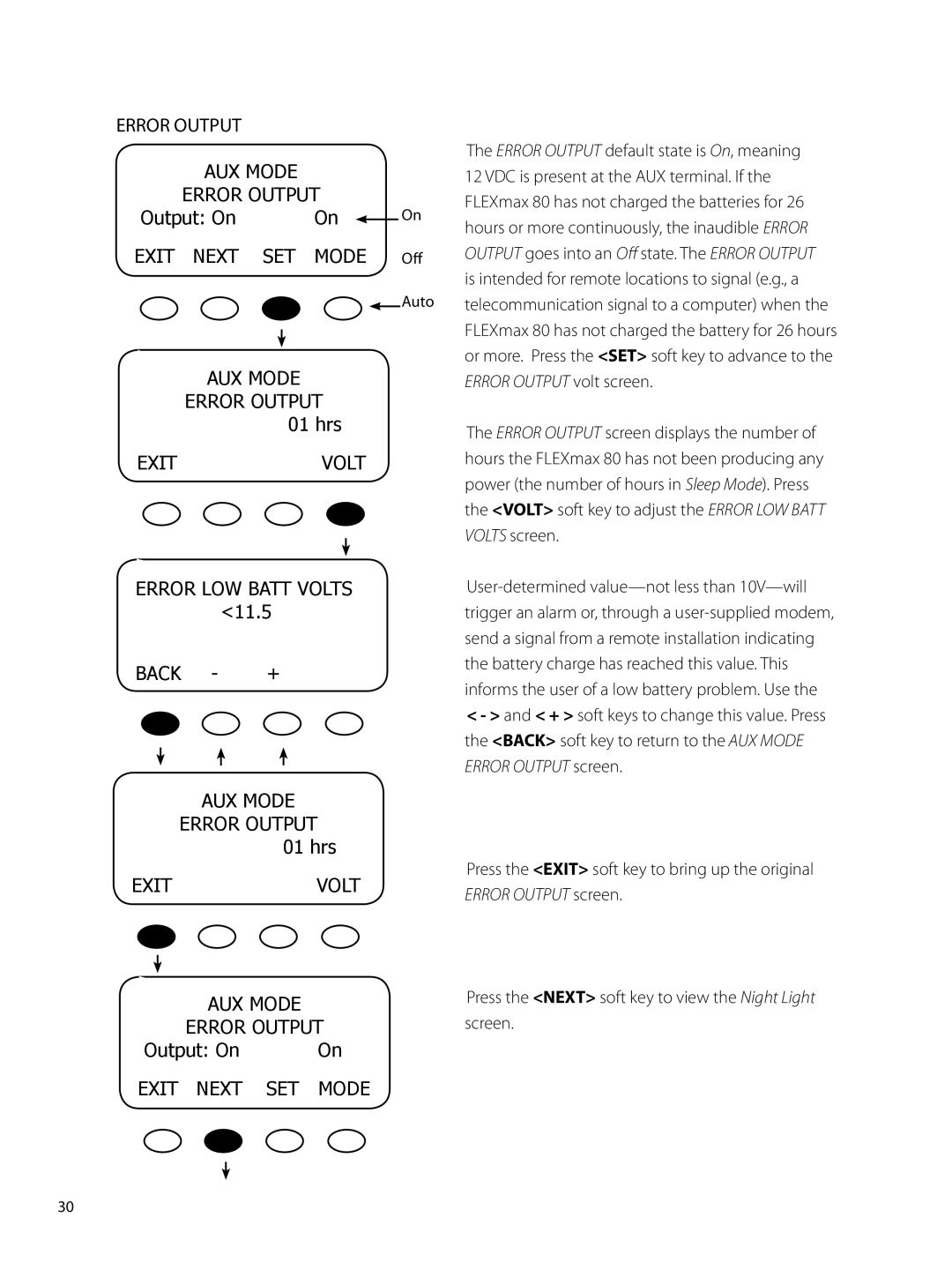ERROR OUTPUT |
|
|
AUX MODE |
|
|
ERROR OUTPUT | On | |
Output: On | On | |
EXIT NEXT SET | MODE | Off |
|
| Auto |
AUX MODE
ERROR OUTPUT 01 hrs
EXITVOLT
ERROR LOW BATT VOLTS <11.5
BACK - +
AUX MODE
ERROR OUTPUT 01 hrs
EXITVOLT
AUX MODE
ERROR OUTPUT
Output: On | On |
EXIT NEXT | SET MODE |
The ERROR OUTPUT default state is On, meaning 12 VDC is present at the AUX terminal. If the FLEXmax 80 has not charged the batteries for 26 hours or more continuously, the inaudible ERROR OUTPUT goes into an Off state. The ERROR OUTPUT is intended for remote locations to signal (e.g., a telecommunication signal to a computer) when the FLEXmax 80 has not charged the battery for 26 hours or more. Press the <SET> soft key to advance to the ERROR OUTPUT volt screen.
The ERROR OUTPUT screen displays the number of hours the FLEXmax 80 has not been producing any power (the number of hours in Sleep Mode). Press the <VOLT> soft key to adjust the ERROR LOW BATT VOLTS screen.
<- > and < + > soft keys to change this value. Press the <BACK> soft key to return to the AUX MODE ERROR OUTPUT screen.
Press the <EXIT> soft key to bring up the original ERROR OUTPUT screen.
Press the <NEXT> soft key to view the Night Light screen.
30