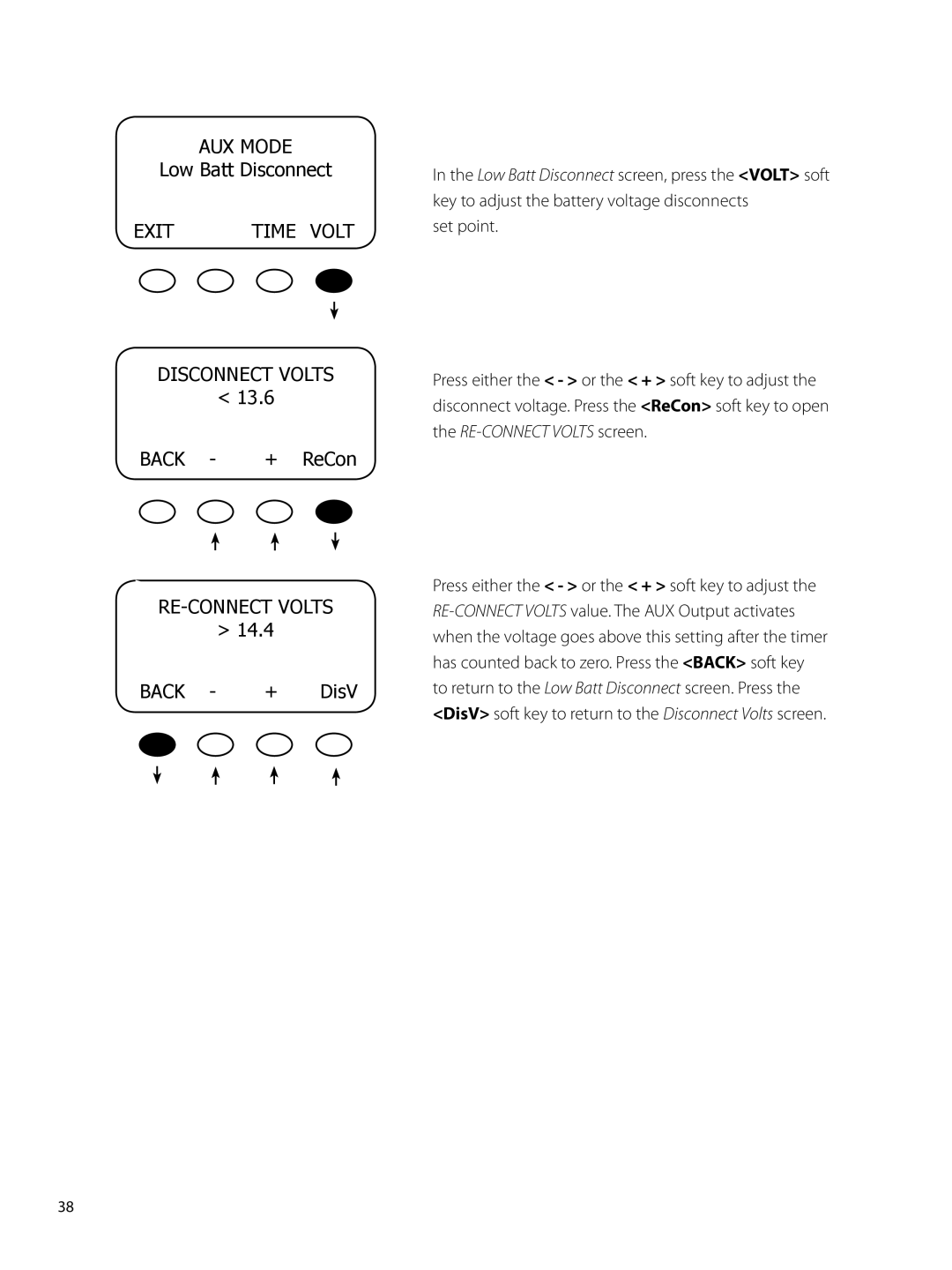AUX MODE
Low Batt Disconnect
EXIT | TIME VOLT |
DISCONNECT VOLTS
< 13.6
BACK - | + ReCon |
RE-CONNECT VOLTS
> 14.4
BACK - + DisV
In the Low Batt Disconnect screen, press the <VOLT> soft key to adjust the battery voltage disconnects
set point.
Press either the < - > or the < + > soft key to adjust the disconnect voltage. Press the <ReCon> soft key to open the
Press either the < - > or the < + > soft key to adjust the
38