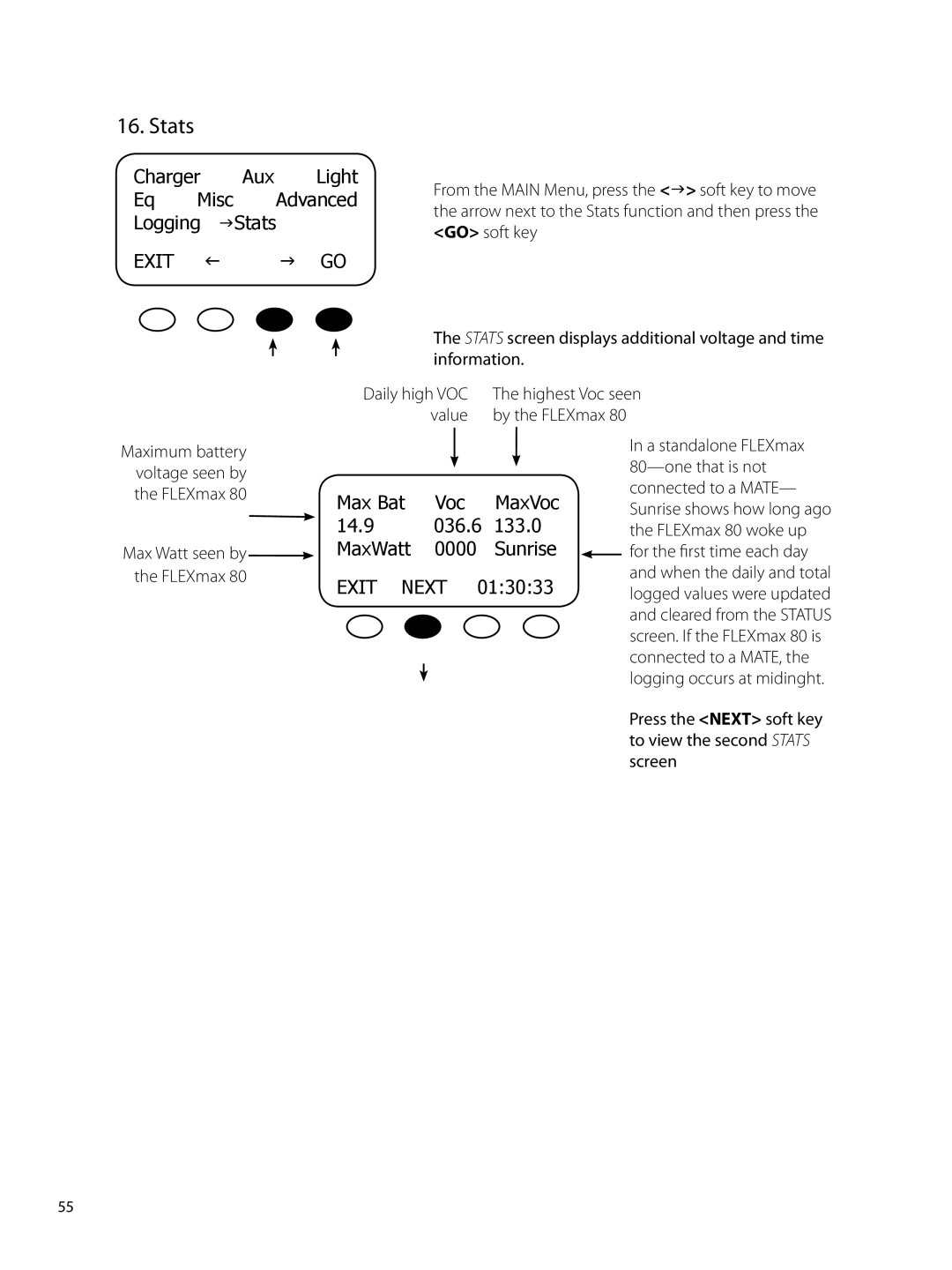16. Stats
Charger |
| Aux | Light | |
Eq | Misc | Advanced | ||
Logging | GStats |
| ||
EXIT |
| F | G | GO |
From the MAIN Menu, press the <G> soft key to move the arrow next to the Stats function and then press the <GO> soft key
The STATS screen displays additional voltage and time information.
Daily high VOC | The highest Voc seen |
value | by the FLEXmax 80 |
Maximum battery |
|
|
|
|
|
voltage seen by |
|
|
|
|
|
the FLEXmax 80 | Max Bat | Voc |
| MaxVoc | |
|
| ||||
| 14.9 | 036.6 | 133.0 | ||
Max Watt seen by | MaxWatt | 0000 |
| Sunrise | |
the FLEXmax 80 | EXIT NEXT | 01:30:33 | |||
| |||||
In a standalone FLEXmax ![]() for the first time each day and when the daily and total logged values were updated and cleared from the STATUS screen. If the FLEXmax 80 is connected to a MATE, the logging occurs at midinght.
for the first time each day and when the daily and total logged values were updated and cleared from the STATUS screen. If the FLEXmax 80 is connected to a MATE, the logging occurs at midinght.
Press the <NEXT> soft key to view the second STATS screen
55