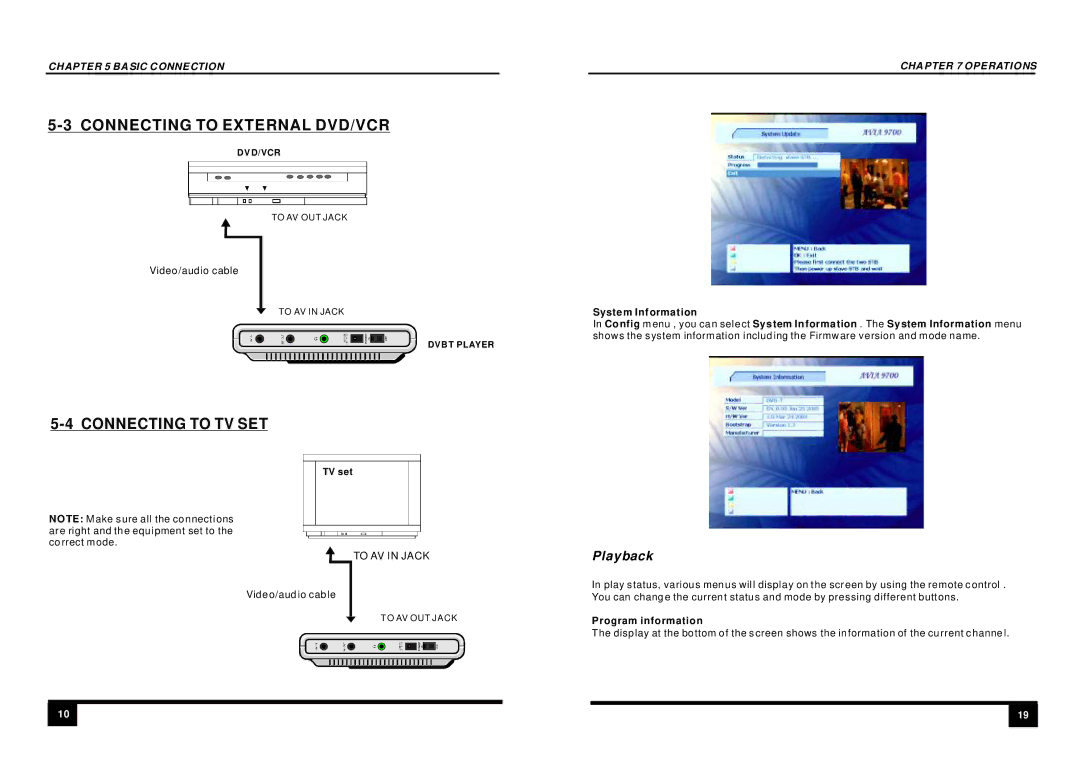CHAPTER 5 BASIC CONNECTION |
| CHAPTER 7 OPERATIONS |
|
|
|
5-3 CONNECTING TO EXTERNAL DVD/VCR
DVD/VCR
TO AV OUT JACK
Video/audio cable
TO AV IN JACK | System Information |
| In Config menu , you can select System Information . The System Information menu |
| shows the system information including the Firmware version and mode name. |
| DVBT PLAYER |
5-4 CONNECTING TO TV SET
TV set
NOTE: Make sure all the connections are right and the equipment set to the correct mode.
TO AV IN JACK
Video/audio cable
TO AV OUT JACK
10
Playback
In play status, various menus will display on the screen by using the remote control . You can change the current status and mode by pressing different buttons.
Program information
The display at the bottom of the screen shows the information of the current channel.
19