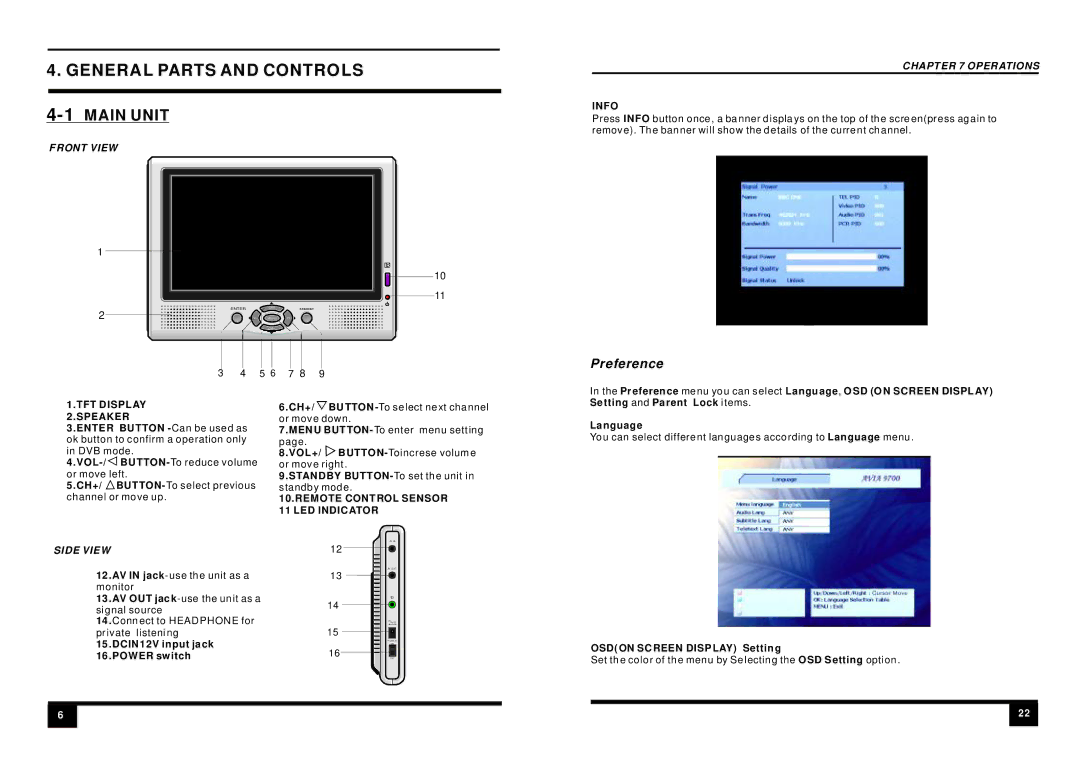4. GENERAL PARTS AND CONTROLS
4-1 MAIN UNIT
FRONT VIEW
1
10
11
2 |
|
| ENTER | CH |
| STANDBY |
| ||
|
|
| V MENU | V |
|
|
| ||
|
|
|
|
|
| ||||
|
|
|
| CH |
|
|
|
| |
3 | 4 |
|
| 7 | 8 |
| 9 | ||
5 6 |
| ||||||||
CHAPTER 7 OPERATIONS
INFO
Press INFO button once, a banner displays on the top of the screen(press again to remove). The banner will show the details of the current channel.
Preference
1.TFT DISPLAY 2.SPEAKER
3.ENTER BUTTON
![]()
or move left.
5.CH+/ ![]() BUTTON-To
BUTTON-To
6.CH+/ ![]() BUTTON-To
BUTTON-To
7.MENU
8.VOL+/ ![]()
9.STANDBY
standby mode.
10.REMOTE CONTROL SENSOR 11 LED INDICATOR
In the Preference menu you can select Language, OSD (ON SCREEN DISPLAY) Setting and Parent Lock items.
Language
You can select different languages according to Language menu.
|
| 12 | AV IN |
SIDE VIEW |
| ||
12 | .AV IN | 13 | AV O UT |
| |||
monitor |
|
| |
13 | .AV OUT jac | 14 |
|
signal source |
| ||
|
| ||
14 | .Connect to HEADPHONE for |
| DCIN 12V |
|
|
| |
private listening | 15 |
| |
15 | .DCIN12V input jack |
| P OW E R |
|
|
| ON |
16 | .POWER switch | 16 | O FF |
6 |
|
|
|
OSD(ON SCREEN DISPLAY) Setting
Set the color of the menu by Selecting the OSD Setting option.
22