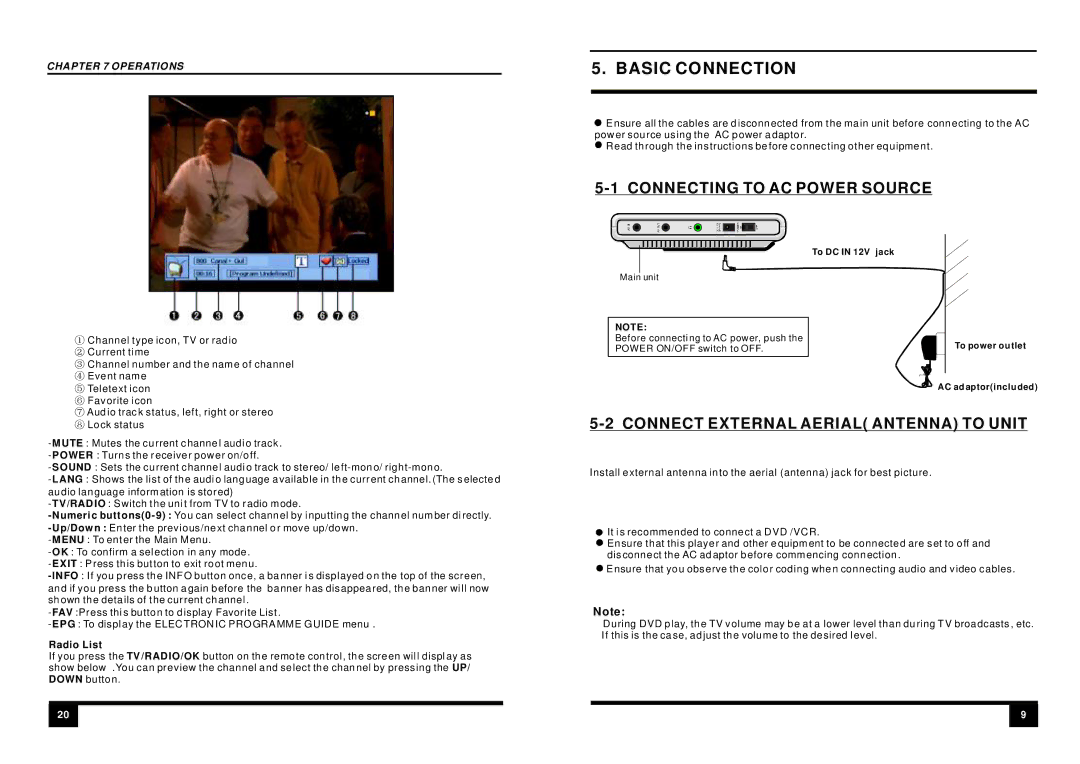CHAPTER 7 OPERATIONS
①Channel type icon, TV or radio
② Current time
③ Channel number and the name of channel
④ Event name
⑤ Teletext icon
⑥ Favorite icon
⑦ Audio track status, left, right or stereo
⑧ Lock status
Radio List
If you press the TV/RADIO/OK button on the remote control, the screen will display as show below .You can preview the channel and select the channel by pressing the UP/ DOWN button.
20
5. BASIC CONNECTION
![]() Ensure all the cables are disconnected from the main unit before connecting to the AC power source using the AC power adaptor.
Ensure all the cables are disconnected from the main unit before connecting to the AC power source using the AC power adaptor.
![]() Read through the instructions before connecting other equipment.
Read through the instructions before connecting other equipment.
5-1 CONNECTING TO AC POWER SOURCE
To DC IN 12V jack
Main unit
NOTE: |
|
Before connecting to AC power, push the | To power outlet |
POWER ON/OFF switch to OFF. |
AC adaptor(included) |
5-2 CONNECT EXTERNAL AERIAL( ANTENNA) TO UNIT
Install external antenna into the aerial (antenna) jack for best picture.
![]() It is recommended to connect a DVD /VCR.
It is recommended to connect a DVD /VCR.
![]() Ensure that this player and other equipment to be connected are set to off and disconnect the AC adaptor before commencing connection.
Ensure that this player and other equipment to be connected are set to off and disconnect the AC adaptor before commencing connection.
![]() Ensure that you observe the color coding when connecting audio and video cables.
Ensure that you observe the color coding when connecting audio and video cables.
Note:
During DVD play, the TV volume may be at a lower level than during TV broadcasts, etc. If this is the case, adjust the volume to the desired level.
9