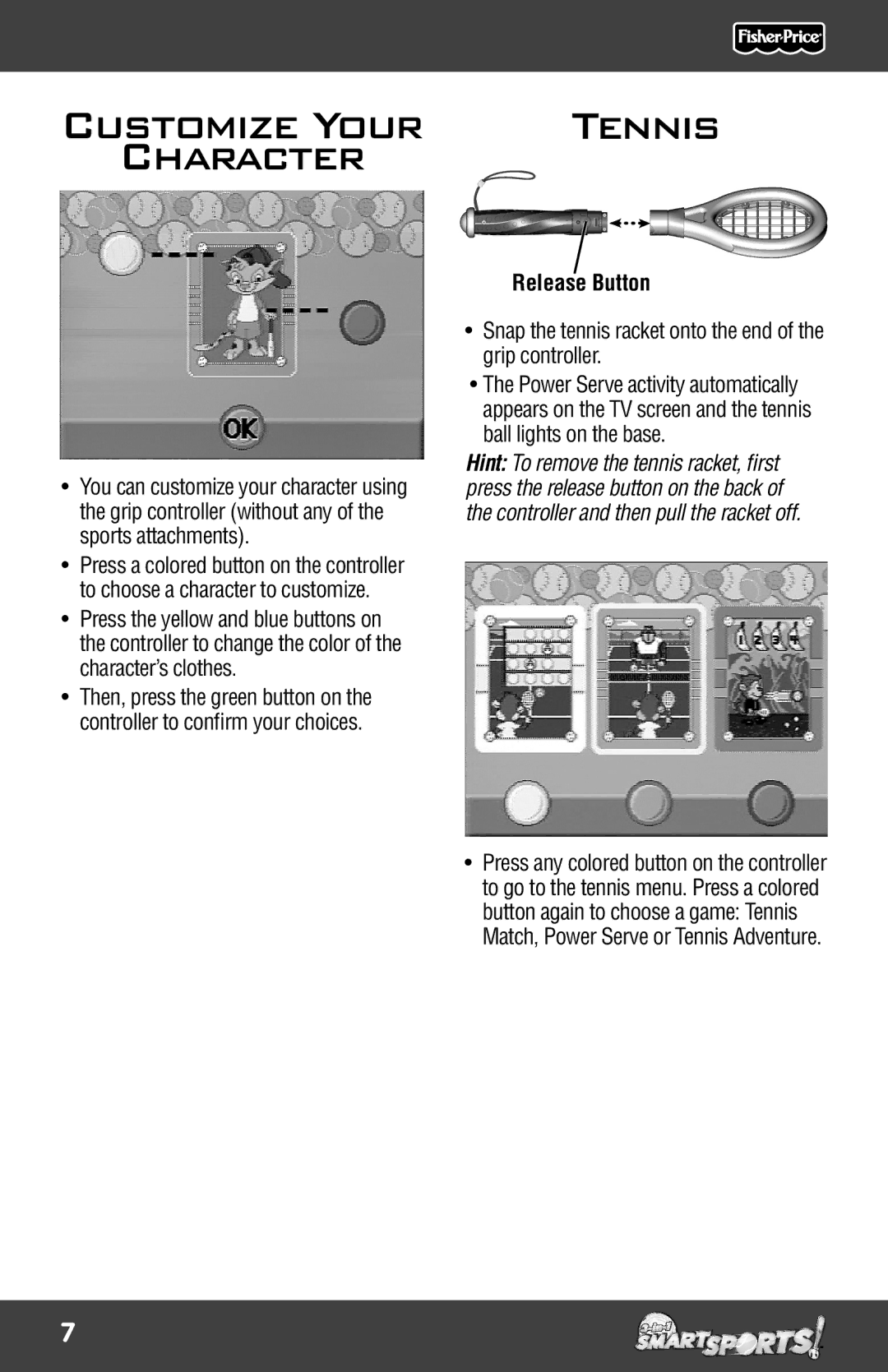CUSTOMIZE YOUR | TENNIS |
CHARACTER |
|
•You can customize your character using the grip controller (without any of the sports attachments).
•Press a colored button on the controller to choose a character to customize.
•Press the yellow and blue buttons on the controller to change the color of the character’s clothes.
•Then, press the green button on the controller to confirm your choices.
Release Button
•Snap the tennis racket onto the end of the grip controller.
•The Power Serve activity automatically appears on the TV screen and the tennis ball lights on the base.
Hint: To remove the tennis racket, first press the release button on the back of the controller and then pull the racket off.
•Press any colored button on the controller to go to the tennis menu. Press a colored button again to choose a game: Tennis Match, Power Serve or Tennis Adventure.
7