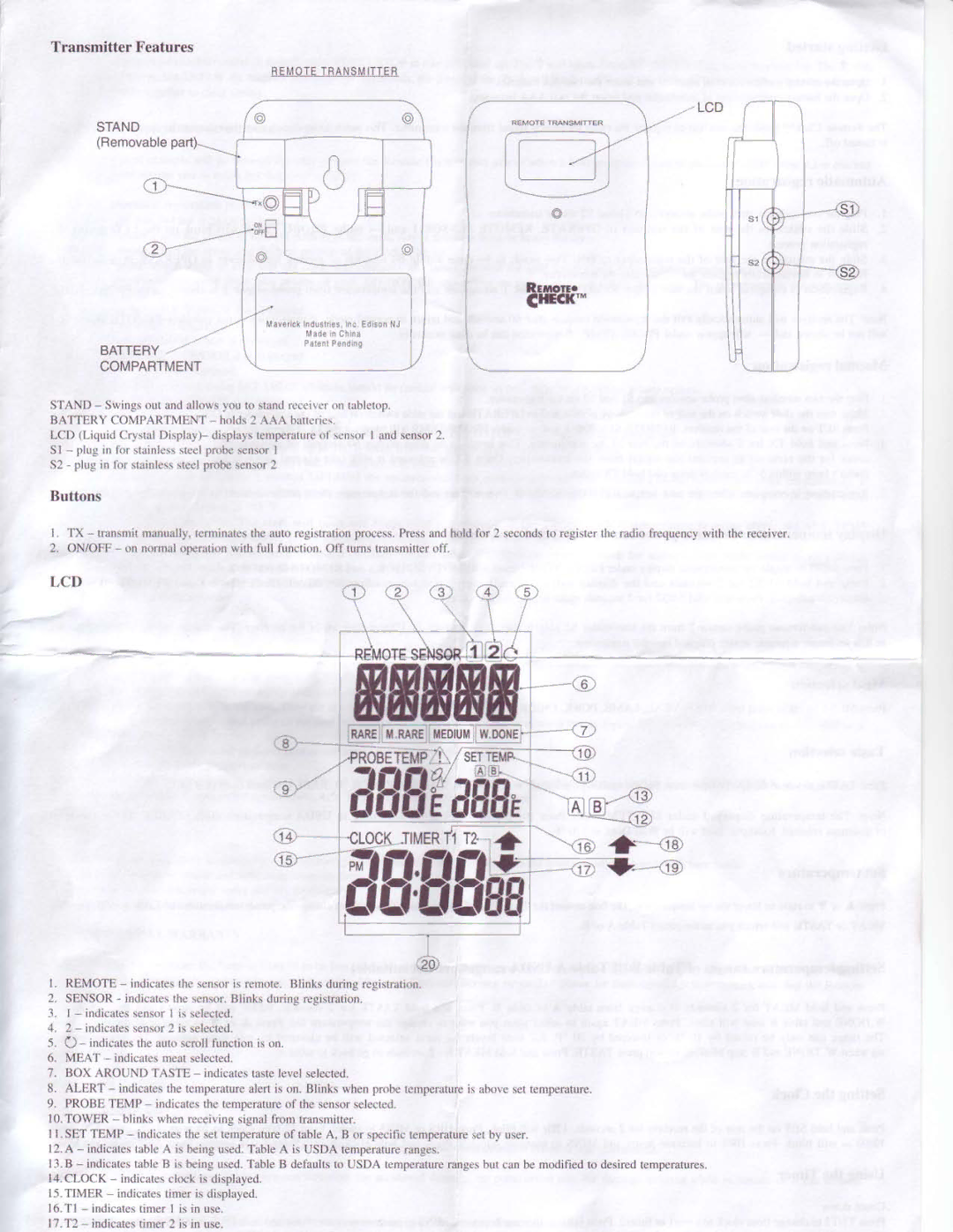Transmitter Features
R E I \ 4 O TTER A N S M I T T E R
STAND (Removable
I t l a v e r i c kIn d u s t r i e sI,n c .E d i s o nN J
I t l a d ei n C h i n a
.,-LCD
REMOTE TMNSMITTER
@
R:mor:o
GIECK'"
BATTERY
P a t e n tP e n d i n g
COMPARTMENT
STAND - Swings out and allows you to standreceiveron tabletop. BATTERY COMPARTMENT - holds 2 AAA battelies.
LCD (Liquid Crystal Display)- displaystemperatureof sensorI and sensor Sl - plug in for stainlesssteelprobe sensorI
52 - plug in for stainlesssteelprobe sensor2
Buttons
I . TX - transmit manually, terminates the auto registration process.Pressand hold for 2 secondsto register the radio frequency with the receiver 2. ON/OFF - on normal operation with full function. Off turns transmitter off.
LCD
Htrtr
1.REMOTE * indicatesthe sensoris remote. Blinks during registration.
2.SENSOR - indicates the sensor.Blinks during registration.
3.I - indicatessensorI is selected.
4.2 - indicatessensor2 is selected.
5.O - indicates the auto scroll function is on.
6.MEAT - indicates meat selected.
7.BOX AROUND TASTE - indicatestastelevel selected.
8.ALERT - indicates the temperaturealert is on. Blinks when probe temperatureis above set temperature.
9.PROBE TEMP - indicates the temperatureof the sensorselected.
10.TOWER - blinks when receiving signal from transmitter.
11.SET TEMP - indicates the set temperatureof table A, B or specific temperatureset by user.
12.A - indicates table A is being used. Table A is USDA temperatureranges.
13.B - indicates table B is being used.Table B defaults to USDA temperaturerangesbut can be modified to desired temperatures 14.CLOCK - indicatesclock is displayed.
15.TIMER - indicatestimer is displayed. 16.T1 - indicatestimer 1 is in use. l'7.T2- indicatestimer 2 is in use.