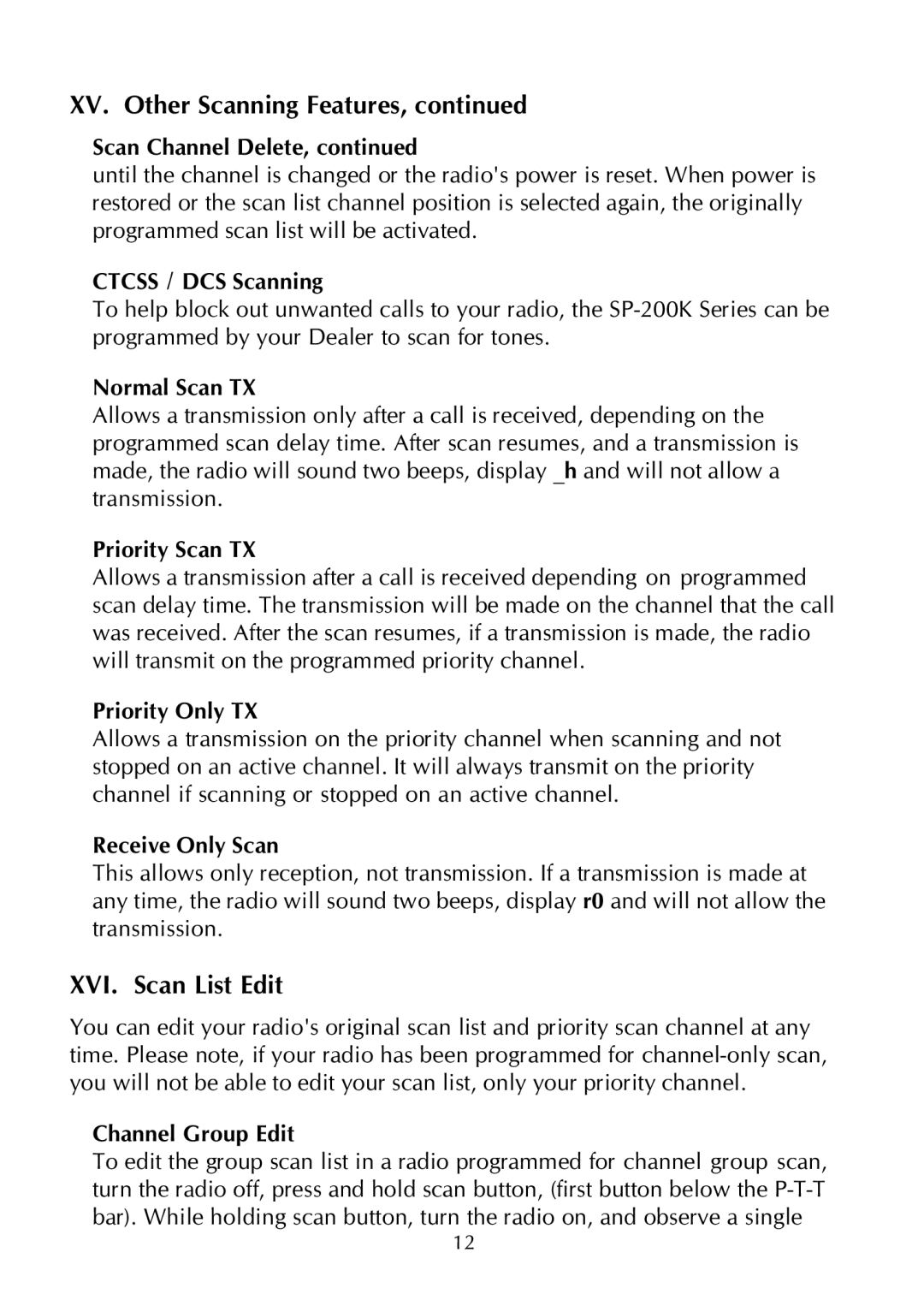XV. Other Scanning Features, continued
Scan Channel Delete, continued
until the channel is changed or the radio's power is reset. When power is restored or the scan list channel position is selected again, the originally programmed scan list will be activated.
CTCSS / DCS Scanning
To help block out unwanted calls to your radio, the
Normal Scan TX
Allows a transmission only after a call is received, depending on the programmed scan delay time. After scan resumes, and a transmission is made, the radio will sound two beeps, display _h and will not allow a transmission.
Priority Scan TX
Allows a transmission after a call is received depending on programmed scan delay time. The transmission will be made on the channel that the call was received. After the scan resumes, if a transmission is made, the radio will transmit on the programmed priority channel.
Priority Only TX
Allows a transmission on the priority channel when scanning and not stopped on an active channel. It will always transmit on the priority channel if scanning or stopped on an active channel.
Receive Only Scan
This allows only reception, not transmission. If a transmission is made at any time, the radio will sound two beeps, display r0 and will not allow the transmission.
XVI. Scan List Edit
You can edit your radio's original scan list and priority scan channel at any time. Please note, if your radio has been programmed for
Channel Group Edit
To edit the group scan list in a radio programmed for channel group scan, turn the radio off, press and hold scan button, (first button below the
12